溫馨提示×
您好,登錄后才能下訂單哦!
點擊 登錄注冊 即表示同意《億速云用戶服務條款》
您好,登錄后才能下訂單哦!
小編這次要給大家分享的是詳解Yii如何使用DbTarget實現日志功能,文章內容豐富,感興趣的小伙伴可以來了解一下,希望大家閱讀完這篇文章之后能夠有所收獲。
一:在配置文件的log組件中配置DbTarget
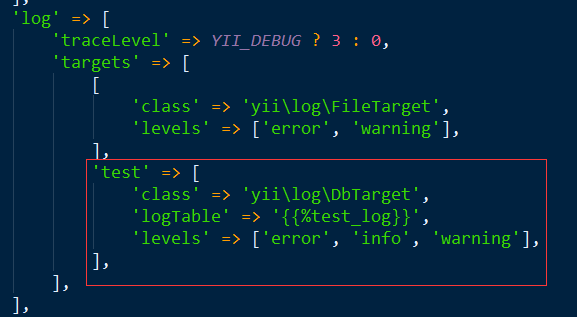
'log' => [
'traceLevel' => YII_DEBUG ? 3 : 0,
'targets' => [
[
'class' => 'yii\log\FileTarget',
'levels' => ['error', 'warning'],
],
'test' => [
'class' => 'yii\log\DbTarget',//DaTarget類
'logTable' => '{{%test_log}}',//日志表
'levels' => ['error', 'info', 'warning'],//日志等級
],
],
],二:生成日志表
在項目目錄下執行如下命令生成日志表
php yii migrate --migrationPath=@yii/log/migrations/
三:使用日志
在需要使用日志的地方使用
Yii::info()
四:自定義DbTarget日志
1:首先創建一個自定義的日志表
(1)在項目目錄下執行
php yii migrate/create create_test_log
(2):在創建的migrate文件下編寫創建數據庫的遷移腳本
<?php
use yii\db\Migration;
/**
* Class m200720_091126_create_test_log
*/
class m200720_091126_create_test_log extends Migration
{
/**
* {@inheritdoc}
*/
public function safeUp()
{
$this->createTable('{{%test_log}}', [
'id' => $this->bigPrimaryKey(),
'level' => $this->integer()->notNull()->comment('日志等級'),
'category' => $this->string(100)->notNull()->comment('分類名稱'),
'prefix' => $this->text(),
'route' => $this->string(100)->notNull()->comment('路由'),
'method' => $this->string(20)->notNull()->comment('請求方式'),
'app' => $this->string(20)->comment('請求應用'),
'module' => $this->string(20)->comment('請求模塊'),
'request' => $this->text()->comment('請求參數'),
'status' => $this->string(10)->notNull()->comment('狀態碼'),
'message' => $this->text()->comment('日志內容'),
'request_at' => $this->double()->notNull()->comment('請求時間'),
'ip' => $this->string(63)->comment('請求IP'),
], 'CHARACTER SET utf8mb4 COLLATE utf8mb4_unicode_ci ENGINE=InnoDB COMMENT=\'請求日志表\'');
//增加索引
$this->createIndex('idx_log_level', '{{%test_log}}', 'level');
$this->createIndex('idx_log_category', '{{%test_log}}', 'category');
$this->createIndex('idx_log_route', '{{%test_log}}', 'route');
$this->createIndex('idx_log_method', '{{%test_log}}', 'method');
$this->createIndex('idx_log_status', '{{%test_log}}', 'status');
}
/**
* @inheritdoc
*/
public function safeDown()
{
$this->dropTable('{{%test_log}}');
}
}(3):執行如下命令生成DbTarget日志表
php yii migrate
2:編寫一個DbTarget類來繼承yiilogDbTarget類
<?php
namespace app\components;
use Yii;
use yii\helpers\VarDumper;
use yii\log\LogRuntimeException;
use yii\web\HttpException;
use yii\web\Request;
/**
* DbTarget stores log messages in a database table.
*
* @see yii\log\DbTarget
*
* @author wangjian
* @since 1.0
*/
class DbTarget extends \yii\log\DbTarget
{
/**
* @inheritdoc
*/
public $categories = [
'application',
'yii\web\HttpException:*',
];
/**
* @inheritdoc
*/
public $except = [
// 'yii\web\HttpException:404',
];
/**
* @inheritdoc
*/
public $logVars = ['_GET', '_POST'];
/**
* @var string 用戶組件ID
*/
public $userComponentId = 'user';
/**
* @inheritdoc
*/
public function collect($messages, $final)
{
$this->messages = array_merge($this->messages, static::filterMessages($messages, $this->getLevels(), $this->categories, $this->except));
$count = count($this->messages);
if ($count > 0 && ($final || $this->exportInterval > 0 && $count >= $this->exportInterval)) {
$oldExportInterval = $this->exportInterval;
$this->exportInterval = 0;
$this->export();
$this->exportInterval = $oldExportInterval;
$this->messages = [];
}
}
/**
* @inheritdoc
*/
public function getMessagePrefix($message)
{
if ($this->prefix !== null) {
return call_user_func($this->prefix, $message);
}
if (Yii::$app === null) {
return '';
}
$ip = $this->getIp();
$ip = empty($ip) ? '-' : $ip;
return "[$ip]";
}
/**
* @inheritdoc
*/
public function export()
{
if ($this->db->getTransaction()) {
$this->db = clone $this->db;
}
$tableName = $this->db->quoteTableName($this->logTable);
$sql = "INSERT INTO $tableName ([[level]], [[category]], [[prefix]], [[route]], [[method]], [[app]], [[module]], [[request]], [[status]], [[message]], [[request_at]], [[ip]])
VALUES (:level, :category, :prefix, :route, :method, :app, :module, :request, :status, :message, :request_at, :ip)";
$command = $this->db->createCommand($sql);
$request = Yii::$app->getRequest();
list($route, $params) = $request->resolve();
$method = $request->getMethod();
$module = Yii::$app->controller->module->id;
$route = str_replace("{$module}/", '', $route);
foreach ($this->messages as $message) {
list($text, $level, $category, $timestamp) = $message;
$statusCode = 200;
if (!is_string($text)) {
if ($text instanceof \Throwable || $text instanceof \Exception) {
$statusCode = $text instanceof HttpException ? $text->statusCode : 500;
$text = $text->getMessage();
} else {
$text = VarDumper::export($text);
}
}
if ($command->bindValues([
':level' => $level,
':category' => $category,
':prefix' => $this->getMessagePrefix($message),
':route' => $route,
':method' => $method,
':app' => Yii::$app->id,
':module' => $module,
':request' => $this->getContextMessage(),
':status' => $statusCode,
':message' => $text,
':request_at' => $timestamp,
':ip' => $this->getIp(),
])->execute() > 0) {
continue;
}
throw new LogRuntimeException('Unable to export log through database!');
}
}
/**
* 獲取當前IP
*/
protected function getIp()
{
$request = Yii::$app->getRequest();
return $request instanceof Request ? $request->getUserIP() : '';
}
}3:在配置文件中將yiilogDbTarget類改成我們自定義的類
'log' => [
'traceLevel' => YII_DEBUG ? 3 : 0,
'targets' => [
[
'class' => 'yii\log\FileTarget',
'levels' => ['error', 'warning'],
],
'test' => [
'class' => 'app\components\DbTarget',
'logTable' => '{{%test_log}}',
'levels' => ['error', 'info', 'warning'],
],
],
],4:使用DbTarget日志
同樣的使用Yii::info來記錄日志
看完這篇關于詳解Yii如何使用DbTarget實現日志功能的文章,如果覺得文章內容寫得不錯的話,可以把它分享出去給更多人看到。
免責聲明:本站發布的內容(圖片、視頻和文字)以原創、轉載和分享為主,文章觀點不代表本網站立場,如果涉及侵權請聯系站長郵箱:is@yisu.com進行舉報,并提供相關證據,一經查實,將立刻刪除涉嫌侵權內容。