您好,登錄后才能下訂單哦!
您好,登錄后才能下訂單哦!
Android開發中使用PHP服務器怎么實現一個登錄功能?針對這個問題,這篇文章詳細介紹了相對應的分析和解答,希望可以幫助更多想解決這個問題的小伙伴找到更簡單易行的方法。
Android客戶端和PHP、MySQL搭建的服務器之間的簡單交互,實現登錄功能 。
實現原理圖:
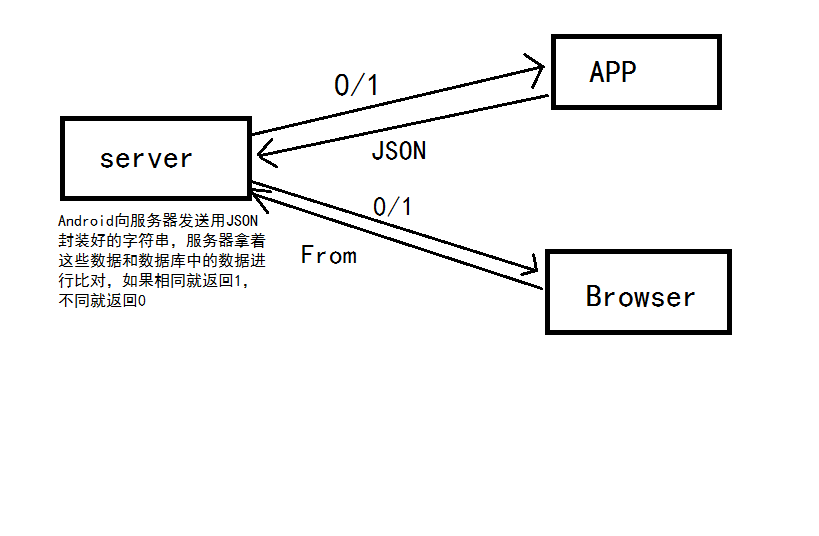
Handler消息機制原理:
Handler機制主要包括4個關鍵對象,分別是Message、Handler、MessageQueue、Looper。
下面對這4個關鍵對象進行簡單的介紹。
1.Message
Message是線程之間傳遞的消息,它可以在內部攜帶少量的信息,用于在不同線程之間交換數據。Message的what字段可以用來攜帶一些整型數據,obj字段可以攜帶一個Object對象。
2.Handler
Handler就是處理者的意思,它主要用于發送消息和處理消息。一般使用Handler對象的sendMessage()方法發送消息,發出的消息經過一系列的輾轉處理后,最終會傳遞到Handler對象的HandlerMessage()方法中。
3.MessageQueue
MessageQueue是消息隊列的意思,它主要用來存放通過Handler發送的消息。通過Handler發送的消息會存在MessageQueue中等待處理。每個線程中只會有一個MessageQueue對象。
4.Looper
Looper是每個線程中的MessageQueue的管家。調用Looper的loop()方法后,就會進入一個無限循環中。然后,每當發現MessageQueue中存在一條消息,就會將它取出,并傳遞到Handler的HandlerMessage()方法中。此外,每個線程也只會有一個Looper對象。在主線程中創建Handler對象時,系統已經創建了Looper鍍鋅,所以不用手動創建Looper對象,而在子線程中的Handler對象,需要調用Looper.loop()方法開啟消息循環。

圖中可以清晰的看到整個Handler消息機制處理流程。Handler消息處理首先需要在UI線程創建一個Handler對象,然后在子線程中調用了sendMessage()方法,接著這個消息會存放在UI線程的MessageQueue中,通過Looper對象取出MessageQueue中的消息,最后分發回Handler的HandMessage()方法中。
下面是我寫的代碼以及本程序的logcat的運行結果。
本次任務中遇到的難題:
無法連接到PHP服務器。實現了把自己輸入的用戶名和密碼封裝成了JSON但是無法發送到PHP進行與數 據庫的比對。
package com.itcast.test03;
import android.app.Activity;
import android.os.Bundle;
import android.os.Handler;
import android.os.Message;
import android.util.Log;
import android.view.View;
import android.view.inputmethod.InputMethodManager;
import android.widget.Button;
import android.widget.CheckBox;
import android.widget.EditText;
import android.widget.Toast;
public class MainActivity extends Activity {
private EditText et_username;
private EditText et_userPsd;
private Button login;
private Button signUp;
private CheckBox save;
private String user,pass;
@Override
protected void onCreate(Bundle savedInstanceState) {
super.onCreate(savedInstanceState);
setContentView(R.layout.activity_main);
et_username = (EditText)findViewById(R.id.et_number);
et_userPsd = (EditText)findViewById(R.id.et_password);
login=(Button)findViewById(R.id.login);
signUp=(Button)findViewById(R.id.signUp);
save = (CheckBox)findViewById(R.id.save);
//登錄按鈕的點擊事件
login.setOnClickListener(new View.OnClickListener() {
@Override
public void onClick(View v) {
// TODO Auto-generated method stub
//將輸入的用戶名和密碼轉換成字符串
String name =et_username.getText().toString();
String pwd = et_userPsd.getText().toString();
//調用login方法
login(name, pwd);
}
});
}
private void login(final String name, final String pwd){
//創建Handler對象
final Handler handler = new Handler() {
public void handleMessage(Message msg) {
if(msg.what == 1){
Toast.makeText(MainActivity.this, "登錄成功", Toast.LENGTH_SHORT).show();
//提示登陸成功
finish();
}else if(msg.what == 0){
Log.i(name, msg.toString());
}else if(msg.what == -1){
Log.i("==============",msg.toString());
}
}
};
new Thread(){
public void run() {
//創建Message對象
Message msg =new Message();
try {
Post po = new Post();
String infoo = po.logina(name, pwd);
if(infoo != null){
msg.what = 1;//成功
msg.obj = infoo;
}else{
msg.what = 0;//失敗
msg.obj = "2";
}
} catch (Exception e) {
e.printStackTrace();
msg.what = -1;
msg.obj = e;
}
handler.sendMessage(msg);
}
}.start();
}
}package com.itcast.test03;
import java.io.IOException;
import org.apache.http.HttpResponse;
import org.apache.http.ParseException;
import org.apache.http.client.HttpClient;
import org.apache.http.client.methods.HttpPost;
import org.apache.http.entity.StringEntity;
import org.apache.http.impl.client.DefaultHttpClient;
import org.apache.http.util.EntityUtils;
import org.json.JSONException;
import org.json.JSONObject;
import android.util.Log;
public class Post {
public String logina(String name, String pwd)throws ParseException, IOException, JSONException{
//獲取到HttpClient對象
HttpClient httpClient = new DefaultHttpClient();
String strurl = "http://10.6.78.213:2016/xampp/sse/index.php/home/Index/server_info";
HttpPost request = new HttpPost(strurl);
request.addHeader("Accept","application/json");
request.addHeader("Content-Type","application/json");//還可以自定義增加header
JSONObject param = new JSONObject();//定義json對象
param.put("sequenceId", "87620056570355357690");
param.put("accType", "0");
param.put("loginId", name);
param.put("password", pwd);
//param.put("thirdpartyAppId", "");
//param.put("thirdpartyAccessToken", "");
param.put("loginType", "1");
Log.i("===========", param.toString());
System.out.println("1+===========");
StringEntity se = new StringEntity(param.toString());
request.setEntity(se);//發送數據
HttpResponse httpResponse = httpClient.execute(request);//獲得相應
System.out.println("2+===========");//進行一行一行的調試時無法打印此語句。原因就是無法成功連接到 網絡
int code = httpResponse.getStatusLine().getStatusCode();
System.out.print(code);
String result = EntityUtils.toString(httpResponse.getEntity());
JSONObject result1 = new JSONObject(result);
String info = (String) result1.get("retInfo");
Log.i("=============", info);
return info;
}
}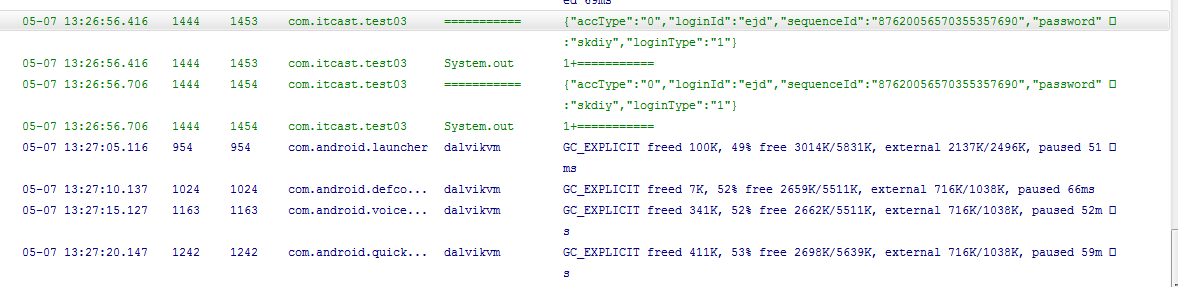
關于Android開發中使用PHP服務器怎么實現一個登錄功能問題的解答就分享到這里了,希望以上內容可以對大家有一定的幫助,如果你還有很多疑惑沒有解開,可以關注億速云行業資訊頻道了解更多相關知識。
免責聲明:本站發布的內容(圖片、視頻和文字)以原創、轉載和分享為主,文章觀點不代表本網站立場,如果涉及侵權請聯系站長郵箱:is@yisu.com進行舉報,并提供相關證據,一經查實,將立刻刪除涉嫌侵權內容。