您好,登錄后才能下訂單哦!
您好,登錄后才能下訂單哦!
mybatis中的映射文件怎么利用mapper接口進行加載?相信很多沒有經驗的人對此束手無策,為此本文總結了問題出現的原因和解決方法,通過這篇文章希望你能解決這個問題。
通過 mapper 接口加載映射文件,這對于后面 ssm三大框架 的整合是非常重要的。那么什么是通過 mapper 接口加載映射文件呢?
我們首先看以前的做法,在全局配置文件 mybatis-configuration.xml 通過 <mappers> 標簽來加載映射文件,那么如果我們項目足夠大,有很多映射文件呢,難道我們每一個映射文件都這樣加載嗎,這樣肯定是不行的,那么我們就需要使用 mapper 接口來加載映射文件
以前的做法:
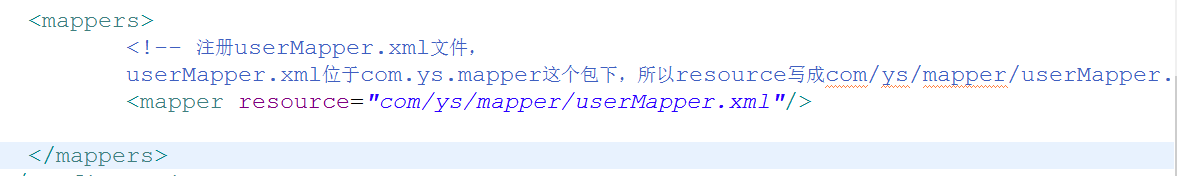
改進做法:使用 mapper 接口來加載映射文件
1、定義 userMapper 接口
package com.ys.mapper;
import org.apache.ibatis.annotations.Delete;
import org.apache.ibatis.annotations.Insert;
import org.apache.ibatis.annotations.Select;
import org.apache.ibatis.annotations.Update;
import com.ys.po.User;
public interface UserMapper {
//根據 id 查詢 user 表數據
public User selectUserById(int id) throws Exception;
//向 user 表插入一條數據
public void insertUser(User user) throws Exception;
//根據 id 修改 user 表數據
public void updateUserById(User user) throws Exception;
//根據 id 刪除 user 表數據
public void deleteUserById(int id) throws Exception;
}2、在全局配置文件 mybatis-configuration.xml 文件中加載 UserMapper 接口(單個加載映射文件)
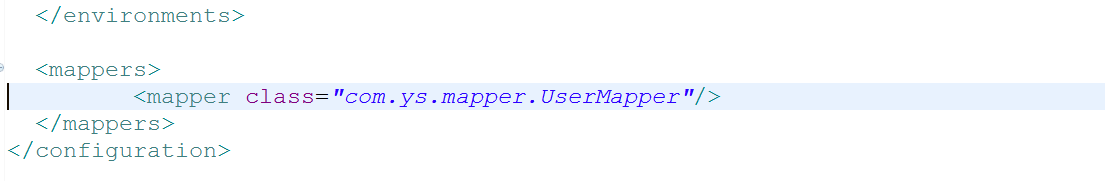
3、編寫UserMapper.xml 文件
<?xml version="1.0" encoding="UTF-8" ?>
<!DOCTYPE mapper
PUBLIC "-//mybatis.org//DTD Mapper 3.0//EN"
"http://mybatis.org/dtd/mybatis-3-mapper.dtd">
<mapper namespace="com.ys.mapper.UserMapper">
<!-- 根據 id 查詢 user 表中的數據
id:唯一標識符,此文件中的id值不能重復
resultType:返回值類型,一條數據庫記錄也就對應實體類的一個對象
parameterType:參數類型,也就是查詢條件的類型
-->
<select id="selectUserById"
resultType="com.ys.po.User" parameterType="int">
<!-- 這里和普通的sql 查詢語句差不多,后面的 #{id}表示占位符,里面不一定要寫id,寫啥都可以,但是不要空著 -->
select * from user where id = #{id1}
</select>
<!-- 根據 id 更新 user 表的數據 -->
<update id="updateUserById" parameterType="com.ys.po.User">
update user u
<!-- <set>
<if test="username != null and username != ''">
u.username = #{username},
</if>
<if test="sex != null and sex != ''">
u.sex = #{sex}
</if>
</set> -->
<trim prefix="set" suffixOverrides=",">
<if test="username != null and username != ''">
u.username = #{username},
</if>
<if test="sex != null and sex != ''">
u.sex = #{sex},
</if>
</trim>
where id=#{id}
</update>
<!-- 向 user 表插入一條數據 -->
<insert id="insertUser" parameterType="com.ys.po.User">
<!-- 將插入的數據主鍵返回到 user 對象中
keyProperty:將查詢到的主鍵設置到parameterType 指定到對象的那個屬性
select LAST_INSERT_ID():查詢上一次執行insert 操作返回的主鍵id值,只適用于自增主鍵
resultType:指定 select LAST_INSERT_ID() 的結果類型
order:AFTER,相對于 select LAST_INSERT_ID()操作的順序
-->
<selectKey keyProperty="id" resultType="int" order="AFTER">
select LAST_INSERT_ID()
</selectKey>
insert into user(username,sex,birthday,address)
value(#{username},#{sex},#{birthday},#{address})
</insert>
<!-- 根據 id 刪除 user 表的數據 -->
<delete id="deleteUserById" parameterType="int">
delete from user where id=#{id}
</delete>
</mapper>4、測試
//根據id查詢user表數據
@Test
public void testSelectUserById(){
/*這個字符串由 userMapper.xml 文件中 兩個部分構成
<mapper namespace="com.ys.po.userMapper"> 的 namespace 的值
<select id="selectUserById" > id 值*/
String statement = "com.ys.mapper.UserMapper.selectUserById";
User user = session.selectOne(statement, 1);
System.out.println(user);
session.close();
}5、批量加載映射文件
<mappers> <!--批量加載mapper 指定 mapper 接口的包名,mybatis自動掃描包下的mapper接口進行加載 --> <package name="com.ys.mapper"/> </mappers>
6、注意
1、UserMapper 接口必須要和 UserMapper.xml 文件同名且在同一個包下,也就是說 UserMapper.xml 文件中的namespace是UserMapper接口的全類名

2、UserMapper接口中的方法名和 UserMapper.xml 文件中定義的 id 一致
3、UserMapper接口輸入參數類型要和 UserMapper.xml 中定義的 parameterType 一致
4、UserMapper接口返回數據類型要和 UserMapper.xml 中定義的 resultType 一致
看完上述內容,你們掌握mybatis中的映射文件怎么利用mapper接口進行加載的方法了嗎?如果還想學到更多技能或想了解更多相關內容,歡迎關注億速云行業資訊頻道,感謝各位的閱讀!
免責聲明:本站發布的內容(圖片、視頻和文字)以原創、轉載和分享為主,文章觀點不代表本網站立場,如果涉及侵權請聯系站長郵箱:is@yisu.com進行舉報,并提供相關證據,一經查實,將立刻刪除涉嫌侵權內容。