您好,登錄后才能下訂單哦!
您好,登錄后才能下訂單哦!
利用struts1怎么實現一個登錄功能?很多新手對此不是很清楚,為了幫助大家解決這個難題,下面小編將為大家詳細講解,有這方面需求的人可以來學習下,希望你能有所收獲。
1、實例開始工作—導入jar包,在官網上下載struts1框架包,解壓之后導入工程的:
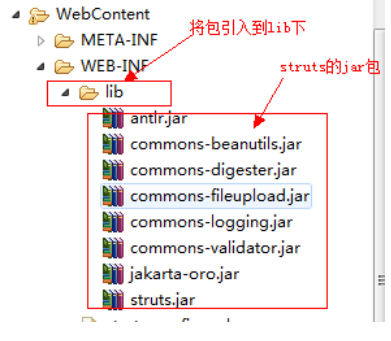
2、之后配置web.xml(這里的具體配置方法可以參見struts1框架包中的實例文件夾webapps中的實例代碼中web.xml文件的配置方法):
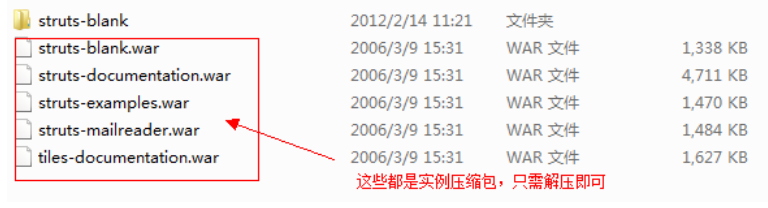
具體如下:
<span ><?xml version="1.0" encoding="UTF-8"?> <web-app version="2.4" xmlns="http://java.sun.com/xml/ns/j2ee" xmlns:xsi="http://www.w3.org/2001/XMLSchema-instance" xsi:schemaLocation="http://java.sun.com/xml/ns/j2ee http://java.sun.com/xml/ns/j2ee/web-app_2_4.xsd"> <welcome-file-list> <welcome-file>index.jsp</welcome-file> </welcome-file-list> <servlet> <servlet-name>action</servlet-name> <servlet-class>org.apache.struts.action.ActionServlet</servlet-class> <init-param> <param-name>config</param-name> <param-value>/WEB-INF/struts-config.xml</param-value> </init-param> <init-param> <param-name>debug</param-name> <param-value>2</param-value> </init-param> <init-param> <param-name>detail</param-name> <param-value>2</param-value> </init-param> <load-on-startup>2</load-on-startup> </servlet> <!-- Standard Action Servlet Mapping --> <servlet-mapping> <servlet-name>action</servlet-name> <url-pattern>*.do</url-pattern> </servlet-mapping> </web-app></span>
首先這個配置文件中最主要的就是做了兩件的事情,一個是配置ActionServlet,一個是初始化struts-config.xml配置文件參數。
3、配置完了web.xml文件,之后我們就要開始進入項目代碼階段了。
登錄頁面:
<%@ page language="java" contentType="text/html; charset=GB18030" pageEncoding="GB18030"%> <!DOCTYPE html PUBLIC "-//W3C//DTD HTML 4.01 Transitional//EN" "http://www.w3.org/TR/html4/loose.dtd"> <html> <head> <meta http-equiv="Content-Type" content="text/html; charset=GB18030"> <title>Insert title here</title> </head> <body> <form action="login.do" method="post"> 用戶:<input type="text" name="username"><br> 密碼:<input type="password" name="password"></br> <input type="submit" value="登錄"> </form> </body> </html>
切記那個action后面的路徑一定要是.do開頭的,因為我們在web.xml中配置的是*.do。這里依舊不介紹為什么隨后博客會深入分析。
4、建立兩個異常類,一個是用戶名未找到、一個是密碼錯誤:
①用戶名未找到
public class UserNotFoundException extends RuntimeException {
public UserNotFoundException() {
// TODO Auto-generated constructor stub
}
public UserNotFoundException(String message) {
super(message);
// TODO Auto-generated constructor stub
}
public UserNotFoundException(Throwable cause) {
super(cause);
// TODO Auto-generated constructor stub
}
public UserNotFoundException(String message, Throwable cause) {
super(message, cause);
// TODO Auto-generated constructor stub
}
} ②密碼錯誤
public class PasswordErrorException extends RuntimeException {
public PasswordErrorException() {
// TODO Auto-generated constructor stub
}
public PasswordErrorException(String message) {
super(message);
// TODO Auto-generated constructor stub
}
public PasswordErrorException(Throwable cause) {
super(cause);
// TODO Auto-generated constructor stub
}
public PasswordErrorException(String message, Throwable cause) {
super(message, cause);
// TODO Auto-generated constructor stub
}
}5、業務處理類代碼:
public class UserManager {
public void login(String username, String password) {
if (!"admin".equals(username)) {
throw new UserNotFoundException();
}
if (!"admin".equals(password)) {
throw new PasswordErrorException();
}
}
} 6、建立LoginActionForm類,這個類繼承ActionForm類,簡單說一下這個類,這個類主要是負責收集表單數據的,在這里一定要注意表單的屬性必須和actionForm中的get和set方法的屬性一致。這里依舊不深入解釋,隨后博客都會涉及到。
import org.apache.struts.action.ActionForm;
/**
* 登錄ActionForm,負責表單收集數據
* 表單的屬性必須和ActionForm中的get和set的屬性一致
* @author Administrator
*
*/
@SuppressWarnings("serial")
public class LoginActionForm extends ActionForm {
private String username;
private String password;
public String getUsername() {
return username;
}
public void setUsername(String username) {
this.username = username;
}
public String getPassword() {
return password;
}
public void setPassword(String password) {
this.password = password;
}
} 7、LoginAction類的建立,這個是負責取得表單數據、調用業務邏輯以及返回轉向信息。
import javax.servlet.http.HttpServletRequest;
import javax.servlet.http.HttpServletResponse;
import org.apache.struts.action.Action;
import org.apache.struts.action.ActionForm;
import org.apache.struts.action.ActionForward;
import org.apache.struts.action.ActionMapping;
/**
* 登錄Action
* 負責取得表單數據、調用業務邏輯、返回轉向信息
*
* @author Administrator
*
*/
public class LoginAction extends Action {
@Override
public ActionForward execute(ActionMapping mapping, ActionForm form,
HttpServletRequest request, HttpServletResponse response)
throws Exception {
LoginActionForm laf=(LoginActionForm)form;
String username=laf.getUsername();
String password=laf.getPassword();
UserManager userManager=new UserManager();
try{
userManager.login(username, password);
return mapping.findForward("success");
}catch(UserNotFoundException e){
e.printStackTrace();
request.setAttribute("msg", "用戶名不能找到,用戶名稱=["+username+"]");
}catch(PasswordErrorException e){
e.printStackTrace();
request.setAttribute("msg", "密碼錯誤");
}
return mapping.findForward("error");
}
}8、既然有轉向,那么我們還要建立兩個頁面,一個是登錄成功頁面,一個登錄失敗頁面。
①登錄成功頁面
<%@ page language="java" contentType="text/html; charset=GB18030"
pageEncoding="GB18030"%>
<!DOCTYPE html PUBLIC "-//W3C//DTD HTML 4.01 Transitional//EN" "http://www.w3.org/TR/html4/loose.dtd">
<html>
<head>
<meta http-equiv="Content-Type" content="text/html; charset=GB18030">
<title>Insert title here</title>
</head>
<body>
${loginForm.username },登錄成功
</body>
</html> ②登錄失敗頁面
<%@ page language="java" contentType="text/html; charset=GB18030"
pageEncoding="GB18030"%>
<!DOCTYPE html PUBLIC "-//W3C//DTD HTML 4.01 Transitional//EN" "http://www.w3.org/TR/html4/loose.dtd">
<html>
<head>
<meta http-equiv="Content-Type" content="text/html; charset=GB18030">
<title>Insert title here</title>
</head>
<body>
<%--
<%=request.getAttribute("msg") %>
--%>
${msg }
</body>
</html>9、最后要進行struts-config.xml的配置
<?xml version="1.0" encoding="ISO-8859-1" ?>
<!DOCTYPE struts-config PUBLIC
"-//Apache Software Foundation//DTD Struts Configuration 1.2//EN"
"http://jakarta.apache.org/struts/dtds/struts-config_1_2.dtd">
<struts-config>
<form-beans>
<form-bean name="loginForm" type="com.bjpowernode.struts.LoginActionForm"/>
</form-beans>
<action-mappings>
<action path="/login"
type="com.bjpowernode.struts.LoginAction"
name="loginForm"
scope="request"
>
<forward name="success" path="/login_success.jsp" />
<forward name="error" path="/login_error.jsp"/>
</action>
</action-mappings>
</struts-config>
看完上述內容是否對您有幫助呢?如果還想對相關知識有進一步的了解或閱讀更多相關文章,請關注億速云行業資訊頻道,感謝您對億速云的支持。
免責聲明:本站發布的內容(圖片、視頻和文字)以原創、轉載和分享為主,文章觀點不代表本網站立場,如果涉及侵權請聯系站長郵箱:is@yisu.com進行舉報,并提供相關證據,一經查實,將立刻刪除涉嫌侵權內容。