溫馨提示×
您好,登錄后才能下訂單哦!
點擊 登錄注冊 即表示同意《億速云用戶服務條款》
您好,登錄后才能下訂單哦!
一、方法
這里我們用兩種方法來實現跑馬燈效果,雖然實質上是一種
實質就是:
1、TextView調出跑馬燈效果
2、TextView獲取焦點
第一種:
1、TextView調出跑馬燈效果
android:ellipsize="marquee"
2、TextView獲取焦點
android:focusable="true"
android:focusableInTouchMode="true"
說明:
這種方法如果界面上別的控件獲取焦點的時候就會停止這個跑馬燈效果
第二種:
1、TextView調出跑馬燈效果
android:ellipsize="marquee"
2、TextView獲取焦點
public class MyTextView extends TextView{
public boolean isFocused() {
return true;
}
}
我們的TextView用的就是fry.MyTextView
說明:
就算別的程序獲取焦點,這個跑馬燈效果也不會停止。
二、代碼實例
效果圖
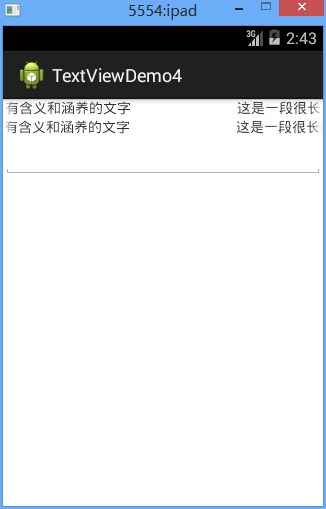
三、代碼
fry.MyTextView
package com.example.textviewdemo;
import android.content.Context;
import android.util.AttributeSet;
import android.widget.TextView;
public class MyTextView extends TextView{
public MyTextView(Context context, AttributeSet attrs, int defStyle) {
super(context, attrs, defStyle);
// TODO Auto-generated constructor stub
}
public MyTextView(Context context, AttributeSet attrs) {
super(context, attrs);
// TODO Auto-generated constructor stub
}
public MyTextView(Context context) {
super(context);
// TODO Auto-generated constructor stub
}
@Override
public boolean isFocused() {
return true;
}
}
/textViewDemo1/res/layout/activity04.xml
<?xml version="1.0" encoding="utf-8"?> <LinearLayout xmlns:android="http://schemas.android.com/apk/res/android" android:layout_width="match_parent" android:layout_height="match_parent" android:orientation="vertical" > <TextView android:id="@+id/tv_runHorseLamp" android:layout_width="match_parent" android:layout_height="wrap_content" android:singleLine="true" android:ellipsize="marquee" android:focusable="true" android:focusableInTouchMode="true" android:text="這是一段很長的威武霸氣的滾動的實現跑馬燈效果的一段逼格很高的很有含義和涵養的文字" /> <!--ellipsize是小數點的意思 marquee 這句話是添加滾動效果--> <!-- 獲取焦點之后才能滾動 --> <fry.MyTextView android:id="@+id/tv_runHorseLamp1" android:layout_width="match_parent" android:layout_height="wrap_content" android:ellipsize="marquee" android:singleLine="true" android:text="這是一段很長的威武霸氣的滾動的實現跑馬燈效果的一段逼格很高的很有含義和涵養的文字" /> <EditText android:id="@+id/et_1" android:layout_width="match_parent" android:layout_height="wrap_content" > </EditText> </LinearLayout>
以上就是本文的全部內容,希望對大家的學習有所幫助,也希望大家多多支持億速云。
免責聲明:本站發布的內容(圖片、視頻和文字)以原創、轉載和分享為主,文章觀點不代表本網站立場,如果涉及侵權請聯系站長郵箱:is@yisu.com進行舉報,并提供相關證據,一經查實,將立刻刪除涉嫌侵權內容。