您好,登錄后才能下訂單哦!
您好,登錄后才能下訂單哦!
前言
上一節我們搭建起了服務注冊中心,為各個服務提供者和消費者提供一個橋梁,這一節我們搭建一個服務提供者,注冊到注冊中心
開源地址:https://github.com/bigbeef
新建eureka-client模塊
代碼結構如下:
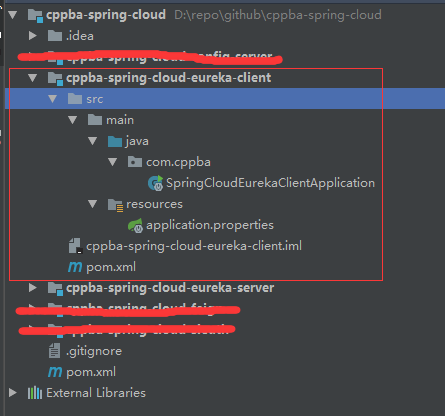
代碼編寫
cppba-spring-cloud-eureka-client > pom.xml
<?xml version="1.0" encoding="UTF-8"?>
<project xmlns="http://maven.apache.org/POM/4.0.0" xmlns:xsi="http://www.w3.org/2001/XMLSchema-instance"
xsi:schemaLocation="http://maven.apache.org/POM/4.0.0 http://maven.apache.org/xsd/maven-4.0.0.xsd">
<modelVersion>4.0.0</modelVersion>
<artifactId>cppba-spring-cloud-eureka-client</artifactId>
<packaging>jar</packaging>
<name>${project.artifactId}</name>
<parent>
<groupId>com.cppba</groupId>
<artifactId>cppba-spring-cloud</artifactId>
<version>1.0.0</version>
</parent>
<dependencies>
<dependency>
<groupId>org.springframework.cloud</groupId>
<artifactId>spring-cloud-starter-eureka</artifactId>
</dependency>
</dependencies>
</project>
SpringCloudEurekaClientApplication.java
package com.cppba;
import org.springframework.beans.factory.annotation.Value;
import org.springframework.boot.SpringApplication;
import org.springframework.boot.autoconfigure.SpringBootApplication;
import org.springframework.cloud.netflix.eureka.EnableEurekaClient;
import org.springframework.web.bind.annotation.RequestMapping;
import org.springframework.web.bind.annotation.RequestParam;
import org.springframework.web.bind.annotation.RestController;
@SpringBootApplication
@EnableEurekaClient
@RestController
public class SpringCloudEurekaClientApplication {
public static void main(String[] args) {
SpringApplication.run(SpringCloudEurekaClientApplication.class, args);
}
@Value("${server.port}")
private String port;
@RequestMapping("/hi")
public String sayHi(@RequestParam String name) {
return "hi " + name + ",i am from port:" + port;
}
}
application.properties
server.port=8764 eureka.client.serviceUrl.defaultZone=http://localhost:8761/eureka/ spring.application.name=service-say
到此項目搭建完成
啟動項目
啟動eureka-client之前,我們先啟動上一節搭建的eureka-server,兩個服務都啟動好以后,我們訪問注冊中心,可以看到:
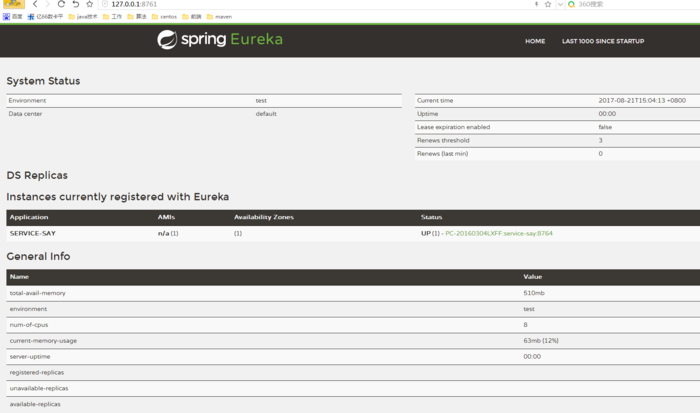
說明我們服務注冊成功!訪問一下http://127.0.0.1:8764/hi?name=hornet
到此,eureka-client(服務發現)項目搭建成功。
參考項目:https://github.com/bigbeef/cppba-spring-cloud
github地址:https://github.com/bigbeef
以上就是本文的全部內容,希望對大家的學習有所幫助,也希望大家多多支持億速云。
免責聲明:本站發布的內容(圖片、視頻和文字)以原創、轉載和分享為主,文章觀點不代表本網站立場,如果涉及侵權請聯系站長郵箱:is@yisu.com進行舉報,并提供相關證據,一經查實,將立刻刪除涉嫌侵權內容。