您好,登錄后才能下訂單哦!
您好,登錄后才能下訂單哦!
小編給大家分享一下intellij IDEA如何配置springboot,相信大部分人都還不怎么了解,因此分享這篇文章給大家參考一下,希望大家閱讀完這篇文章后大有收獲,下面讓我們一起去了解一下吧!
IntelliJ IDEA 簡介
IDEA 全稱 IntelliJ IDEA,是java語言開發的集成環境,IntelliJ在業界被公認為最好的java開發工具之一,尤其在智能代碼助手、代碼自動提示、重構、J2EE支持、各類版本工具(git、svn、github等)、JUnit、CVS整合、代碼分析、 創新的GUI設計等方面的功能可以說是超常的。IDEA是JetBrains公司的產品,這家公司總部位于捷克共和國的首都布拉格,開發人員以嚴謹著稱的東歐程序員為主。它的旗艦版本還支持HTML,CSS,PHP,MySQL,Python等。免費版只支持Java等少數語言。
Spring Boot是由Pivotal團隊提供的全新框架,其設計目的是用來簡化新Spring應用的初始搭建以及開發過程。該框架使用了特定的方式來進行配置,從而使開發人員不再需要定義樣板化的配置。通過這種方式,Boot致力于在蓬勃發展的快速應用開發領域(rapid application development)成為領導者。
使用spring boot有什么好處
其實就是簡單、快速、方便!平時如果我們需要搭建一個spring web項目的時候需要怎么做呢?
1)配置web.xml,加載spring和spring mvc
2)配置數據庫連接、配置spring事務
3)配置加載配置文件的讀取,開啟注解
4)配置日志文件
下面給大家介紹intellij IDEA配置springboot的步驟,具體流程如下所示:
1.創建一個springboot項目:
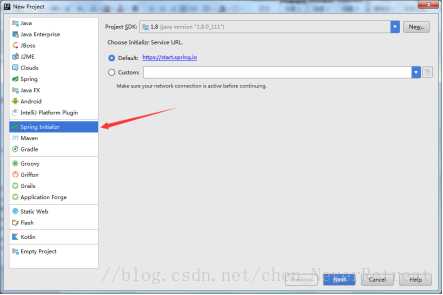
2.創建項目的文件結構以及jdk的版本

3. 選擇項目所需要的依賴
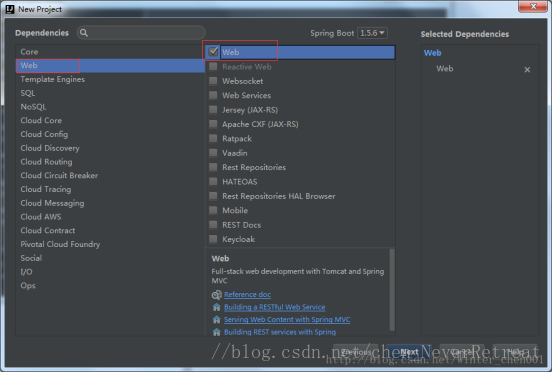
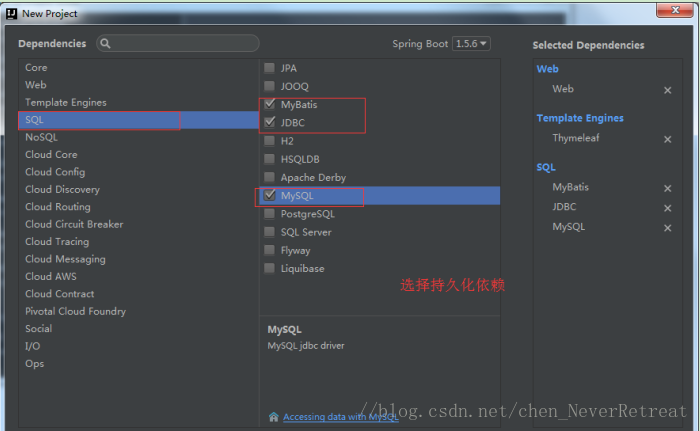
4、文件結構
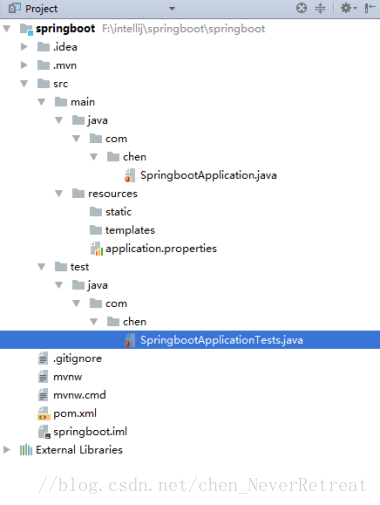
5、項目不使用application.properties文件 而使用更加簡潔的application.yml文件:
將原有的resource文件夾下的application.properties文件刪除,創建一個新的application.yml配置文件,
文件的內容如下:
server: port: 8080 spring: datasource: name: test url: jdbc:mysql://127.0.0.1:3306/depot username: root password: root # 使用druid數據源 type: com.alibaba.druid.pool.DruidDataSource driver-class-name: com.mysql.jdbc.Driver filters: stat maxActive: 20 initialSize: 1 maxWait: 60000 minIdle: 1 timeBetweenEvictionRunsMillis: 60000 minEvictableIdleTimeMillis: 300000 validationQuery: select 'x' testWhileIdle: true testOnBorrow: false testOnReturn: false poolPreparedStatements: true maxOpenPreparedStatements: 20 mybatis: mapper-locations: classpath:mapping/*.xml type-aliases-package: com.winter.model #pagehelper分頁插件 pagehelper: helperDialect: mysql reasonable: true supportMethodsArguments: true params: count=countSql
6、使用mybatis generator 自動生成代碼
generatorConfig.xml配置文件內容如下:
<?xml version="1.0" encoding="UTF-8"?> <!DOCTYPE generatorConfiguration PUBLIC "-//mybatis.org//DTD MyBatis Generator Configuration 1.0//EN" "http://mybatis.org/dtd/mybatis-generator-config_1_0.dtd"> <generatorConfiguration> <!-- 數據庫驅動:選擇你的本地硬盤上面的數據庫驅動包--> <classPathEntry location="E:\1記\java\jar文件\mysql-connector-java-5.1.7-bin (1).jar"/> <context id="DB2Tables" targetRuntime="MyBatis3"> <commentGenerator> <property name="suppressDate" value="true"/> <!-- 是否去除自動生成的注釋 true:是 : false:否 --> <property name="suppressAllComments" value="true"/> </commentGenerator> <!--數據庫鏈接URL,用戶名、密碼 --> <jdbcConnection driverClass="com.mysql.jdbc.Driver" connectionURL="jdbc:mysql://127.0.0.1/mytest" userId="root" password="123456"> </jdbcConnection> <javaTypeResolver> <property name="forceBigDecimals" value="false"/> </javaTypeResolver> <!-- 生成模型的包名和位置--> <javaModelGenerator targetPackage="com.chen.model" targetProject="src/main/java"> <property name="enableSubPackages" value="true"/> <property name="trimStrings" value="true"/> </javaModelGenerator> <!-- 生成映射文件的包名和位置--> <sqlMapGenerator targetPackage="mapping" targetProject="src/main/resources"> <property name="enableSubPackages" value="true"/> </sqlMapGenerator> <!-- 生成DAO的包名和位置--> <javaClientGenerator type="XMLMAPPER" targetPackage="com.chen.mapper" targetProject="src/main/java"> <property name="enableSubPackages" value="true"/> </javaClientGenerator> <!-- 要生成的表 tableName是數據庫中的表名或視圖名 domainObjectName是實體類名--> <table tableName="t_user" domainObjectName="User" enableCountByExample="false" enableUpdateByExample="false" enableDeleteByExample="false" enableSelectByExample="false" selectByExampleQueryId="false"></table> </context> </generatorConfiguration>
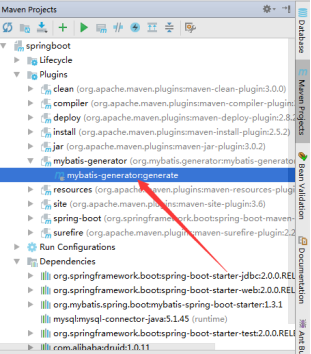
點擊
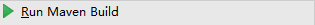
SpringBoot項目在IntelliJ IDEA中實現熱部署
spring-boot-devtools是一個為開發者服務的一個模塊,其中最重要的功能就是自動應用代碼更改到最新的App上面去。
原理是在發現代碼有更改之后,重新啟動應用,但是速度比手動停止后再啟動更快。
其深層原理是使用了兩個ClassLoader,一個Classloader加載那些不會改變的類(第三方Jar包),另一個ClassLoader加載會更改的類,稱為restart ClassLoader
,這樣在有代碼更改的時候,原來的restart ClassLoader被丟棄,重新創建一個restart ClassLoader,由于需要加載的類相比較少,所以實現了較快的重啟時間。
即devtools會監聽classpath下的文件變動,并且會立即重啟應用(發生在保存時機)
一、開啟idea自動make功能
1、CTRL + SHIFT + A --> 查找make project automatically --> 選中
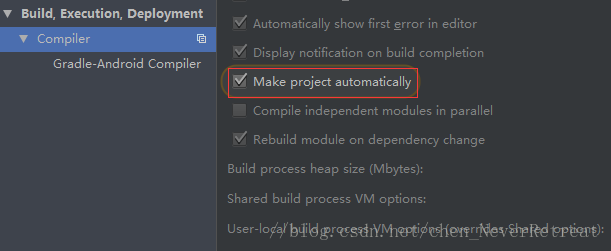
2、CTRL + SHIFT + A --> 查找Registry --> 找到并勾選compiler.automake.allow.when.app.running
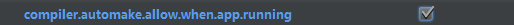
最后重啟idea
一、使用spring-boot-1.3開始有的熱部署功能
1、加maven依賴
<dependency> <groupId>org.springframework.boot</groupId> <artifactId>spring-boot-devtools</artifactId> <optional>true</optional></dependency>
2、開啟熱部署
<build> <plugins> <plugin> <groupId>org.springframework.boot</groupId> <artifactId>spring-boot-maven-plugin</artifactId> <configuration> <fork>true</fork>//該配置必須 </configuration> </plugin> </plugins> </build>
以上是“intellij IDEA如何配置springboot”這篇文章的所有內容,感謝各位的閱讀!相信大家都有了一定的了解,希望分享的內容對大家有所幫助,如果還想學習更多知識,歡迎關注億速云行業資訊頻道!
免責聲明:本站發布的內容(圖片、視頻和文字)以原創、轉載和分享為主,文章觀點不代表本網站立場,如果涉及侵權請聯系站長郵箱:is@yisu.com進行舉報,并提供相關證據,一經查實,將立刻刪除涉嫌侵權內容。