溫馨提示×
您好,登錄后才能下訂單哦!
點擊 登錄注冊 即表示同意《億速云用戶服務條款》
您好,登錄后才能下訂單哦!
Android程序之一鍵鎖屏
(1)布局文件activity_main.xml如下:
<RelativeLayout xmlns:android="http://schemas.android.com/apk/res/android"
xmlns:tools="http://schemas.android.com/tools"
android:layout_width="match_parent"
android:layout_height="match_parent"
tools:context=".MainActivity" >
<Button
android:layout_width="wrap_content"
android:layout_height="wrap_content"
android:onClick="openAdmin"
android:text="開啟管理員權限" />
<Button
android:layout_width="wrap_content"
android:layout_height="wrap_content"
android:layout_centerInParent="true"
android:onClick="lockscreen"
android:text="一鍵鎖屏" />
<Button
android:layout_width="wrap_content"
android:layout_height="wrap_content"
android:layout_alignParentBottom="true"
android:onClick="uninstall"
android:text="卸載軟件" />
</RelativeLayout>
(2)MainActivity.java
package com.xuliugen.lockscreen;
import com.itheima.lockscreen.R;
import android.app.Activity;
import android.app.admin.DevicePolicyManager;
import android.content.ComponentName;
import android.content.Intent;
import android.net.Uri;
import android.os.Bundle;
import android.view.View;
import android.widget.Toast;
public class MainActivity extends Activity {
/**
* 設備策略服務
*/
private DevicePolicyManager dpm;
@Override
protected void onCreate(Bundle savedInstanceState) {
super.onCreate(savedInstanceState);
setContentView(R.layout.activity_main);
dpm = (DevicePolicyManager) getSystemService(DEVICE_POLICY_SERVICE);
}
/**
* 用代碼去開啟管理員
*/
public void openAdmin(View view) {
// 創建一個Intent
Intent intent = new Intent(DevicePolicyManager.ACTION_ADD_DEVICE_ADMIN);
// 我要激活誰
ComponentName mDeviceAdminSample = new ComponentName(this,MyAdmin.class);
intent.putExtra(DevicePolicyManager.EXTRA_DEVICE_ADMIN,mDeviceAdminSample);
// 勸說用戶開啟管理員權限
intent.putExtra(DevicePolicyManager.EXTRA_ADD_EXPLANATION,"哥們開啟我可以一鍵鎖屏,你的按鈕就不會經常失靈");
startActivity(intent);
}
/**
* 一鍵鎖屏
*/
public void lockscreen(View view) {
ComponentName who = new ComponentName(this, MyAdmin.class);
if (dpm.isAdminActive(who)) {
dpm.lockNow();// 鎖屏
dpm.resetPassword("", 0);// 設置屏蔽密碼
// 清除Sdcard上的數據
// dpm.wipeData(DevicePolicyManager.WIPE_EXTERNAL_STORAGE);
// 恢復出廠設置
// dpm.wipeData(0);
} else {
Toast.makeText(this, "還沒有打開管理員權限", 1).show();
return;
}
}
/**
* 卸載當前軟件
*/
public void uninstall(View view) {
// 1.先清除管理員權限
ComponentName mDeviceAdminSample = new ComponentName(this,
MyAdmin.class);
dpm.removeActiveAdmin(mDeviceAdminSample);
// 2.普通應用的卸載
Intent intent = new Intent();
intent.setAction("android.intent.action.VIEW");
intent.addCategory("android.intent.category.DEFAULT");
intent.setData(Uri.parse("package:" + getPackageName()));
startActivity(intent);
}
}
(3)根據API文檔可知,需要一個類繼承DeviceAdminReceiver:
package com.xuliugen.lockscreen;
import android.app.admin.DeviceAdminReceiver;
/**
* 特殊的廣播接收者
* @author xuliugen
*/
public class MyAdmin extends DeviceAdminReceiver {
}
(4)廣播接受者的設置(清單文件):
<?xml version="1.0" encoding="utf-8"?>
<manifest xmlns:android="http://schemas.android.com/apk/res/android"
package="com.xuliugen.lockscreen"
android:versionCode="1"
android:versionName="1.0" >
<uses-sdk
android:minSdkVersion="10"
android:targetSdkVersion="16" />
<application
android:allowBackup="true"
android:icon="@drawable/ic_launcher"
android:label="@string/app_name"
android:theme="@style/AppTheme" >
<activity
android:name="com.xuliugen.lockscreen.MainActivity"
android:label="@string/app_name" >
<intent-filter>
<action android:name="android.intent.action.MAIN" />
<category android:name="android.intent.category.LAUNCHER" />
</intent-filter>
</activity>
<!-- 廣播接收者 -->
<receiver
android:name="com.xuliugen.lockscreen.MyAdmin"
android:description="@string/sample_device_admin_description"
android:label="@string/sample_device_admin"
android:permission="android.permission.BIND_DEVICE_ADMIN" >
<meta-data
android:name="android.app.device_admin"
android:resource="@xml/device_admin_sample" />
<intent-filter>
<action android:name="android.app.action.DEVICE_ADMIN_ENABLED" />
</intent-filter>
</receiver>
</application>
</manifest>
運行效果:
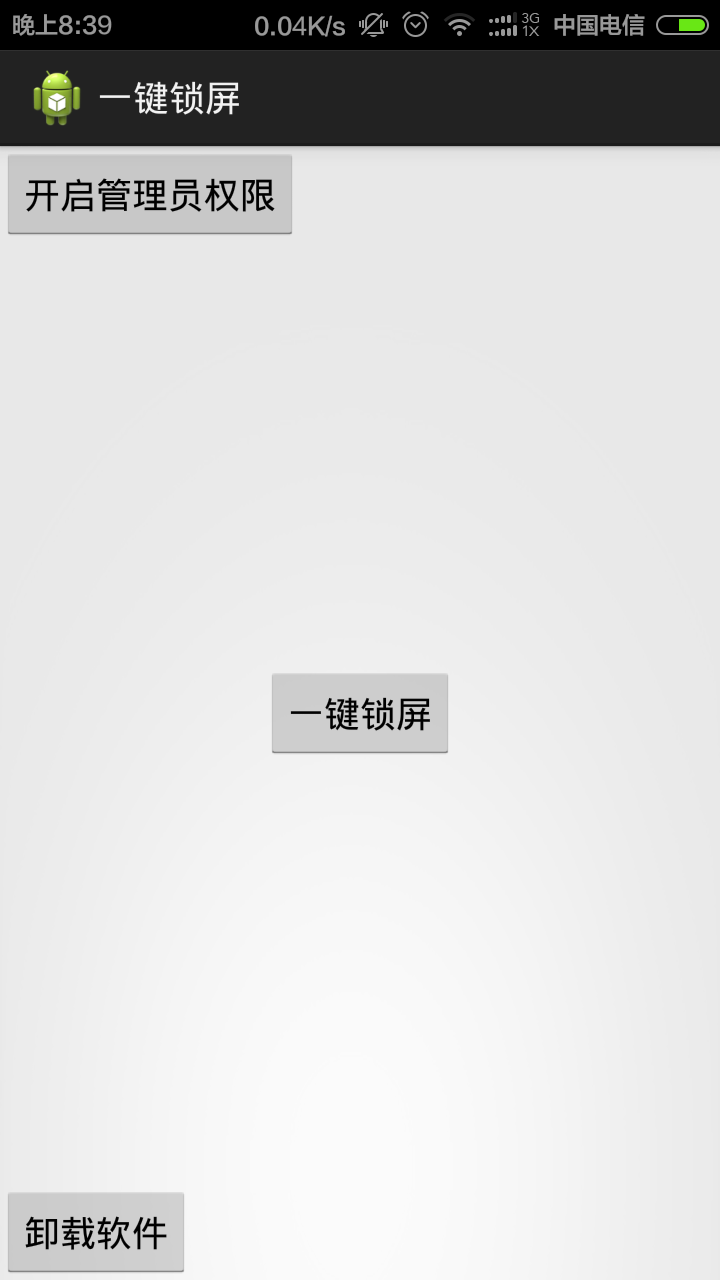
總結
以上就是這篇文章的全部內容了,希望本文的內容對大家的學習或者工作具有一定的參考學習價值,謝謝大家對億速云的支持。如果你想了解更多相關內容請查看下面相關鏈接
免責聲明:本站發布的內容(圖片、視頻和文字)以原創、轉載和分享為主,文章觀點不代表本網站立場,如果涉及侵權請聯系站長郵箱:is@yisu.com進行舉報,并提供相關證據,一經查實,將立刻刪除涉嫌侵權內容。