您好,登錄后才能下訂單哦!
您好,登錄后才能下訂單哦!

1.由于這是大神寫好封裝起來的一個框架,所有我們使用前得先下載相關的 jar 包
第一種:maven
<!-- 驗證碼 --> <!-- https://mvnrepository.com/artifact/com.github.penggle/kaptcha --> <dependency> <groupId>com.github.penggle</groupId> <artifactId>kaptcha</artifactId> <version>2.3.2</version> </dependency>
第二種:lib
打開鏈接:https://mvnrepository.com/artifact/com.github.penggle/kaptcha
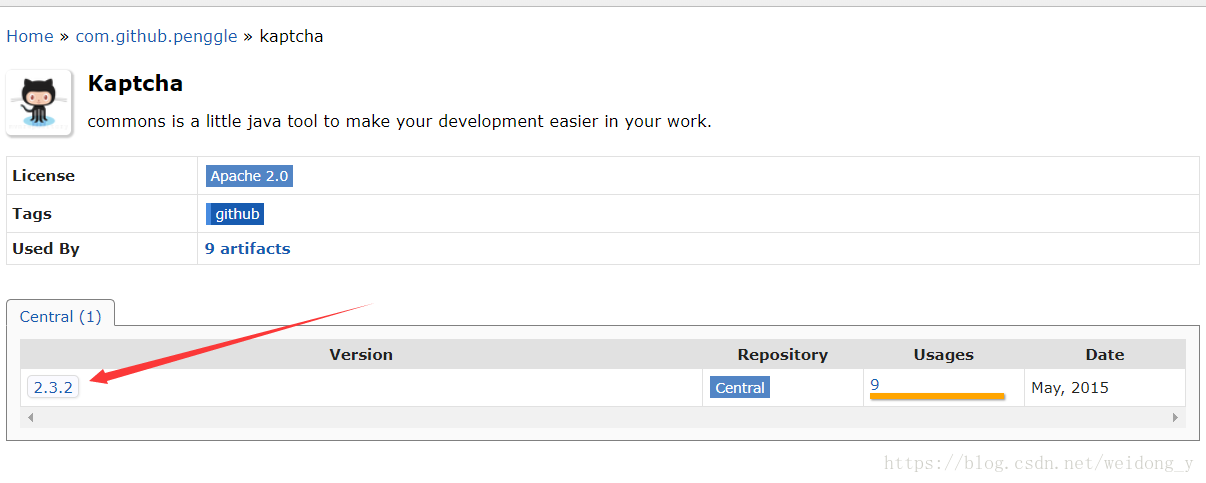

直接在 web.xml 里面直接配置
驗證碼的一些樣式都是通過配置來實現的,下面是我自己使用的一個demo,如果需要更改字體顏色還有字體大小什么的等,可以自己根據注釋來修改。不然直接復制粘貼也行。由于配置比較簡單,不作過多解釋,直接上代碼。
<!-- 驗證碼相關屬性的配置 --> <servlet> <servlet-name>Kaptcha</servlet-name> <servlet-class>com.google.code.kaptcha.servlet.KaptchaServlet</servlet-class> <!-- 定義 Kaptcha 的樣式 --> <!-- 是否有邊框 --> <init-param> <param-name>kaptcha.border</param-name> <param-value>no</param-value> </init-param> <!-- 字體顏色 --> <init-param> <param-name>kaptcha.textproducer.font.color</param-name> <param-value>red</param-value> </init-param> <!-- 圖片寬度 --> <init-param> <param-name>kaptcha.image.width</param-name> <param-value>135</param-value> </init-param> <!-- 圖片高度 --> <init-param> <param-name>kaptcha.image.height</param-name> <param-value>50</param-value> </init-param> <!-- 使用哪些字符生成驗證碼 --> <init-param> <param-name>kaptcha.textproducer.char.string</param-name> <param-value>ACDEFHKPRSTWX345975</param-value> </init-param> <!-- 字體大小 --> <init-param> <param-name>kaptcha.textproducer.font.size</param-name> <param-value>43</param-value> </init-param> <!-- 干擾線的顏色 --> <init-param> <param-name>kaptcha.noise.color</param-name> <param-value>black</param-value> </init-param> <!-- 字符個數 --> <init-param> <param-name>kaptcha.textproducer.char.length</param-name> <param-value>4</param-value> </init-param> <!-- 字體 --> <init-param> <param-name>kaptcha.textproducer.font.names</param-name> <param-value>Arial</param-value> </init-param> </servlet> <servlet-mapping> <servlet-name>Kaptcha</servlet-name> <!-- 外部訪問路徑 --> <url-pattern>/Kaptcha</url-pattern> </servlet-mapping>
3.前端驗證碼的顯示實現
div class="item-inner">
<div class="item-title label">驗證碼</div>
<input type="text" id="j_captcha" placeholder="驗證碼">
<div class="item-input">
<img id="captcha_img" alt="點擊更換" title="點擊更換"
onclick="changeVerifyCode(this)" src="../Kaptcha"/>
</div>
</div>
function changeVerifyCode(img){
img.src="../Kaptcha?" + Math.floor(Math.random()*100);
}
解釋:
驗證碼圖片的鏈接 src 中的 "../Kaptcha",這里的“Kaptcha”是要與剛剛 web.xml 中的 url-pattern 配置的值一樣的,并非隨便寫的。
4.后端進行驗證碼的輸入驗證
實現思路:我是把驗證碼的驗證單獨寫成一個靜態類,然后在控制層里面直接調用就行。
驗證碼靜態類:
public class CodeUtil {
public static boolean checkVerifyCode(HttpServletRequest request){
String verifyCodeExpected = (String)request.getSession().getAttribute(
com.google.code.kaptcha.Constants.KAPTCHA_SESSION_KEY);
//這里相當于 request.getParameter("verifyCodeActual");
String verifyCodeActual = HttpServletRequestUtil.getString(request, "verifyCodeActual");
if(verifyCodeActual == null || verifyCodeActual.equals(verifyCodeExpected)){
return false;
}
return true;
}}
控制層調用代碼:
if(!CodeUtil.checkVerifyCode(request)){
modelMap.put("success", false);
modelMap.put("errMsg", "輸入了錯誤的驗證碼");
return modelMap;
}
modelMap.put("success", false);
modelMap.put("errMsg", "輸入了錯誤的驗證碼");
return modelMap;
}
if 里面驗證碼不通過(錯誤)的時候,我自己做的一些處理,可以根據自己的實際情況進行修改。
SSM 環境下 Kaptcha 的使用就介紹完了。
思路:將 xml 的形勢轉化成代碼實現。
package com.example.demo.config;
import com.google.code.kaptcha.impl.DefaultKaptcha;
import com.google.code.kaptcha.util.Config;
import org.springframework.context.annotation.Bean;
import org.springframework.context.annotation.Configuration;
import java.util.Properties;
@Configuration
public class KaptchaController {
@Bean(name="captchaProducer")
public DefaultKaptcha getKaptchaBean(){
DefaultKaptcha defaultKaptcha=new DefaultKaptcha();
Properties properties=new Properties();
properties.setProperty("kaptcha.border", "yes");
properties.setProperty("kaptcha.border.color", "105,179,90");
properties.setProperty("kaptcha.textproducer.font.color", "blue");
properties.setProperty("kaptcha.image.width", "125");
properties.setProperty("kaptcha.image.height", "45");
properties.setProperty("kaptcha.session.key", "code");
properties.setProperty("kaptcha.textproducer.char.length", "4");
properties.setProperty("kaptcha.textproducer.font.names", "宋體,楷體,微軟雅黑");
Config config=new Config(properties);
defaultKaptcha.setConfig(config);
return defaultKaptcha;
}
}
編寫一個 controller 類。
package com.example.demo.controller;
import com.google.code.kaptcha.Constants;
import com.google.code.kaptcha.Producer;
import org.springframework.beans.factory.annotation.Autowired;
import org.springframework.stereotype.Controller;
import org.springframework.web.bind.annotation.GetMapping;
import javax.imageio.ImageIO;
import javax.servlet.ServletOutputStream;
import javax.servlet.http.HttpServletResponse;
import javax.servlet.http.HttpSession;
import java.awt.image.BufferedImage;
@Controller
public class ChaController {
@Autowired
private Producer captchaProducer;
@GetMapping("/getKaptchaImage")
public void getKaptchaImage(HttpServletResponse response,HttpSession session) throws Exception {
response.setDateHeader("Expires", 0);
// Set standard HTTP/1.1 no-cache headers.
response.setHeader("Cache-Control", "no-store, no-cache, must-revalidate");
// Set IE extended HTTP/1.1 no-cache headers (use addHeader).
response.addHeader("Cache-Control", "post-check=0, pre-check=0");
// Set standard HTTP/1.0 no-cache header.
response.setHeader("Pragma", "no-cache");
// return a jpeg
response.setContentType("image/jpeg");
// create the text for the image
String capText = captchaProducer.createText();
// store the text in the session
//request.getSession().setAttribute(Constants.KAPTCHA_SESSION_KEY, capText);
//將驗證碼存到session
session.setAttribute(Constants.KAPTCHA_SESSION_KEY, capText);
// create the image with the text
BufferedImage bi = captchaProducer.createImage(capText);
ServletOutputStream out = response.getOutputStream();
// write the data out
ImageIO.write(bi, "jpg", out);
try {
out.flush();
} finally {
out.close();
}
}
}
前端代碼:
<img id="captcha_img" alt="點擊更換" title="點擊更換"
onclick="changeVerifyCode(this)" src="../getKaptchaImage"/>
至于點擊切換驗證碼還有后臺如何接受驗證,跟前面 SSM 的使用方法一樣,這里就不再贅述。
我們可以直接啟動 springboot 的項目,在瀏覽器上直接訪問獲取驗證碼的接口。
http://localhost:8080/getKaptchaImage
就能在瀏覽器上看到驗證碼的圖片了,說明配置是成功的。

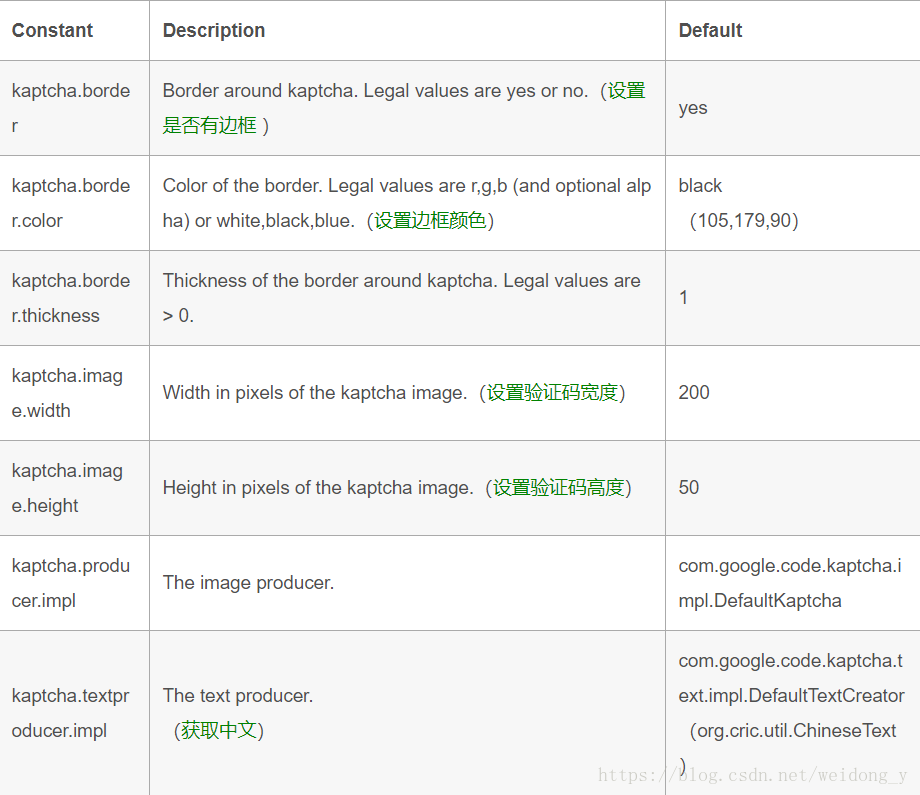

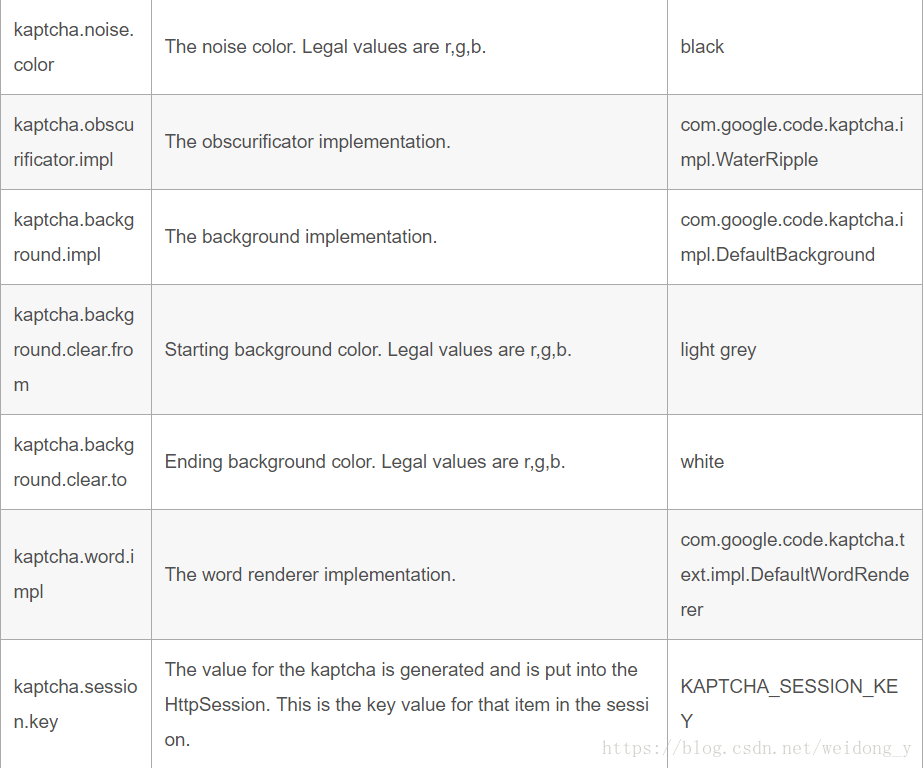
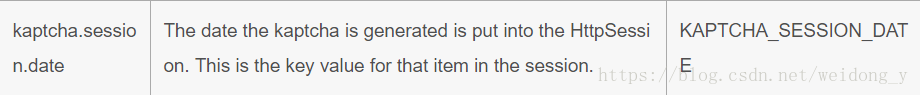
總結
以上所述是小編給大家介紹的Google Kaptcha 框架實現登錄驗證碼功能(SSM 和 SpringBoot),希望對大家有所幫助,如果大家有任何疑問請給我留言,小編會及時回復大家的。在此也非常感謝大家對億速云網站的支持!
免責聲明:本站發布的內容(圖片、視頻和文字)以原創、轉載和分享為主,文章觀點不代表本網站立場,如果涉及侵權請聯系站長郵箱:is@yisu.com進行舉報,并提供相關證據,一經查實,將立刻刪除涉嫌侵權內容。