溫馨提示×
您好,登錄后才能下訂單哦!
點擊 登錄注冊 即表示同意《億速云用戶服務條款》
您好,登錄后才能下訂單哦!
如何在Java中使用XmlUtil工具類?很多新手對此不是很清楚,為了幫助大家解決這個難題,下面小編將為大家詳細講解,有這方面需求的人可以來學習下,希望你能有所收獲。
一、代碼
public class XmlUtil {
/**
* 將XML文件輸出到指定的路徑
*
* @param doc
* @param fileName
* @throws Exception
*/
public static void outputXml(Document doc, String fileName)
throws Exception {
TransformerFactory tf = TransformerFactory.newInstance();
Transformer transformer = tf.newTransformer();
DOMSource source = new DOMSource(doc);
transformer.setOutputProperty(OutputKeys.ENCODING, "UTF-8");
transformer.setOutputProperty(OutputKeys.INDENT, "yes");
PrintWriter pw = new PrintWriter(new FileOutputStream(fileName));
StreamResult result = new StreamResult(pw);
transformer.transform(source, result);
System.out.println("生成XML文件成功!");
}
/**
* 生成XML
*
* @param ip
* @return
*/
public static Document generateXml(String ip) {
Document doc = null;
Element root = null;
try {
DocumentBuilderFactory factory = DocumentBuilderFactory
.newInstance();
DocumentBuilder builder = factory.newDocumentBuilder();
doc = builder.newDocument();
root = doc.createElement("errorDevices");
doc.appendChild(root);
} catch (Exception e) {
e.printStackTrace();
return null;// 如果出現異常,則不再往下執行
}
Element element;
element = doc.createElement("errorDevice");
element.setAttribute("ip", ip);
element.setAttribute("date",
StringUtil.formatDate(new Date(), "yyyy-MM-dd hh:mm:ss"));
element.setAttribute("status", "1");
root.appendChild(element);
return doc;
}
/**
* 新增Xml節點
*
* @param ip
* @param fileName
* @return
* @throws FileNotFoundException
* @throws TransformerException
*/
public static void toWrite(String filename, String ip)
throws FileNotFoundException, TransformerException {
String date = StringUtil.formatDate(new Date(), "yyyy-MM-dd hh:mm:ss");
DocumentBuilderFactory factory = DocumentBuilderFactory.newInstance();
DocumentBuilder builder = null;
Document doc = null;
try {
builder = factory.newDocumentBuilder();
doc = builder.parse(new File(filename));
} catch (ParserConfigurationException e) {
e.printStackTrace();
} catch (SAXException e) {
e.printStackTrace();
} catch (IOException e) {
e.printStackTrace();
}
NodeList links = doc.getElementsByTagName("errorDevice");
if (links.getLength() > 0) {
for (int i = 0; i < links.getLength(); i++) {
Node nd = links.item(i);
Node catParent = nd.getParentNode();
Element ele = (Element) nd;
String url = ele.getAttribute("ip");
if (url.equals(ip)) {
// ele.setAttribute("date", date);
catParent.removeChild(nd);
}
}
}
Element element = doc.createElement("errorDevice");
element.setAttribute("ip", ip);
element.setAttribute("date",
StringUtil.formatDate(new Date(), "yyyy-MM-dd hh:mm:ss"));
element.setAttribute("status", "1");
doc.getDocumentElement().appendChild(element);
TransformerFactory tf = TransformerFactory.newInstance();
Transformer transformer = tf.newTransformer();
DOMSource source = new DOMSource(doc);
transformer.setOutputProperty(OutputKeys.ENCODING, "UTF-8");
transformer.setOutputProperty(OutputKeys.INDENT, "yes");
PrintWriter pw = new PrintWriter(new FileOutputStream(filename));
StreamResult result = new StreamResult(pw);
transformer.transform(source, result);
System.out.println("新增XML節點成功!");
}
/**
* 讀取XML
*
* @param filename
* @return
*/
public static List<Map> readXml(String filename){
DocumentBuilderFactory factory = DocumentBuilderFactory.newInstance();
DocumentBuilder builder = null;
Document doc = null;
try {
builder = factory.newDocumentBuilder();
doc = builder.parse(new File(filename));
} catch (ParserConfigurationException e) {
e.printStackTrace();
} catch (SAXException e) {
e.printStackTrace();
} catch (IOException e) {
e.printStackTrace();
}
NodeList links = doc.getElementsByTagName("errorDevice");
List<Map> list = new ArrayList<Map>();
for(int i = 0; i< links.getLength() ; i ++){
Element node = (Element)links.item(i);
Map map = new HashMap();
map.put(node.getAttribute("ip"), node.getAttribute("date"));
list.add(map);
}
return list;
}
}二、演示XML
<?xml version="1.0" encoding="UTF-8" standalone="no"?> <errorDevices> <errorDevice date="2017-03-13 12:54:16" ip="20.100.156.42" status="1"/> <errorDevice date="2017-03-13 12:54:56" ip="20.100.156.41" status="1"/> </errorDevices>
三、最終效果圖
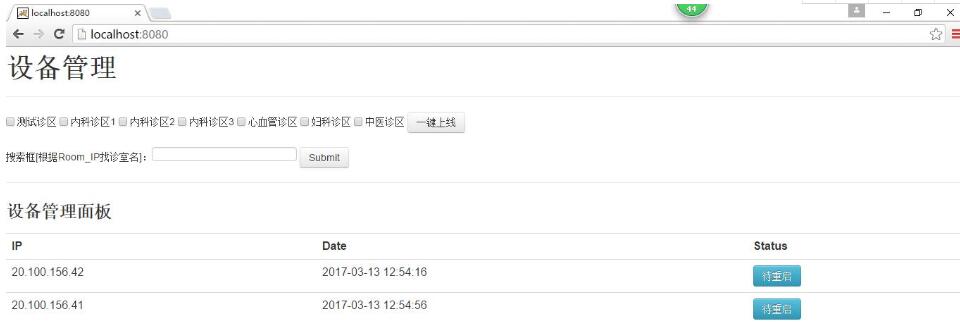
看完上述內容是否對您有幫助呢?如果還想對相關知識有進一步的了解或閱讀更多相關文章,請關注億速云行業資訊頻道,感謝您對億速云的支持。
免責聲明:本站發布的內容(圖片、視頻和文字)以原創、轉載和分享為主,文章觀點不代表本網站立場,如果涉及侵權請聯系站長郵箱:is@yisu.com進行舉報,并提供相關證據,一經查實,將立刻刪除涉嫌侵權內容。