您好,登錄后才能下訂單哦!
您好,登錄后才能下訂單哦!
前言
大家都知道在iOS8中引入了UIAlertController,通過UIAlertController可以方便的添加文本框進行編輯,但是,在輸入錯誤的內容時,如何對用戶進行提醒就成了問題,因為UIAlertController中的所有UIAlertAction都會導致UIAlertController的消失。這里,我就描述兩種提示的方法,分別是晃動文本框和修改邊框的顏色。下面話不多說了,來一起看看詳細的實現方法吧。
晃動UITextField
晃動UITextField其實就是對它添加一個動畫效果,參考了Stack Overflow上的做法,通過添加position的動畫,可以實現UIAlertController中的UITextField的晃動效果。
- (void)shakeField:(UITextField *)textField {
CABasicAnimation *animation = [CABasicAnimation animationWithKeyPath:@"position"];
animation.duration = 0.07;
animation.repeatCount = 4;
animation.autoreverses = YES;
animation.fromValue = [NSValue valueWithCGPoint:CGPointMake(textField.centerX - 10, textField.centerY)];
animation.toValue = [NSValue valueWithCGPoint:CGPointMake(textField.centerX + 10, textField.centerY)];
[textField.layer addAnimation:animation forKey:@"position"];
}
修改UITextField的邊框顏色
UIAlertController中文本框的默認邊框顏色都是黑色,通常在輸入異常時會改為紅色進行提醒,這個時候,如果直接修改UITextField的border將會變成下圖樣式:
- (void)testAlert {
UIAlertController *alert = [UIAlertController alertControllerWithTitle:@"測試" message:@"測試輸入框邊框顏色" preferredStyle:UIAlertControllerStyleAlert];
[alert addAction:[UIAlertAction actionWithTitle:@"取消" style:UIAlertActionStyleCancel handler:nil]];
[alert addTextFieldWithConfigurationHandler:^(UITextField * _Nonnull textField) {
textField.layer.borderColor = [UIColor redColor].CGColor;
textField.layer.borderWidth = 1;
}];
[self presentViewController:alert animated:YES completion:nil];
}
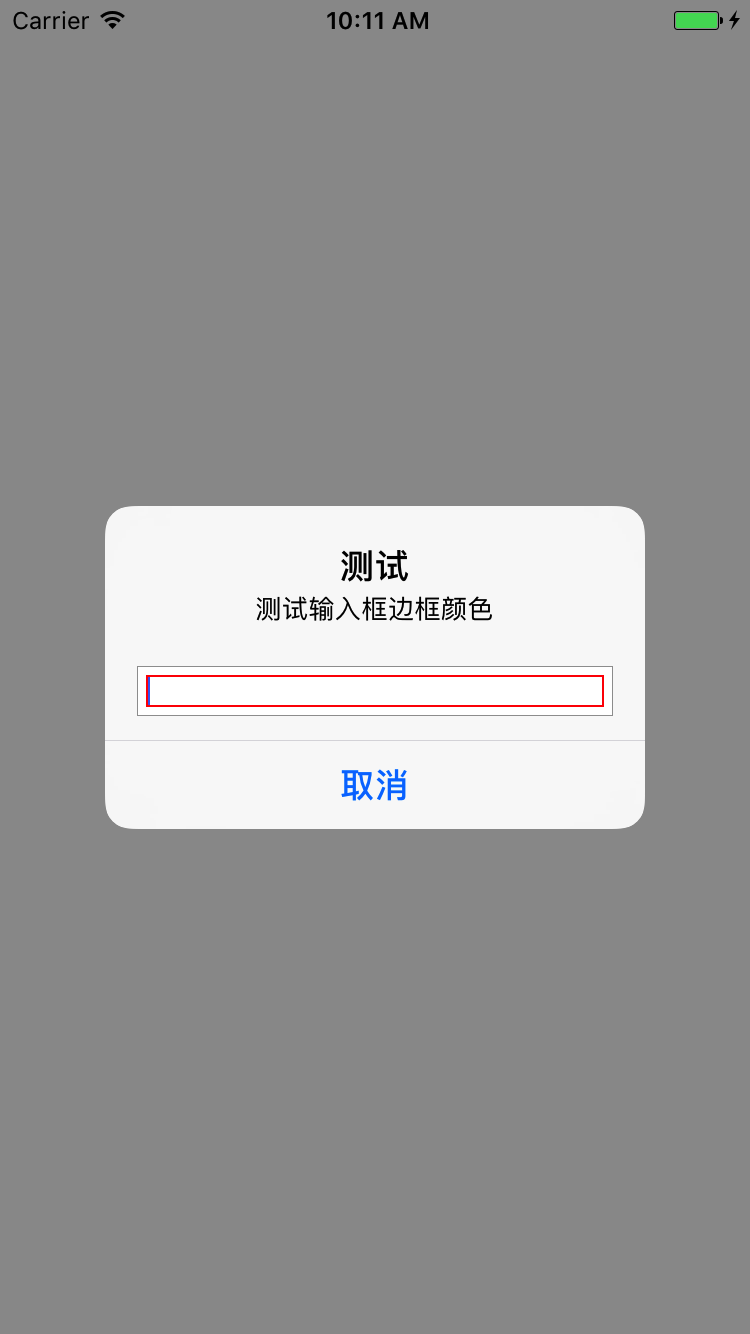
而在實際中我們應該這樣修改:
- (void)testAlert {
UIAlertController *alert = [UIAlertController alertControllerWithTitle:@"測試" message:@"測試輸入框邊框顏色" preferredStyle:UIAlertControllerStyleAlert];
[alert addAction:[UIAlertAction actionWithTitle:@"取消" style:UIAlertActionStyleCancel handler:nil]];
[alert addTextFieldWithConfigurationHandler:^(UITextField * _Nonnull textField) {
self.currentField = textField;
}];
[self presentViewController:alert animated:YES completion:^{
[[self.currentField superview] superview].backgroundColor = [UIColor redColor];
}];
}
這樣的產生效果才是我們想要的。
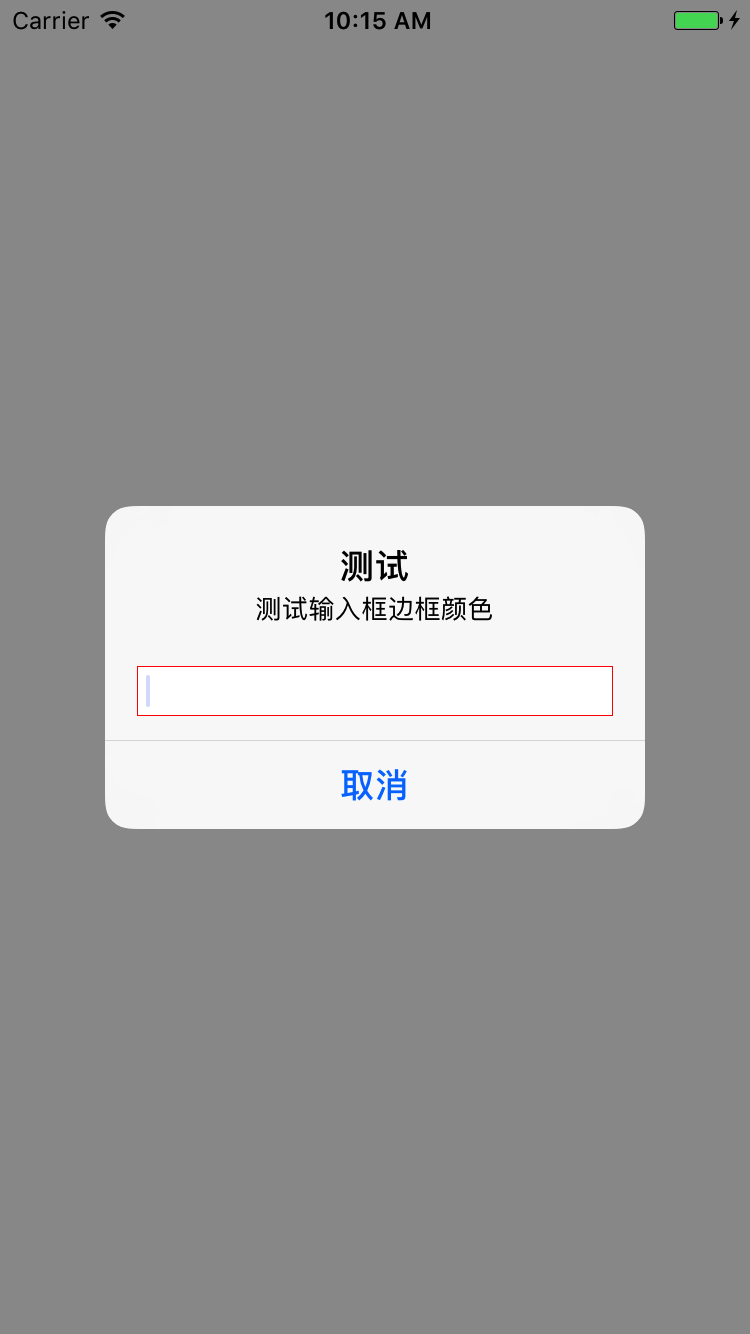
需要注意的是:一定要在present以后進行設置,否則會發現設置是無效的,因為沒有present之前,textField的superview是nil,設置是無效的。
總結
以上就是這篇文章的全部內容了,本文還有許多不足,希望本文的內容對大家的學習或者工作具有一定的參考學習價值,如果有疑問大家可以留言交流,謝謝大家對億速云的支持。
免責聲明:本站發布的內容(圖片、視頻和文字)以原創、轉載和分享為主,文章觀點不代表本網站立場,如果涉及侵權請聯系站長郵箱:is@yisu.com進行舉報,并提供相關證據,一經查實,將立刻刪除涉嫌侵權內容。