您好,登錄后才能下訂單哦!
您好,登錄后才能下訂單哦!
這篇文章主要介紹Spring Boot啟動流程斷點過程的示例分析,文中介紹的非常詳細,具有一定的參考價值,感興趣的小伙伴們一定要看完!
啟動入口
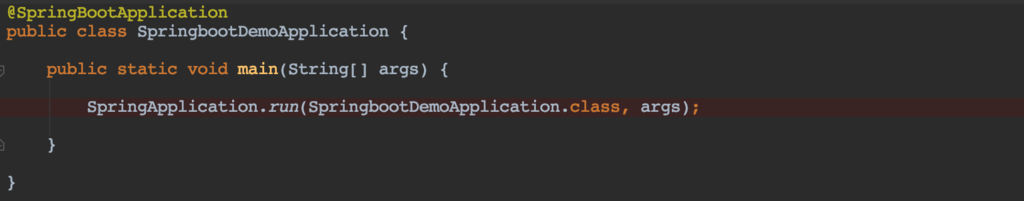
跟進run方法 : 一個用來使用默認的配置從特定的源運行SpringApplication的靜態幫助類。
這個類有兩個重載方法,另一個用來傳入多個源。通常,單個參數方法是數組方法的一個特例
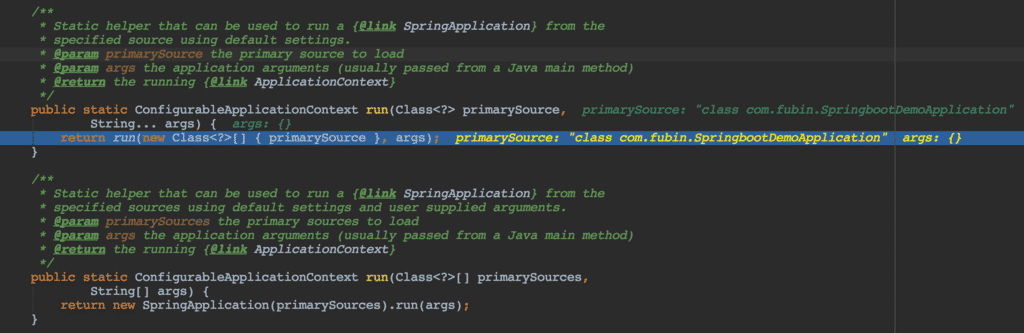
創建一個新的SpringApplication實例。這個應用程序上下文會從特定的源加載Beans,這個實例會在調用run方法之前被定制化。
Web應用程序類型的枚舉:WebApplicationType,包含NONE(不是web應用),SERVLET(基于Servlet的web應用),REACTIVE(基于Reactive的web應用)
直接jar包運行不使用web容器
使用嵌入式的Servlet web容器
使用反應式的web容器
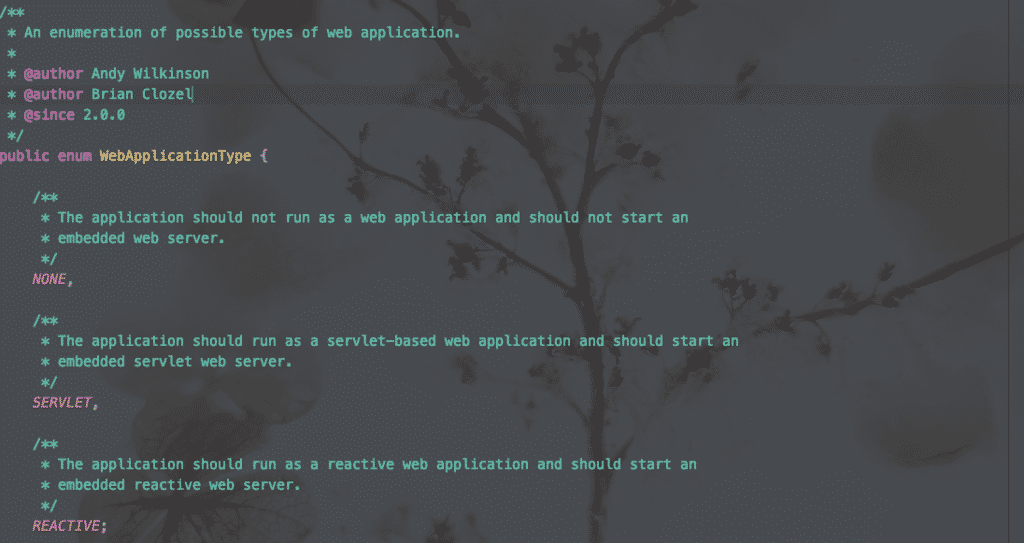
setInitializers((Collection) getSpringFactoriesInstances( ApplicationContextInitializer.class));
用于創建和加載Spring工廠方法實例
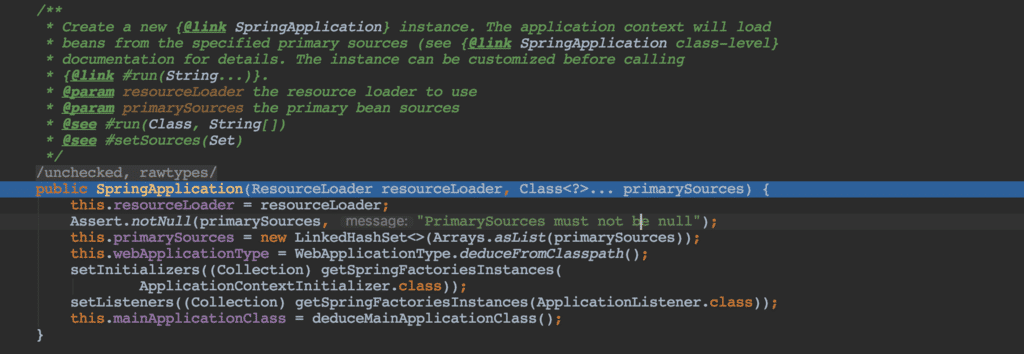
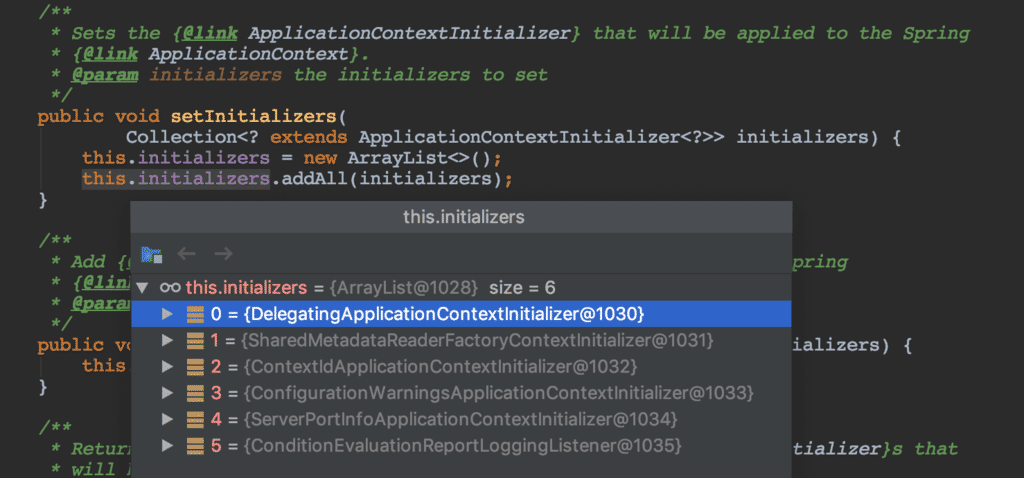
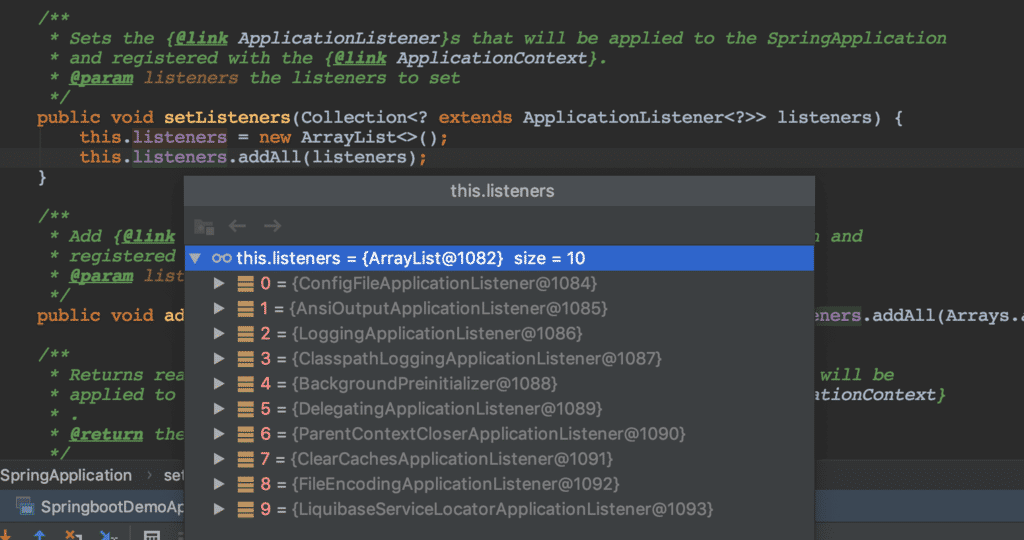
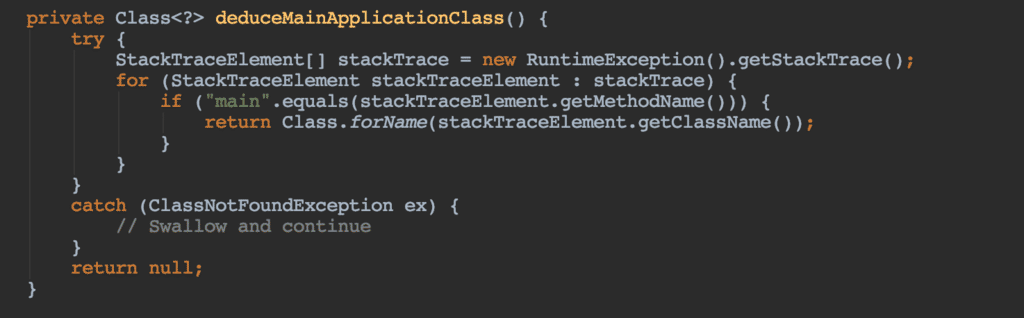
4.運行SpringApplication的run方法
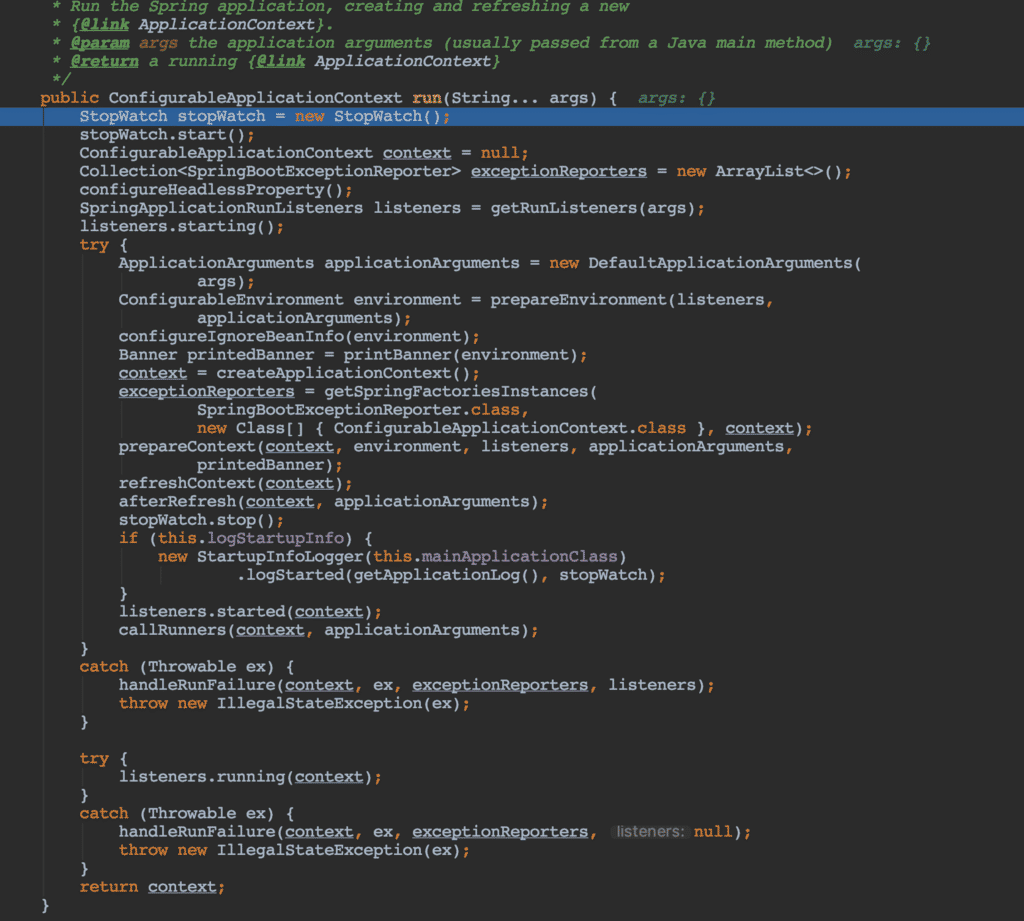
Java SPI在 Spring Boot中的應用
SpringBoot底層的自動化都是由這些SPI實現類來實現的:初始化,監聽器,自動配置導入監聽器,自動配置導入過濾器,自動配置,失敗分析器,可用模板提供者
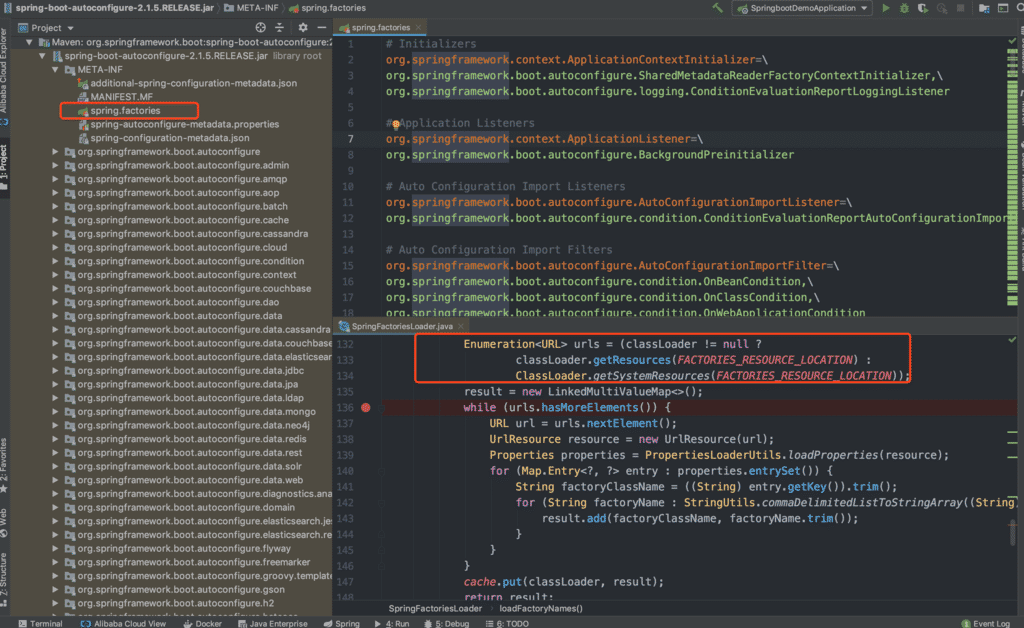
Spring Boot找到main方式的方式
通過拋異常的形式來獲取堆棧信息,再獲取啟動類的信息。
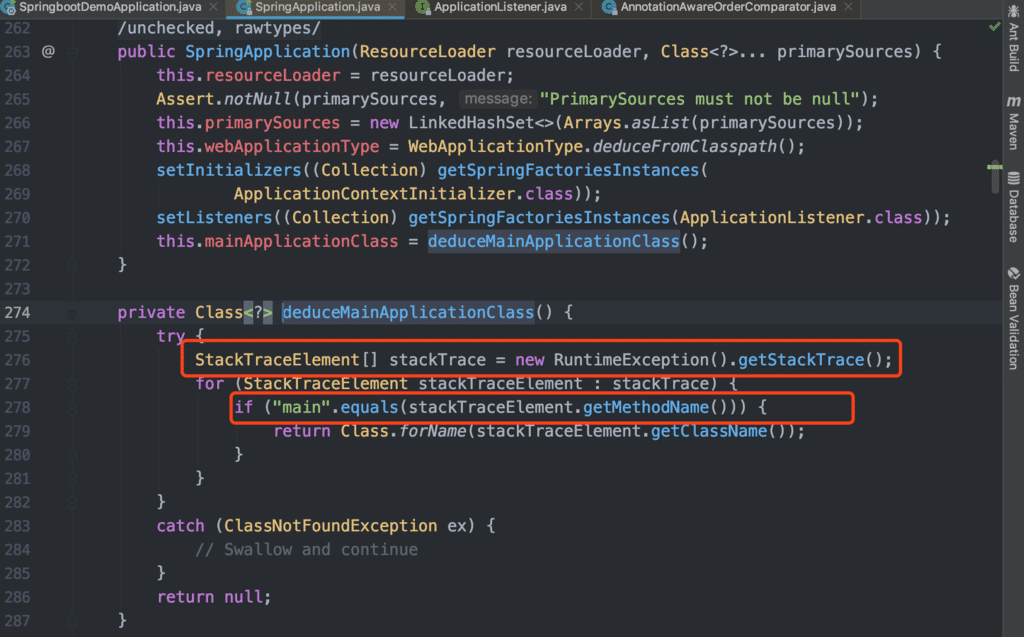
以上都是new SpringBootApplication的過程,下面分析run方法
/**
* Run the Spring application, creating and refreshing a new
* {@link ApplicationContext}.
* 運行一個Spring應用,創建和刷新一個新的ApplicationContext
* @param args the application arguments (usually passed from a Java main method)
* 應用參數通過java main方法傳遞過來
* @return a running {@link ApplicationContext}
*/
public ConfigurableApplicationContext run(String... args) {
// 任務計時器工具,可同時計數多個任務
StopWatch stopWatch = new StopWatch();
stopWatch.start();
//ApplicationContext是Spring的中心接口,為應用提供配置:1bean工廠2加載資源3注冊的監聽器發布事件4解析消息
ConfigurableApplicationContext context = null;
Collection<SpringBootExceptionReporter> exceptionReporters = new ArrayList<>();
//headless 模式:服務器端模式,表示系統沒有鍵盤鼠標等前端應用
configureHeadlessProperty();
//監聽器容器,對run方法各個階段事件進行監聽,觀察者模式
SpringApplicationRunListeners listeners = getRunListeners(args);
//監聽相應的事件,SpringApplicationEvent下的一個實現
listeners.starting();
try {
//提供了對于運行SpringApplication參數的訪問
ApplicationArguments applicationArguments = new DefaultApplicationArguments(
args);
//環境配置:是servlet,reactive或者java應用環境,觸發evn準備好的事件
ConfigurableEnvironment environment = prepareEnvironment(listeners,
applicationArguments);
configureIgnoreBeanInfo(environment);
Banner printedBanner = printBanner(environment);
context = createApplicationContext();
exceptionReporters = getSpringFactoriesInstances(
SpringBootExceptionReporter.class,
new Class[] { ConfigurableApplicationContext.class }, context);
prepareContext(context, environment, listeners, applicationArguments,
printedBanner);
refreshContext(context);
afterRefresh(context, applicationArguments);
stopWatch.stop();
if (this.logStartupInfo) {
new StartupInfoLogger(this.mainApplicationClass)
.logStarted(getApplicationLog(), stopWatch);
}
listeners.started(context);
callRunners(context, applicationArguments);
}
catch (Throwable ex) {
handleRunFailure(context, ex, exceptionReporters, listeners);
throw new IllegalStateException(ex);
}
try {
listeners.running(context);
}
catch (Throwable ex) {
handleRunFailure(context, ex, exceptionReporters, null);
throw new IllegalStateException(ex);
}
return context;
}以上是“Spring Boot啟動流程斷點過程的示例分析”這篇文章的所有內容,感謝各位的閱讀!希望分享的內容對大家有幫助,更多相關知識,歡迎關注億速云行業資訊頻道!
免責聲明:本站發布的內容(圖片、視頻和文字)以原創、轉載和分享為主,文章觀點不代表本網站立場,如果涉及侵權請聯系站長郵箱:is@yisu.com進行舉報,并提供相關證據,一經查實,將立刻刪除涉嫌侵權內容。