溫馨提示×
您好,登錄后才能下訂單哦!
點擊 登錄注冊 即表示同意《億速云用戶服務條款》
您好,登錄后才能下訂單哦!
這篇文章給大家分享的是有關iOS怎樣將圖片裁剪成圓形的內容。小編覺得挺實用的,因此分享給大家做個參考,一起跟隨小編過來看看吧。
原圖:

圓形圖片裁剪效果:

裁剪成帶邊框的圓形圖片:
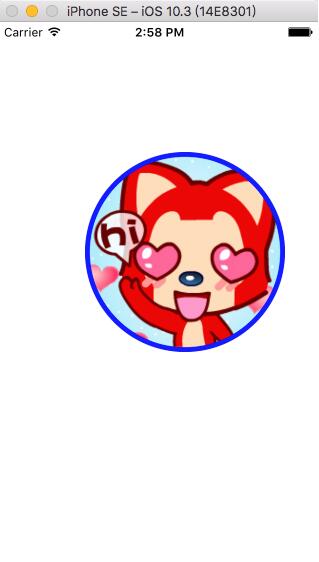
核心代碼:
#import <UIKit/UIKit.h> @interface UIImage (image) /** * 生成一張圓形圖片 * * @param image 要裁剪的圖片 * * @return 生成的圓形圖片 */ + (UIImage *)imageWithClipImage:(UIImage *)image; /** * 生成一張帶有邊框的圓形圖片 * * @param borderW 邊框寬度 * @param borderColor 邊框顏色 * @param image 要添加邊框的圖片 * * @return 生成的帶有邊框的圓形圖片 */ + (UIImage *)imageWithBorder:(CGFloat)borderW color:(UIColor *)borderColor image:(UIImage *)image; @end
#import "UIImage+image.h"
@implementation UIImage (image)
+ (UIImage *)imageWithClipImage:(UIImage *)image{
+
//1.開啟跟原始圖片一樣大小的上下文
UIGraphicsBeginImageContextWithOptions(image.size, NO, 0);
//2.設置一個圓形裁剪區域
//2.1繪制一個圓形
UIBezierPath *path = [UIBezierPath bezierPathWithOvalInRect:CGRectMake(0, 0, image.size.width, image.size.height)];
//2.2.把圓形的路徑設置成裁剪區域
[path addClip];//超過裁剪區域以外的內容都給裁剪掉
//3.把圖片繪制到上下文當中(超過裁剪區域以外的內容都給裁剪掉)
[image drawAtPoint:CGPointZero];
//4.從上下文當中取出圖片
UIImage *newImage = UIGraphicsGetImageFromCurrentImageContext();
//5.關閉上下文
UIGraphicsEndImageContext();
return newImage;
}
+ (UIImage *)imageWithBorder:(CGFloat)borderW color:(UIColor *)borderColor image:(UIImage *)image{
//1.開啟一個上下文
CGSize size = CGSizeMake(image.size.width + 2 * borderW, image.size.height + 2 * borderW);
UIGraphicsBeginImageContextWithOptions(size, NO, 0);
//2.繪制大圓,顯示出來
UIBezierPath *path = [UIBezierPath bezierPathWithOvalInRect:CGRectMake(0, 0, size.width, size.height)];
[borderColor set];
[path fill];
//3.繪制一個小圓,把小圓設置成裁剪區域
UIBezierPath *clipPath = [UIBezierPath bezierPathWithOvalInRect:CGRectMake(borderW, borderW, image.size.width, image.size.height)];
[clipPath addClip];
//4.把圖片繪制到上下文當中
[image drawAtPoint:CGPointMake(borderW, borderW)];
//5.從上下文當中取出圖片
UIImage *newImage = UIGraphicsGetImageFromCurrentImageContext();
//6.關閉上下文
UIGraphicsEndImageContext();
return newImage;
}感謝各位的閱讀!關于“iOS怎樣將圖片裁剪成圓形”這篇文章就分享到這里了,希望以上內容可以對大家有一定的幫助,讓大家可以學到更多知識,如果覺得文章不錯,可以把它分享出去讓更多的人看到吧!
免責聲明:本站發布的內容(圖片、視頻和文字)以原創、轉載和分享為主,文章觀點不代表本網站立場,如果涉及侵權請聯系站長郵箱:is@yisu.com進行舉報,并提供相關證據,一經查實,將立刻刪除涉嫌侵權內容。