您好,登錄后才能下訂單哦!
您好,登錄后才能下訂單哦!
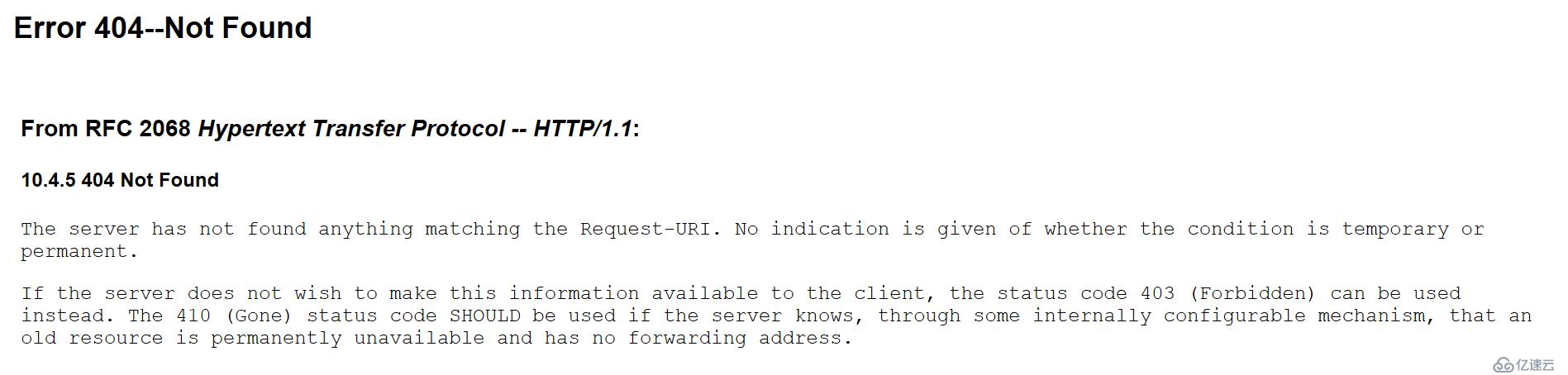
Error 404--Not Found 錯誤
From RFC 2068 Hypertext Transfer Protocol -- HTTP/1.1:
10.4.5 404 Not Found
The server has not found anything matching the Request-URI. No indication is given of whether the condition is temporary or permanent.
If the server does not wish to make this information available to the client, the status code 403 (Forbidden) can be used instead. The 410 (Gone) status code SHOULD be used if the server knows, through some internally configurable mechanism, that an old resource is permanently unavailable and has no forwarding address.
遇到一個問題,就是將一個webservice工程發布到linux下weblogic中,
1) 發布在本地tomcat中:http://localhost:8080/npmService/services可以正確的得到wsdl文件一覽
2) 發布Weblogic后,修改web.xml文件
< !DOCTYPE web-app PUBLIC "-//Sun Microsystems, Inc.//DTD Web Application 2.3//EN" "http://java.sun.com/dtd/web-app_2_3.dtd">后weblogic能夠正常啟動
3) 通過:http://localhost:8080/console,能夠正常登錄到weblogic控制臺
4) 輸入http://localhost:8080/npmService/services出現上面404錯誤
5) 解決方法
添加weblogic.xml文件到web.xml同級目錄,內容為:
http://www.bea.com/servers/wls810/dtd/weblogic810-web-jar.dtd">
< jsp-descriptor>
< jsp-param>
< param-name>pageCheckSeconds
< param-value>0
< /jsp-param>
< /jsp-descriptor>
< context-root>/npmService< /context-root>
6) 總結:404錯誤首先明確方向,是請求路勁錯誤。
免責聲明:本站發布的內容(圖片、視頻和文字)以原創、轉載和分享為主,文章觀點不代表本網站立場,如果涉及侵權請聯系站長郵箱:is@yisu.com進行舉報,并提供相關證據,一經查實,將立刻刪除涉嫌侵權內容。