溫馨提示×
您好,登錄后才能下訂單哦!
點擊 登錄注冊 即表示同意《億速云用戶服務條款》
您好,登錄后才能下訂單哦!
這篇文章主要介紹了C++實現四叉樹效果的方法,具有一定借鑒價值,感興趣的朋友可以參考下,希望大家閱讀完這篇文章之后大有收獲,下面讓小編帶著大家一起了解一下。
什么是四叉樹?
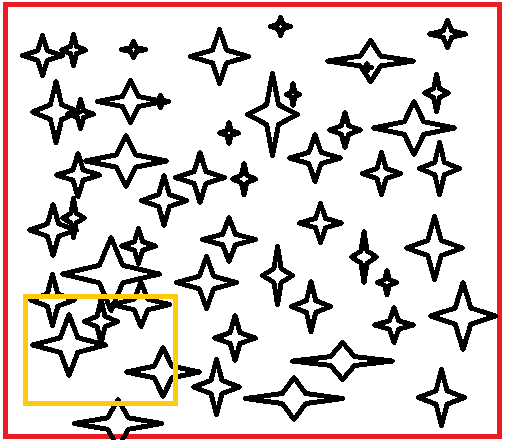
如圖,設想,
紅框表示地圖,星星表示單位,黃框表現范圍,
要處理地圖中范圍內的單位,最直接的做法是篩選所有單位。
通過上圖可以看到一個顯而易見的問題,大部分單位都不需要被處理。
如果把地圖分成塊,只篩選范圍覆蓋的塊中的單位,這樣就可以減少很多不必要的篩選。
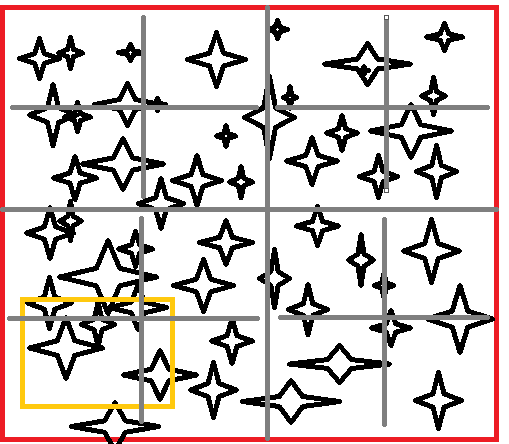
四叉樹可以有效解決這個問題。
樹的每一層都把地圖劃分四塊,根據地圖尺寸來決定樹的層數,層數越大劃分越細。
當需要對某一范圍的單位篩選時,只需要定位到與范圍相交的樹區域,再對其區域內的對象篩選即可。
四叉樹的實現
#pragma once
#include "base.h"
#include "math.h"
template <class Value>
class Tree4 {
private:
struct Pointer {
Tree4 *LT, *RT, *LB, *RB;
Pointer() :LT(nullptr), RT(nullptr), LB(nullptr), RB(nullptr)
{ }
~Pointer()
{
SAFE_DELETE(LT);
SAFE_DELETE(RT);
SAFE_DELETE(LB);
SAFE_DELETE(RB);
}
};
public:
Tree4(const MATH Rect &rect, size_t n = 0): _rect(rect)
{
STD queue<Tree4 *> queue;
queue.push(this);
for (auto c = 1; n != 0; --n, c *= 4)
{
for (auto i = 0; i != c; ++i)
{
auto tree = queue.front();
tree->Root();
queue.pop();
queue.push(tree->_pointer.LT);
queue.push(tree->_pointer.RT);
queue.push(tree->_pointer.LB);
queue.push(tree->_pointer.RB);
}
}
}
template <class Range>
bool Insert(const Value * value, const Range & range)
{
auto tree = Contain(range);
auto ret = nullptr != tree;
if (ret) { tree->_values.emplace_back(value); }
return ret;
}
template <class Range>
bool Remove(const Value * value, const Range & range)
{
auto tree = Contain(range);
auto ret = nullptr != tree;
if (ret) { ret = tree->Remove(value); }
return ret;
}
template <class Range>
bool Match(const Range & range, const STD function<bool(Value *)> & func)
{
if (!MATH intersect(_rect, range))
{
return true;
}
for (auto & value : _values)
{
if (!func(const_cast<Value *>(value)))
{
return false;
}
}
auto ret = true;
if (!IsLeaf())
{
if (ret) ret = _pointer.LT->Match(range, func);
if (ret) ret = _pointer.RT->Match(range, func);
if (ret) ret = _pointer.LB->Match(range, func);
if (ret) ret = _pointer.RB->Match(range, func);
}
return ret;
}
template <class Range>
Tree4 * Contain(const Range & range)
{
Tree4<Value> * ret = nullptr;
if (MATH contain(STD cref(_rect), range))
{
if (!IsLeaf())
{
if (nullptr == ret) ret = _pointer.LT->Contain(range);
if (nullptr == ret) ret = _pointer.RT->Contain(range);
if (nullptr == ret) ret = _pointer.LB->Contain(range);
if (nullptr == ret) ret = _pointer.RB->Contain(range);
}
if (nullptr == ret)
ret = this;
}
return ret;
}
private:
void Root()
{
_pointer.LT = new Tree4(MATH Rect(_rect.x, _rect.y, _rect.w * 0.5f, _rect.h * 0.5f));
_pointer.LB = new Tree4(MATH Rect(_rect.x, _rect.y + _rect.h * 0.5f, _rect.w * 0.5f, _rect.h * 0.5f));
_pointer.RT = new Tree4(MATH Rect(_rect.x + _rect.w * 0.5f, _rect.y, _rect.w * 0.5f, _rect.h * 0.5f));
_pointer.RB = new Tree4(MATH Rect(_rect.x + _rect.w * 0.5f, _rect.y + _rect.h * 0.5f, _rect.w * 0.5f, _rect.h * 0.5f));
}
bool Remove(const Value * value)
{
auto iter = STD find(_values.begin(), _values.end(), value);
auto ret = _values.end() != iter;
if (ret) { _values.erase(iter); }
return ret;
}
bool IsLeaf()
{
return nullptr == _pointer.LT
|| nullptr == _pointer.RT
|| nullptr == _pointer.LB
|| nullptr == _pointer.RB;
}
Tree4(const Tree4 &) = delete;
Tree4(Tree4 &&) = delete;
Tree4 &operator=(const Tree4 &) = delete;
Tree4 &operator=(Tree4 &&) = delete;
private:
MATH Rect _rect;
Pointer _pointer;
STD list<const Value *> _values;
};代碼簡潔,通俗易懂,承讓。
效果圖
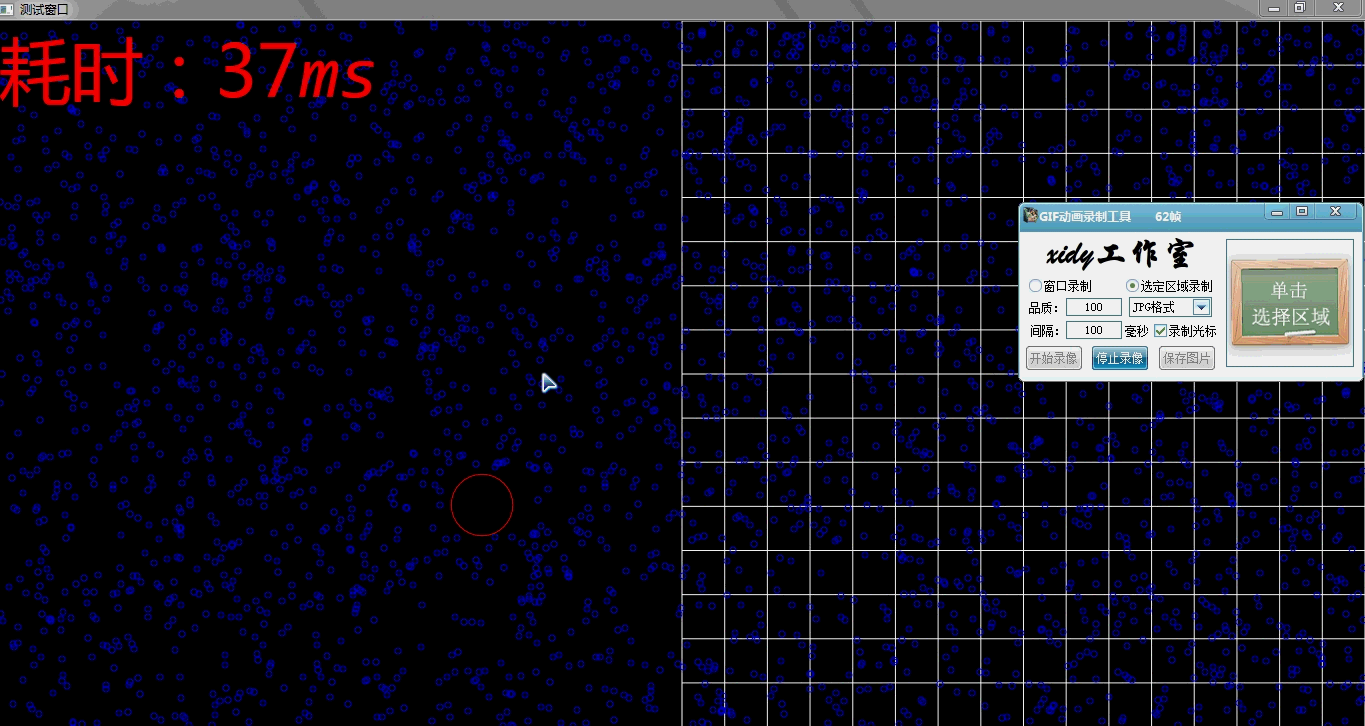
左側全圖遍歷,右側四叉樹遍歷,通過左上角的開銷時間,差異很明顯。
感謝你能夠認真閱讀完這篇文章,希望小編分享的“C++實現四叉樹效果的方法”這篇文章對大家有幫助,同時也希望大家多多支持億速云,關注億速云行業資訊頻道,更多相關知識等著你來學習!
免責聲明:本站發布的內容(圖片、視頻和文字)以原創、轉載和分享為主,文章觀點不代表本網站立場,如果涉及侵權請聯系站長郵箱:is@yisu.com進行舉報,并提供相關證據,一經查實,將立刻刪除涉嫌侵權內容。