您好,登錄后才能下訂單哦!
您好,登錄后才能下訂單哦!
這篇文章主要介紹Unity編輯器下如何重啟,文中介紹的非常詳細,具有一定的參考價值,感興趣的小伙伴們一定要看完!
Unity編輯器下重啟的方法
我們項目AssetBundle打包走的是全自動化流程,打包之前要進行各種資源檢測,如果檢測順利通過,則進入打包,否則提示錯誤資源名稱及路徑,打包中斷!有時候即使資源檢測通過也會打包崩潰,初步斷定是Unity的內存爆了,因為Unity在編輯器下打開工程中的資源不會釋放掉,所以內存一直在占用,打包時要進行一系列資源依賴分析,我們也知道,如果資源量非常大時候,Unity要保存資源依賴的堆棧,所以會有內存崩掉的風險,所以我就想著,打包之前重啟下Unity,讓Unity釋放掉一些沒用的內存。完成這個工作,有以下幾個步驟:
1.獲取Unity的安裝路徑,實現方法有兩種:
方法一:簡單粗暴,E:\\Unity 5.5.2\\Unity\\Editor\\Unity.exe,不具有通用性。
方法二:通過注冊包表獲取安裝路徑,獲取操作如下:
private static string GetUnityPath()
{
#region 通過注冊便獲取Unity安裝路徑
var regKey = @"Unity package file\DefaultIcon";
RegistryKey registryKey = Registry.ClassesRoot.OpenSubKey(regKey);
string pathName = (string)registryKey.GetValue(null); // "(Default)"
if (string.IsNullOrEmpty(pathName))
{
return null;
}
int index = pathName.LastIndexOf(",");
if (index != -1)
{
var exepath = pathName.Substring(0, index).Replace("\"", string.Empty);
var binpath = Path.GetDirectoryName(exepath);
var di = new DirectoryInfo(binpath);
if (di.Parent != null)
{
return di.Parent.FullName;
}
}
return null;
#endregion
}第二步:創建一個新的Unity進程。
static void StartPeocess(string applicationPath)
{
Process po = new Process();
po.StartInfo.FileName = applicationPath;
po.Start();
}第三步:殺掉之前舊的進程
string[] args = unityPath.Split('\\');
Process[] pro = Process.GetProcessesByName(args[args.Length - 1].Split('.')[0]);//Unity
foreach (var item in pro)
{
UnityEngine.Debug.Log(item.MainModule);
item.Kill();
}好了,這樣基本上就搞定了!
完整代碼:
using Microsoft.Win32;
using System.Collections;
using System.Collections.Generic;
using System.Diagnostics;
using System.IO;
using UnityEditor;
using UnityEngine;
public class ReStartUnityTools : MonoBehaviour
{
public static string UnityExePath = "E:\\Unity 5.5.2\\Unity\\Editor\\Unity.exe";
[MenuItem("Tools/ReStartUnity(重啟Unity)")]
public static void ReStartUnity()
{
string unityPath = UnityExePath;// GetUnityPath();公司電腦通過注冊表是可以的,家里電腦不行,你們可以用這個函數試下,實在不行先寫上Unity安裝路徑吧
StartPeocess(unityPath);
string[] args = unityPath.Split('\\');
Process[] pro = Process.GetProcessesByName(args[args.Length - 1].Split('.')[0]);//Unity
foreach (var item in pro)
{
UnityEngine.Debug.Log(item.MainModule);
item.Kill();
}
}
private static string GetUnityPath()
{
#region 通過注冊便獲取Unity安裝路徑
var regKey = @"Unity package file\DefaultIcon";
RegistryKey registryKey = Registry.ClassesRoot.OpenSubKey(regKey);
string pathName = (string)registryKey.GetValue(null); // "(Default)"
if (string.IsNullOrEmpty(pathName))
{
return null;
}
int index = pathName.LastIndexOf(",");
if (index != -1)
{
var exepath = pathName.Substring(0, index).Replace("\"", string.Empty);
var binpath = Path.GetDirectoryName(exepath); //
var di = new DirectoryInfo(binpath);
if (di.Parent != null)
{
return di.Parent.FullName;
}
}
return null;
#endregion
}
static void StartPeocess(string applicationPath)
{
Process po = new Process();
po.StartInfo.FileName = applicationPath;
po.Start();
}
}運行結果:
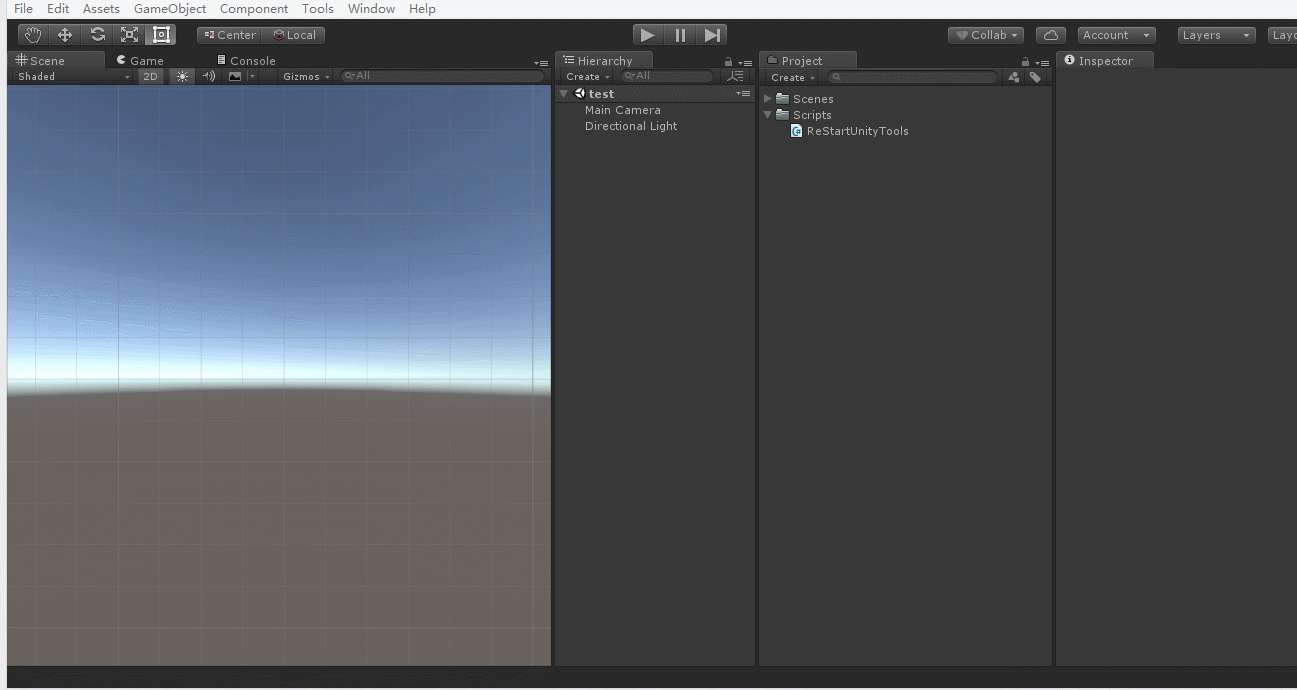
以上是“Unity編輯器下如何重啟”這篇文章的所有內容,感謝各位的閱讀!希望分享的內容對大家有幫助,更多相關知識,歡迎關注億速云行業資訊頻道!
免責聲明:本站發布的內容(圖片、視頻和文字)以原創、轉載和分享為主,文章觀點不代表本網站立場,如果涉及侵權請聯系站長郵箱:is@yisu.com進行舉報,并提供相關證據,一經查實,將立刻刪除涉嫌侵權內容。