溫馨提示×
您好,登錄后才能下訂單哦!
點擊 登錄注冊 即表示同意《億速云用戶服務條款》
您好,登錄后才能下訂單哦!
這篇文章將為大家詳細講解有關如何使用spin.js生成等待效果,小編覺得挺實用的,因此分享給大家做個參考,希望大家閱讀完這篇文章后可以有所收獲。
效果截圖
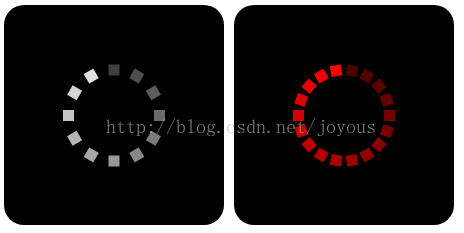
<%@ page language="java" contentType="text/html; charset=UTF-8" pageEncoding="UTF-8"%>
<!DOCTYPE html PUBLIC "-//W3C//DTD HTML 4.01 Transitional//EN" "http://www.w3.org/TR/html4/loose.dtd">
<html>
<head>
<meta http-equiv="Content-Type" content="text/html; charset=UTF-8">
<style type="text/css">
body {
font-family: Helvetica, Arial, sans-serif; font-size: 12px;
}
#preview1 {
float: left; position: relative; background-color: #000; color: black; width: 220px; height: 220px; margin: 0 5px; border-radius: 20px;
}
#preview2 {
float: left; position: relative; background-color: #000; color: black; width: 220px; height: 220px; margin: 0 5px; border-radius: 20px;
}
</style>
<script src="jquery.min.js"></script>
<script src="spin.js"></script>
<script src="jquery.spin.js"></script>
<script type="text/javascript">
// 對樣式 #preview1 進行配置
var opts1 =
{
lines : 12, // The number of lines to draw
length : 0, // The length of each line
width : 11, // The line thickness
radius : 40, // The radius of the inner circle
scale : 1.0, // Scales overall size of the spinner
corners : 0, // Roundness (0..1)
color : '#efefef', // #rgb or #rrggbb
opacity : 1 / 4, // Opacity of the lines
rotate : 0, // Rotation offset
direction : 1, // 1: clockwise, -1: counterclockwise
speed : 1, // Rounds per second
trail : 100, // Afterglow percentage
fps : 20, // Frames per second when using setTimeout()
zIndex : 2e9, // Use a high z-index by default
className : 'spinner', // CSS class to assign to the element
top : '50%', // center vertically
left : '50%', // center horizontally
shadow : false, // Whether to render a shadow
hwaccel : false, // Whether to use hardware acceleration (might be buggy)
position : 'absolute' // Element positioning
};
// 對樣式 #preview2 進行配置
var opts2 =
{
lines : 18, // The number of lines to draw
length : 0, // The length of each line
width : 11, // The line thickness
radius : 40, // The radius of the inner circle
scale : 1.0, // Scales overall size of the spinner
corners : 0, // Roundness (0..1)
color : 'red', // #rgb or #rrggbb
opacity : 1 / 4, // Opacity of the lines
rotate : 0, // Rotation offset
direction : 1, // 1: clockwise, -1: counterclockwise
speed : 1, // Rounds per second
trail : 100, // Afterglow percentage
fps : 20, // Frames per second when using setTimeout()
zIndex : 2e9, // Use a high z-index by default
className : 'spinner', // CSS class to assign to the element
top : '50%', // center vertically
left : '50%', // center horizontally
shadow : false, // Whether to render a shadow
hwaccel : false, // Whether to use hardware acceleration (might be buggy)
position : 'absolute' // Element positioning
};
</script>
<title>Insert title here</title>
</head>
<body>
<div id="preview1" class="preview"></div>
<div id="preview2" class="preview"></div>
</body>
<script type="text/javascript">
$('#preview1').spin(opts1);
$('#preview2').spin(opts2);
</script>
</html>關于“如何使用spin.js生成等待效果”這篇文章就分享到這里了,希望以上內容可以對大家有一定的幫助,使各位可以學到更多知識,如果覺得文章不錯,請把它分享出去讓更多的人看到。
免責聲明:本站發布的內容(圖片、視頻和文字)以原創、轉載和分享為主,文章觀點不代表本網站立場,如果涉及侵權請聯系站長郵箱:is@yisu.com進行舉報,并提供相關證據,一經查實,將立刻刪除涉嫌侵權內容。