溫馨提示×
您好,登錄后才能下訂單哦!
點擊 登錄注冊 即表示同意《億速云用戶服務條款》
您好,登錄后才能下訂單哦!
微信小程序 rich-text的使用方法
rich-text
<rich-text nodes="{{nodes}}" />
<rich-text nodes="{{nodes1}}" />
<rich-text nodes="{{nodes2}}" />
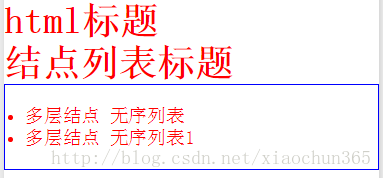
this.setData({
nodes: "<h2 style='color:red;'>html標題</h2>",
nodes1: [{
name: "h2",
attrs: {
style: "color:red",
class: "red"
},
children: [{
type: "text",
text: '結點列表標題'
}]
}],
nodes2: [{
name: "ul",
attrs: {
style: "padding:20px;border:1px solid blue;",
class: "red"
},
children: [
{
name: "li",
attrs: {
style: "color:red",
class: "red"
},
children: [{
type: "text",
text: '多層結點 無序列表'
}],
}, {
name: "li",
attrs: {
style: "color:red",
class: "red"
},
children: [{
type: "text",
text: '多層結點 無序列表1'
}],
}]
}]
})
以上就是微信小程序 rich-text的介紹,如有疑問請留言或者到本站社區交流討論,感謝閱讀,希望能幫助到大家,謝謝大家對本站的支持!
免責聲明:本站發布的內容(圖片、視頻和文字)以原創、轉載和分享為主,文章觀點不代表本網站立場,如果涉及侵權請聯系站長郵箱:is@yisu.com進行舉報,并提供相關證據,一經查實,將立刻刪除涉嫌侵權內容。