您好,登錄后才能下訂單哦!
您好,登錄后才能下訂單哦!
這篇文章給大家分享的是有關C#中如何實現TSC打印二維碼和條形碼的內容。小編覺得挺實用的,因此分享給大家做個參考,一起跟隨小編過來看看吧。
效果圖
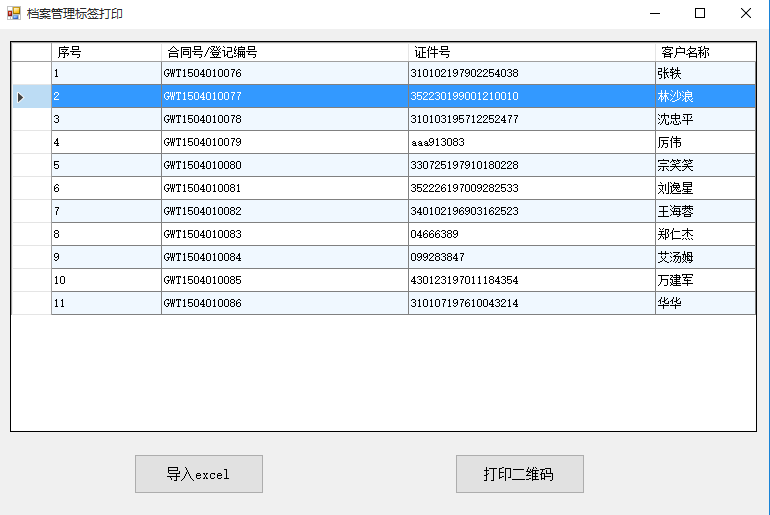
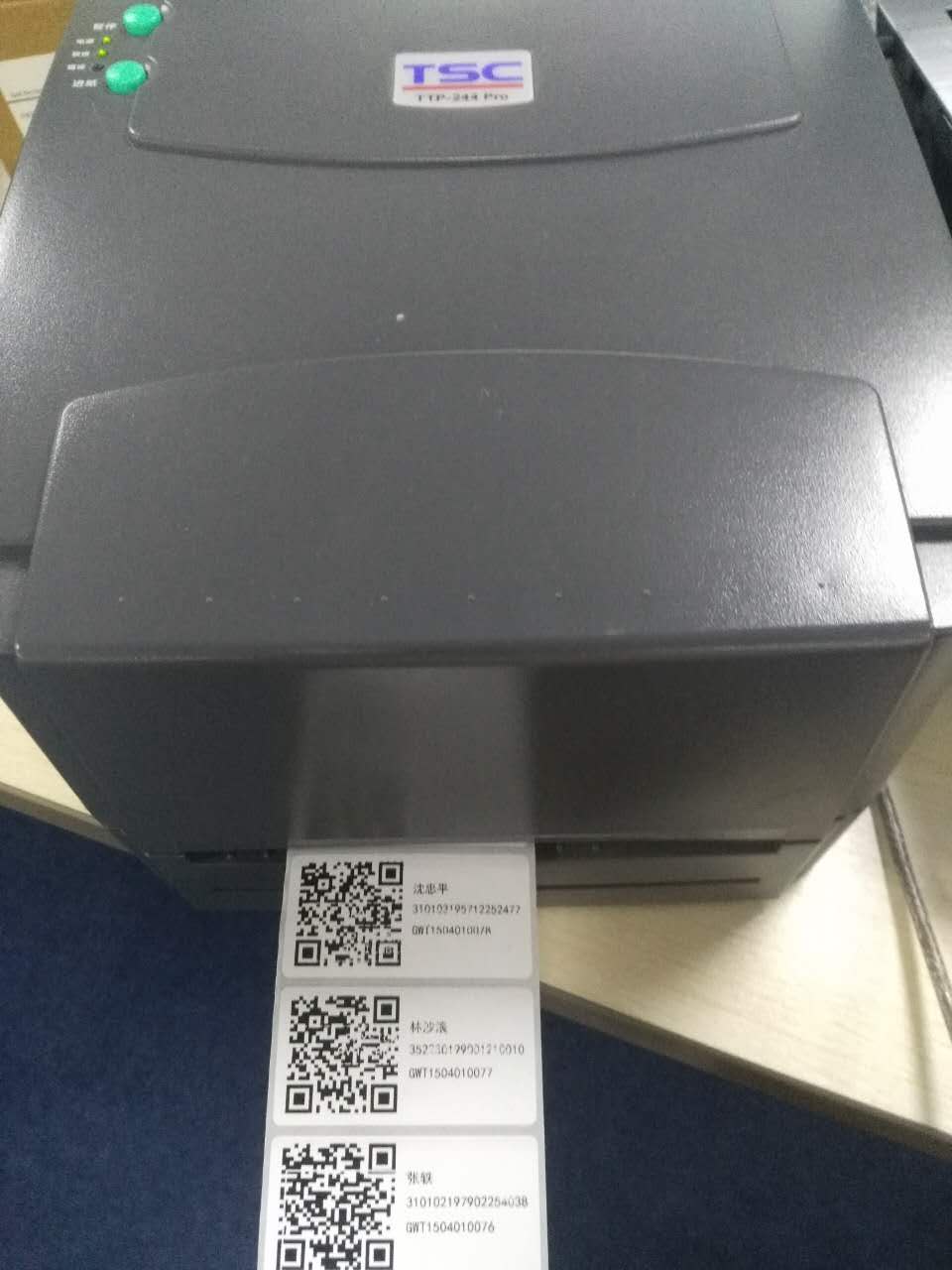
開發、使用環境說明
安裝TSC_7.3.8_M-3.exe打印機驅動,安裝時選擇對應的ttp 244 pro
將TSCLIB.dll復制到C:\Windows\system
驅動安裝說明
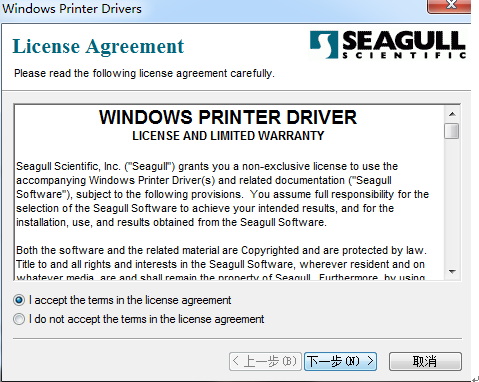
選擇下一步
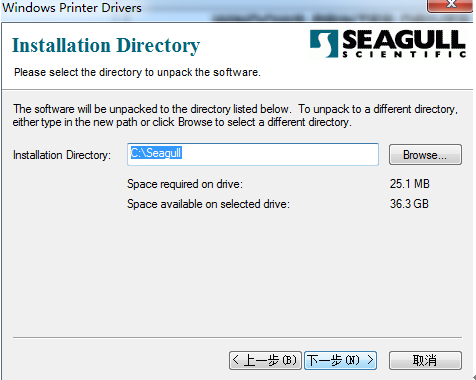
選擇安裝路徑,默認即可,選擇下一步
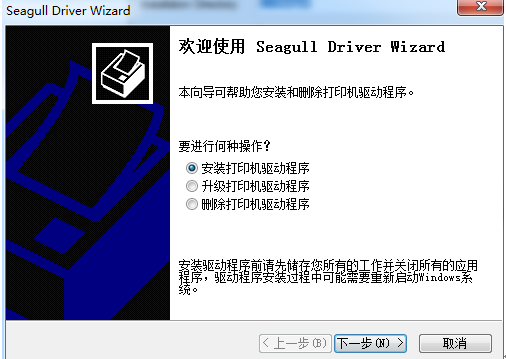
選擇安裝打印機,選擇下一步

選擇其他,點擊下一步
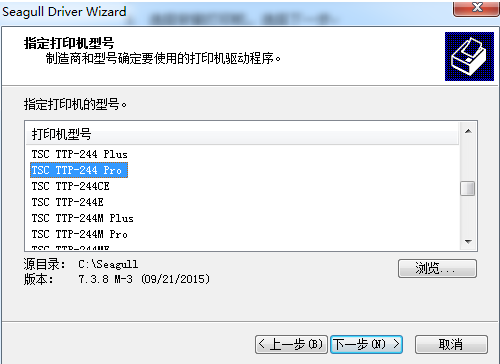
選擇對應的打印機型號,點擊下一步
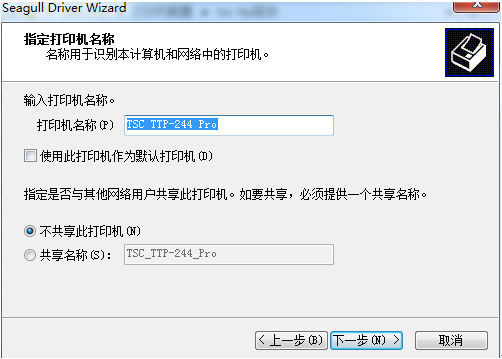
選擇USB端口,點擊下一步
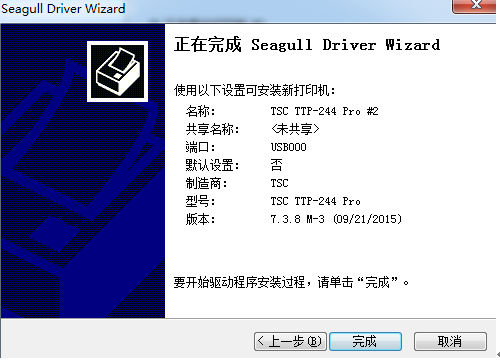
直接默認即可,點擊下一步
驅動安裝完成!
TSCLIB.cs代碼:
using System;
using System.Collections.Generic;
using System.Linq;
using System.Text;
using System.Threading.Tasks;
using System.Runtime.InteropServices;
namespace WindowsFormsPrint
{
public class TSCLIB_DLL
{
[DllImport("TSCLIB.dll", EntryPoint = "about")]
public static extern int about();
[DllImport("TSCLIB.dll", EntryPoint = "openport")]
public static extern int openport(string printername);
[DllImport("TSCLIB.dll", EntryPoint = "barcode")]
public static extern int barcode(string x, string y, string type,
string height, string readable, string rotation,
string narrow, string wide, string code);
[DllImport("TSCLIB.dll", EntryPoint = "clearbuffer")]
public static extern int clearbuffer();
[DllImport("TSCLIB.dll", EntryPoint = "closeport")]
public static extern int closeport();
[DllImport("TSCLIB.dll", EntryPoint = "downloadpcx")]
public static extern int downloadpcx(string filename, string image_name);
[DllImport("TSCLIB.dll", EntryPoint = "formfeed")]
public static extern int formfeed();
[DllImport("TSCLIB.dll", EntryPoint = "nobackfeed")]
public static extern int nobackfeed();
[DllImport("TSCLIB.dll", EntryPoint = "printerfont")]
public static extern int printerfont(string x, string y, string fonttype,
string rotation, string xmul, string ymul,
string text);
[DllImport("TSCLIB.dll", EntryPoint = "printlabel")]
public static extern int printlabel(string set, string copy);
[DllImport("TSCLIB.dll", EntryPoint = "sendcommand")]
public static extern int sendcommand(string printercommand);
[DllImport("TSCLIB.dll", EntryPoint = "setup")]
public static extern int setup(string width, string height,
string speed, string density,
string sensor, string vertical,
string offset);
[DllImport("TSCLIB.dll", EntryPoint = "windowsfont")]
public static extern int windowsfont(int x, int y, int fontheight,
int rotation, int fontstyle, int fontunderline,
string szFaceName, string content);
//打開打印機端口,并進行相關設置
public static void openportExt()
{
TSCLIB_DLL.openport("TSC TTP-244 Pro");//找打打印機端口
TSCLIB_DLL.sendcommand("SIZE 60 mm,30 mm");//設置條碼大小
TSCLIB_DLL.sendcommand("GAP 2 mm,0");//設置條碼間隙
TSCLIB_DLL.sendcommand("SPEED 4");//設置打印速度
TSCLIB_DLL.sendcommand("DENSITY 7");//設置墨汁濃度
TSCLIB_DLL.sendcommand("DERECTION 1");//設置相對起點
TSCLIB_DLL.sendcommand("REFERENCE 3 mm,3 mm");//設置偏移邊框
TSCLIB_DLL.sendcommand("CLS");//清除記憶(每次打印新的條碼時先清除上一次的打印記憶)
}
//打印在用車檔案二維碼
public static void printVehicleCode(string str_hetong, string str_zhengjian, string str_name)
{
char space = (char)(32);
string codeValue = str_hetong + space + str_zhengjian;
TSCLIB_DLL.sendcommand("CLS");//需要清除上一次的打印記憶
TSCLIB_DLL.sendcommand("QRCODE 260,20,H,7,A,0,M2,S7,\"" + codeValue + "\"");
TSCLIB_DLL.windowsfont(240, 100, 24, 180, 0, 0, "黑體", str_hetong);
TSCLIB_DLL.windowsfont(240, 140, 24, 180, 0, 0, "黑體", str_zhengjian);
TSCLIB_DLL.windowsfont(240, 180, 24, 180, 0, 0, "黑體", str_name);
TSCLIB_DLL.printlabel("1", "1");
}
//打印財務條形碼
public static void printFinanceCode(string str_Date, string str_siteNo,
string str_siteName, string str_Num, string str_Name, int count)
{
for (int i = 0; i < count; i++)
{
char Num = (char)(i + 65);
char space = (char)(32);
string value = str_Date + space + str_siteNo + space + str_Num + space + Num;
string txt = str_Date + space + str_siteName + space + str_Num + space + str_Name + space + Num;
TSCLIB_DLL.sendcommand("CLS");//需要清除上一次的打印記憶
TSCLIB_DLL.barcode("40", "50", "128", "160", "0", "0", "2", "2", value);
TSCLIB_DLL.windowsfont(440, 35, 24, 180, 0, 0, "黑體", txt);
TSCLIB_DLL.printlabel("1", "1");
}
}
//關閉打印機端口
public static void closeportExt()
{
TSCLIB_DLL.closeport();
}
}
}打印二維碼:
private void print_Click(object sender, EventArgs e)
{
try
{
print.Enabled = false;
base.DoWork(DoPrint);
print.Enabled = true;
}
catch (Exception ex)
{
// FileLogHelper.WriteInfoLog(ex.ToString());
MessageBox.Show(ex.ToString());
}
}
private void DoPrint(object sender, EventArgs e)
{
DataGridViewSelectedRowCollection rows = ArchivesView.SelectedRows;
if (rows.Count <= 0)
{
MessageBox.Show("請先選擇數據項!");
return;
}
TSCLIB_DLL.openportExt();
foreach (DataGridViewRow dr in rows)
{
TSCLIB_DLL.printVehicleCode(dr.Cells[1].Value.ToString(), dr.Cells[2].Value.ToString(), dr.Cells[3].Value.ToString());
}
TSCLIB_DLL.closeportExt();
}C#調用dll提示"試圖加載格式不正確的程序"解決方法
程序在32位操作系統上運行正常,在64位操作系統上運行讀卡功能提示”試圖加載格式不正確“。
程序在64位操作系統上運行正常,在64位操作系統上運行讀卡功能提示”試圖加載格式不正確“。
--------------------------------------------------------------------------------------------
點擊項目屬性,把目標平臺Any CPU 設置為X86(32位操作系統)或者X64(64位操作系統)
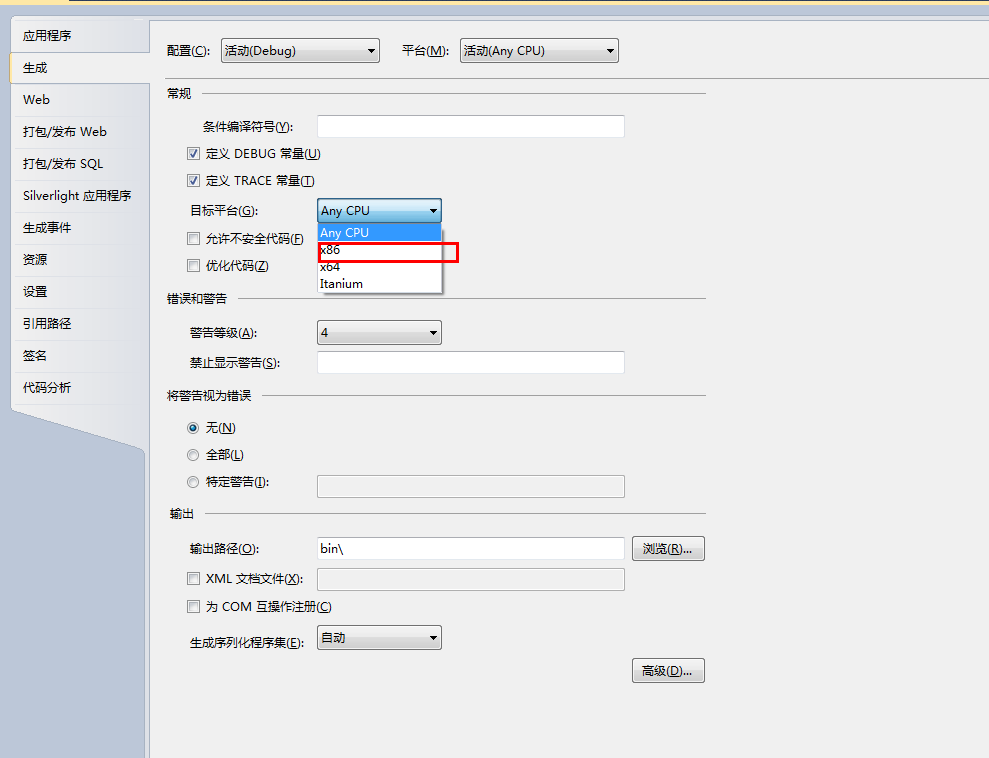
按照上面解決方案可能會有下面的問題:
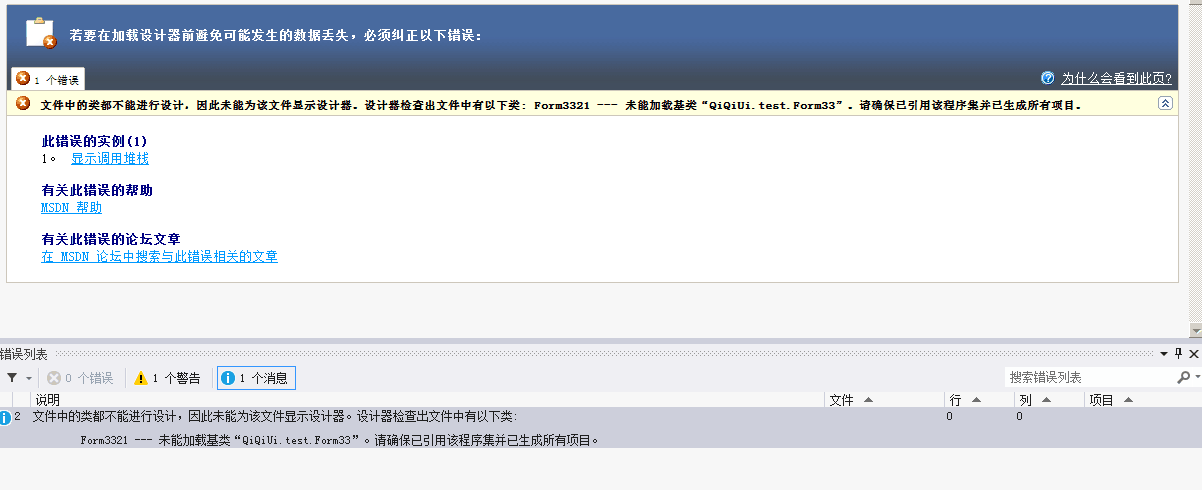
C# form繼承問題 : 提示 無法加載基類 ;請確保已引用該程序集并已生成所有項目。
把 生成 - 目標平臺 改成 x86或者Any CPU ,重新生成一次,Form可正常編輯。
所以新的解決方案是:選擇Any CPU 把下面打勾的去掉
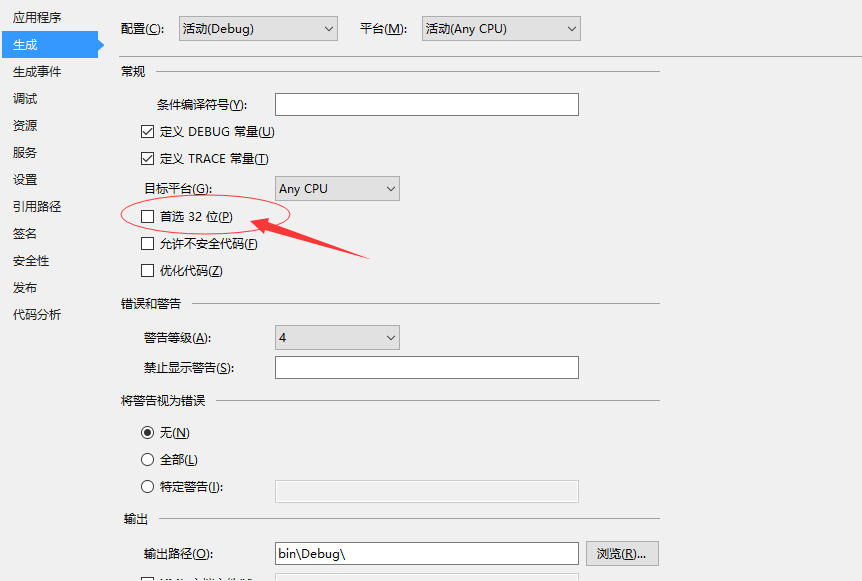
感謝各位的閱讀!關于“C#中如何實現TSC打印二維碼和條形碼”這篇文章就分享到這里了,希望以上內容可以對大家有一定的幫助,讓大家可以學到更多知識,如果覺得文章不錯,可以把它分享出去讓更多的人看到吧!
免責聲明:本站發布的內容(圖片、視頻和文字)以原創、轉載和分享為主,文章觀點不代表本網站立場,如果涉及侵權請聯系站長郵箱:is@yisu.com進行舉報,并提供相關證據,一經查實,將立刻刪除涉嫌侵權內容。