您好,登錄后才能下訂單哦!
您好,登錄后才能下訂單哦!
這篇文章主要介紹了C#如何實現倒計時關閉提示框功能,具有一定借鑒價值,感興趣的朋友可以參考下,希望大家閱讀完這篇文章之后大有收獲,下面讓小編帶著大家一起了解一下。
前兩天實現某個功能需要做一個提示框 并且能夠自動關閉的,就從網上搜了一個能夠自動關閉的提示框 ,但由于我需要的場景是不確定計時時間的,所以并沒有使用到該窗體,但是我覺得可以留存備用 ,后邊也把我這種倒計時的提示框用處還是很多的,用于自動彈窗 自動關閉 ,雖然在我的項目中沒有
其核心方法在 timer(TimerCallBack,Object,int32,int32) TimerCallBack 是一個委托 ,代表要執行的方法,其用途可以用在各個定時去調用方法的場景,而且可以設置窗體的FormBorderStyle的屬性為None,設置窗體邊框和標題欄外觀不顯示.
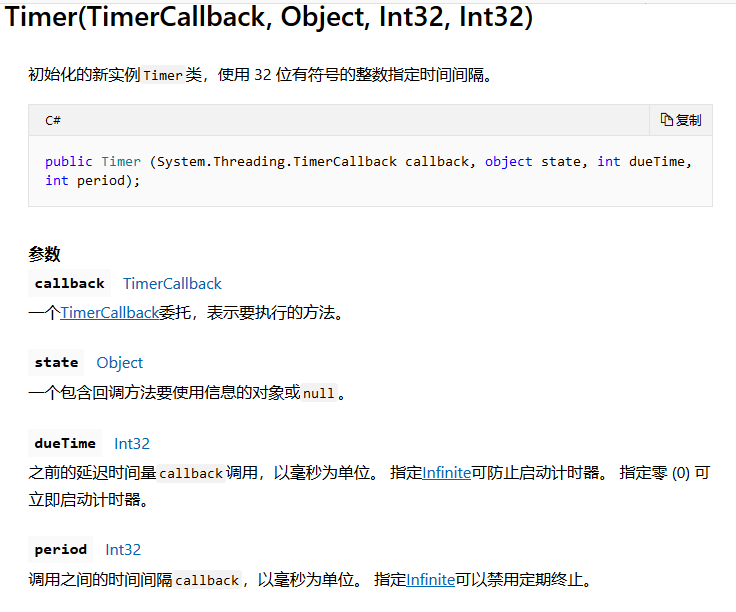
using System;
using System.Collections.Generic;
using System.ComponentModel;
using System.Data;
using System.Drawing;
using System.Linq;
using System.Text;
using System.Threading.Tasks;
using System.Windows.Forms;
namespace NewuView.Mix
{
public partial class AutoCloseMessageBox : Form
{
public AutoCloseMessageBox()
{
InitializeComponent();
}
public void getMassage(string text)
{
label1.Text = text;
}
public void GetText(string caption)
{
this.Text = caption;
}
System.Threading.Timer _timeoutTimer;
string _caption;
AutoCloseMessageBox(string text, string caption, int timeout)
{
_caption = caption;
_timeoutTimer = new System.Threading.Timer(OnTimerElapsed,
null, timeout, System.Threading.Timeout.Infinite);
AutoCloseMessageBox m_MassageBox = new AutoCloseMessageBox();
m_MassageBox.getMassage(text);
m_MassageBox.GetText(caption);
m_MassageBox.ShowDialog();
public static void Show(string text, string caption, int timeout)
{
new AutoCloseMessageBox(text, caption, timeout);
}
void OnTimerElapsed(object state)
{
IntPtr mbWnd = FindWindow(null, _caption);
if (mbWnd != IntPtr.Zero)
SendMessage(mbWnd, WM_CLOSE, IntPtr.Zero, IntPtr.Zero);
_timeoutTimer.Dispose();
}
const int WM_CLOSE = 0x0010;
[System.Runtime.InteropServices.DllImport("user32.dll", SetLastError = true)]
static extern IntPtr FindWindow(string lpClassName, string lpWindowName);
[System.Runtime.InteropServices.DllImport("user32.dll", CharSet = System.Runtime.InteropServices.CharSet.Auto)]
static extern IntPtr SendMessage(IntPtr hWnd, UInt32 Msg, IntPtr wParam, IntPtr lParam);
}
}調用時直接使用類名.show(text,captiom,timeout) 直接調用即可
下邊是當時的項目使用場景的解決辦法
using System;
using System.Collections.Generic;
using System.ComponentModel;
using System.Data;
using System.Drawing;
using System.Linq;
using System.Text;
using System.Threading.Tasks;
using System.Windows.Forms;
namespace NewuView.Mix
{
public partial class ErrorForm : Form
{
public ErrorForm()
{
InitializeComponent();
}
private void BarcodeErrorForm_Load(object sender, EventArgs e)
{
this.ShowInTaskbar = false;
}
public void Clear()
{
if (this.InvokeRequired)
{
this.BeginInvoke(new MethodInvoker(Clear));
}
else
{
this.richTextBox1.Clear();
}
}
public void SetMsg(string msg)
{
if (this.InvokeRequired)
{
this.BeginInvoke(new Action<string>(SetMsg), msg);
}
else
{
this.richTextBox1.AppendText(msg + Environment.NewLine);
}
}
public Point Point1 { get; set; }
public void ShowForm()
{
if (this.InvokeRequired)
{
this.Invoke(new MethodInvoker(ShowForm));
}
else
{
this.Location = Point1;
this.BringToFront();
this.Visible = true;
}
}
public void HideForm()
{
if (this.InvokeRequired)
{
this.Invoke(new MethodInvoker(HideForm));
}
else
{
this.richTextBox1.Clear();
this.Visible = false;
}
}
}
}該窗體可以用于實時監控某一個狀態時 而彈出的提示框 并根據狀態改變而隱藏
使用時,new一個該errorForm
在該窗體有一個RichTextBox,用來顯示提示信息,使用SetMsg,設置要顯示的信息
需要彈出時,實例調用Show()方法 實際就是講該窗體的visible屬性置為true,讓窗體顯示,并且調用Clear方法,清除提示信息
需要隱藏時,實例調用HideForm()方法,將窗體visible屬性設置為false,調用clear方法,清除提示信息
C#是一個簡單、通用、面向對象的編程語言,它由微軟Microsoft開發,繼承了C和C++強大功能,并且去掉了一些它們的復雜特性,C#綜合了VB簡單的可視化操作和C++的高運行效率,以其強大的操作能力、優雅的語法風格、創新的語言特性和便捷的面向組件編程從而成為.NET開發的首選語言,但它不適用于編寫時間急迫或性能非常高的代碼,因為C#缺乏性能極高的應用程序所需要的關鍵功能。
感謝你能夠認真閱讀完這篇文章,希望小編分享的“C#如何實現倒計時關閉提示框功能”這篇文章對大家有幫助,同時也希望大家多多支持億速云,關注億速云行業資訊頻道,更多相關知識等著你來學習!
免責聲明:本站發布的內容(圖片、視頻和文字)以原創、轉載和分享為主,文章觀點不代表本網站立場,如果涉及侵權請聯系站長郵箱:is@yisu.com進行舉報,并提供相關證據,一經查實,將立刻刪除涉嫌侵權內容。