您好,登錄后才能下訂單哦!
您好,登錄后才能下訂單哦!
這篇文章主要介紹了如何解決Vue.js中template編譯的問題,具有一定借鑒價值,感興趣的朋友可以參考下,希望大家閱讀完這篇文章之后大有收獲,下面讓小編帶著大家一起了解一下。
$mount
首先看一下mount的代碼
/*把原本不帶編譯的$mount方法保存下來,在最后會調用。*/
const mount = Vue.prototype.$mount
/*掛載組件,帶模板編譯*/
Vue.prototype.$mount = function (
el?: string | Element,
hydrating?: boolean
): Component {
el = el && query(el)
/* istanbul ignore if */
if (el === document.body || el === document.documentElement) {
process.env.NODE_ENV !== 'production' && warn(
`Do not mount Vue to <html> or <body> - mount to normal elements instead.`
)
return this
}
const options = this.$options
// resolve template/el and convert to render function
/*處理模板templete,編譯成render函數,render不存在的時候才會編譯template,否則優先使用render*/
if (!options.render) {
let template = options.template
/*template存在的時候取template,不存在的時候取el的outerHTML*/
if (template) {
/*當template是字符串的時候*/
if (typeof template === 'string') {
if (template.charAt(0) === '#') {
template = idToTemplate(template)
/* istanbul ignore if */
if (process.env.NODE_ENV !== 'production' && !template) {
warn(
`Template element not found or is empty: ${options.template}`,
this
)
}
}
} else if (template.nodeType) {
/*當template為DOM節點的時候*/
template = template.innerHTML
} else {
/*報錯*/
if (process.env.NODE_ENV !== 'production') {
warn('invalid template option:' + template, this)
}
return this
}
} else if (el) {
/*獲取element的outerHTML*/
template = getOuterHTML(el)
}
if (template) {
/* istanbul ignore if */
if (process.env.NODE_ENV !== 'production' && config.performance && mark) {
mark('compile')
}
/*將template編譯成render函數,這里會有render以及staticRenderFns兩個返回,這是vue的編譯時優化,static靜態不需要在VNode更新時進行patch,優化性能*/
const { render, staticRenderFns } = compileToFunctions(template, {
shouldDecodeNewlines,
delimiters: options.delimiters
}, this)
options.render = render
options.staticRenderFns = staticRenderFns
/* istanbul ignore if */
if (process.env.NODE_ENV !== 'production' && config.performance && mark) {
mark('compile end')
measure(`${this._name} compile`, 'compile', 'compile end')
}
}
}
/*Github:https://github.com/answershuto*/
/*調用const mount = Vue.prototype.$mount保存下來的不帶編譯的mount*/
return mount.call(this, el, hydrating)
}通過mount代碼我們可以看到,在mount的過程中,如果render函數不存在(render函數存在會優先使用render)會將template進行compileToFunctions得到render以及staticRenderFns。譬如說手寫組件時加入了template的情況都會在運行時進行編譯。而render function在運行后會返回VNode節點,供頁面的渲染以及在update的時候patch。接下來我們來看一下template是如何編譯的。
一些基礎
首先,template會被編譯成AST語法樹,那么AST是什么?
在計算機科學中,抽象語法樹(abstract syntax tree或者縮寫為AST),或者語法樹(syntax tree),是源代碼的抽象語法結構的樹狀表現形式,這里特指編程語言的源代碼。
AST會經過generate得到render函數,render的返回值是VNode,VNode是Vue的虛擬DOM節點,具體定義如下:
export default class VNode {
tag: string | void;
data: VNodeData | void;
children: ?Array<VNode>;
text: string | void;
elm: Node | void;
ns: string | void;
context: Component | void; // rendered in this component's scope
functionalContext: Component | void; // only for functional component root nodes
key: string | number | void;
componentOptions: VNodeComponentOptions | void;
componentInstance: Component | void; // component instance
parent: VNode | void; // component placeholder node
raw: boolean; // contains raw HTML? (server only)
isStatic: boolean; // hoisted static node
isRootInsert: boolean; // necessary for enter transition check
isComment: boolean; // empty comment placeholder?
isCloned: boolean; // is a cloned node?
isOnce: boolean; // is a v-once node?
/*Github:https://github.com/answershuto*/
constructor (
tag?: string,
data?: VNodeData,
children?: ?Array<VNode>,
text?: string,
elm?: Node,
context?: Component,
componentOptions?: VNodeComponentOptions
) {
/*當前節點的標簽名*/
this.tag = tag
/*當前節點對應的對象,包含了具體的一些數據信息,是一個VNodeData類型,可以參考VNodeData類型中的數據信息*/
this.data = data
/*當前節點的子節點,是一個數組*/
this.children = children
/*當前節點的文本*/
this.text = text
/*當前虛擬節點對應的真實dom節點*/
this.elm = elm
/*當前節點的名字空間*/
this.ns = undefined
/*編譯作用域*/
this.context = context
/*函數化組件作用域*/
this.functionalContext = undefined
/*節點的key屬性,被當作節點的標志,用以優化*/
this.key = data && data.key
/*組件的option選項*/
this.componentOptions = componentOptions
/*當前節點對應的組件的實例*/
this.componentInstance = undefined
/*當前節點的父節點*/
this.parent = undefined
/*簡而言之就是是否為原生HTML或只是普通文本,innerHTML的時候為true,textContent的時候為false*/
this.raw = false
/*靜態節點標志*/
this.isStatic = false
/*是否作為跟節點插入*/
this.isRootInsert = true
/*是否為注釋節點*/
this.isComment = false
/*是否為克隆節點*/
this.isCloned = false
/*是否有v-once指令*/
this.isOnce = false
}
// DEPRECATED: alias for componentInstance for backwards compat.
/* istanbul ignore next */
get child (): Component | void {
return this.componentInstance
}
}關于VNode的一些細節,請參考VNode節點。
createCompiler
createCompiler用以創建編譯器,返回值是compile以及compileToFunctions。compile是一個編譯器,它會將傳入的template轉換成對應的AST樹、render函數以及staticRenderFns函數。而compileToFunctions則是帶緩存的編譯器,同時staticRenderFns以及render函數會被轉換成Funtion對象。
因為不同平臺有一些不同的options,所以createCompiler會根據平臺區分傳入一個baseOptions,會與compile本身傳入的options合并得到最終的finalOptions。
compileToFunctions
首先還是貼一下compileToFunctions的代碼。
/*帶緩存的編譯器,同時staticRenderFns以及render函數會被轉換成Funtion對象*/
function compileToFunctions (
template: string,
options?: CompilerOptions,
vm?: Component
): CompiledFunctionResult {
options = options || {}
/* istanbul ignore if */
if (process.env.NODE_ENV !== 'production') {
// detect possible CSP restriction
try {
new Function('return 1')
} catch (e) {
if (e.toString().match(/unsafe-eval|CSP/)) {
warn(
'It seems you are using the standalone build of Vue.js in an ' +
'environment with Content Security Policy that prohibits unsafe-eval. ' +
'The template compiler cannot work in this environment. Consider ' +
'relaxing the policy to allow unsafe-eval or pre-compiling your ' +
'templates into render functions.'
)
}
}
}
/*Github:https://github.com/answershuto*/
// check cache
/*有緩存的時候直接取出緩存中的結果即可*/
const key = options.delimiters
? String(options.delimiters) + template
: template
if (functionCompileCache[key]) {
return functionCompileCache[key]
}
// compile
/*編譯*/
const compiled = compile(template, options)
// check compilation errors/tips
if (process.env.NODE_ENV !== 'production') {
if (compiled.errors && compiled.errors.length) {
warn(
`Error compiling template:\n\n${template}\n\n` +
compiled.errors.map(e => `- ${e}`).join('\n') + '\n',
vm
)
}
if (compiled.tips && compiled.tips.length) {
compiled.tips.forEach(msg => tip(msg, vm))
}
}
// turn code into functions
const res = {}
const fnGenErrors = []
/*將render轉換成Funtion對象*/
res.render = makeFunction(compiled.render, fnGenErrors)
/*將staticRenderFns全部轉化成Funtion對象 */
const l = compiled.staticRenderFns.length
res.staticRenderFns = new Array(l)
for (let i = 0; i < l; i++) {
res.staticRenderFns[i] = makeFunction(compiled.staticRenderFns[i], fnGenErrors)
}
// check function generation errors.
// this should only happen if there is a bug in the compiler itself.
// mostly for codegen development use
/* istanbul ignore if */
if (process.env.NODE_ENV !== 'production') {
if ((!compiled.errors || !compiled.errors.length) && fnGenErrors.length) {
warn(
`Failed to generate render function:\n\n` +
fnGenErrors.map(({ err, code }) => `${err.toString()} in\n\n$[code]\n`).join('\n'),
vm
)
}
}
/*存放在緩存中,以免每次都重新編譯*/
return (functionCompileCache[key] = res)
}我們可以發現,在閉包中,會有一個functionCompileCache對象作為緩存器。
/*作為緩存,防止每次都重新編譯*/
const functionCompileCache: {
[key: string]: CompiledFunctionResult;
} = Object.create(null)在進入compileToFunctions以后,會先檢查緩存中是否有已經編譯好的結果,如果有結果則直接從緩存中讀取。這樣做防止每次同樣的模板都要進行重復的編譯工作。
// check cache
/*有緩存的時候直接取出緩存中的結果即可*/
const key = options.delimiters
? String(options.delimiters) + template
: template
if (functionCompileCache[key]) {
return functionCompileCache[key]
}在compileToFunctions的末尾會將編譯結果進行緩存
/*存放在緩存中,以免每次都重新編譯*/ return (functionCompileCache[key] = res)
compile
/*編譯,將模板template編譯成AST樹、render函數以及staticRenderFns函數*/
function compile (
template: string,
options?: CompilerOptions
): CompiledResult {
const finalOptions = Object.create(baseOptions)
const errors = []
const tips = []
finalOptions.warn = (msg, tip) => {
(tip ? tips : errors).push(msg)
}
/*做下面這些merge的目的因為不同平臺可以提供自己本身平臺的一個baseOptions,內部封裝了平臺自己的實現,然后把共同的部分抽離開來放在這層compiler中,所以在這里需要merge一下*/
if (options) {
// merge custom modules
/*合并modules*/
if (options.modules) {
finalOptions.modules = (baseOptions.modules || []).concat(options.modules)
}
// merge custom directives
if (options.directives) {
/*合并directives*/
finalOptions.directives = extend(
Object.create(baseOptions.directives),
options.directives
)
}
// copy other options
for (const key in options) {
/*合并其余的options,modules與directives已經在上面做了特殊處理了*/
if (key !== 'modules' && key !== 'directives') {
finalOptions[key] = options[key]
}
}
}
/*基礎模板編譯,得到編譯結果*/
const compiled = baseCompile(template, finalOptions)
if (process.env.NODE_ENV !== 'production') {
errors.push.apply(errors, detectErrors(compiled.ast))
}
compiled.errors = errors
compiled.tips = tips
return compiled
}compile主要做了兩件事,一件是合并option(前面說的將平臺自有的option與傳入的option進行合并),另一件是baseCompile,進行模板template的編譯。
來看一下baseCompile
baseCompile
function baseCompile (
template: string,
options: CompilerOptions
): CompiledResult {
/*parse解析得到ast樹*/
const ast = parse(template.trim(), options)
/*
將AST樹進行優化
優化的目標:生成模板AST樹,檢測不需要進行DOM改變的靜態子樹。
一旦檢測到這些靜態樹,我們就能做以下這些事情:
1.把它們變成常數,這樣我們就再也不需要每次重新渲染時創建新的節點了。
2.在patch的過程中直接跳過。
*/
optimize(ast, options)
/*根據ast樹生成所需的code(內部包含render與staticRenderFns)*/
const code = generate(ast, options)
return {
ast,
render: code.render,
staticRenderFns: code.staticRenderFns
}
}baseCompile首先會將模板template進行parse得到一個AST語法樹,再通過optimize做一些優化,最后通過generate得到render以及staticRenderFns。
parse
parse的源碼可以參見https://github.com/answershuto/learnVue/blob/master/vue-src/compiler/parser/index.js#L53。
parse會用正則等方式解析template模板中的指令、class、style等數據,形成AST語法樹。
optimize
optimize的主要作用是標記static靜態節點,這是Vue在編譯過程中的一處優化,后面當update更新界面時,會有一個patch的過程,diff算法會直接跳過靜態節點,從而減少了比較的過程,優化了patch的性能。
generate
generate是將AST語法樹轉化成render funtion字符串的過程,得到結果是render的字符串以及staticRenderFns字符串。
至此,我們的template模板已經被轉化成了我們所需的AST語法樹、render function字符串以及staticRenderFns字符串。
舉個例子
來看一下這段代碼的編譯結果
<div class="main" :class="bindClass">
<div>{{text}}</div>
<div>hello world</div>
<div v-for="(item, index) in arr">
<p>{{item.name}}</p>
<p>{{item.value}}</p>
<p>{{index}}</p>
<p>---</p>
</div>
<div v-if="text">
{{text}}
</div>
<div v-else></div>
</div>轉化后得到AST樹,如下圖:
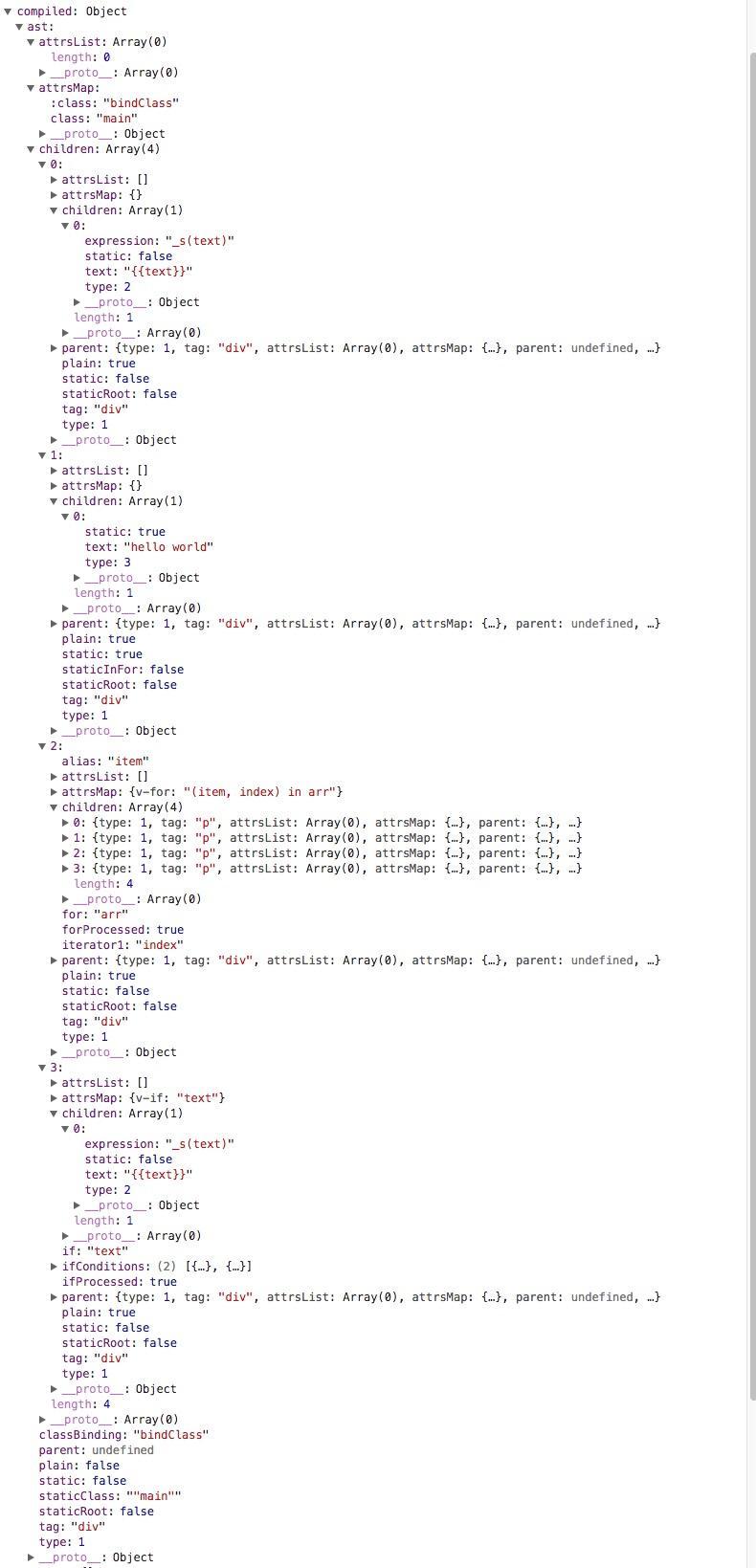
我們可以看到最外層的div是這顆AST樹的根節點,節點上有許多數據代表這個節點的形態,比如static表示是否是靜態節點,staticClass表示靜態class屬性(非bind:class)。children代表該節點的子節點,可以看到children是一個長度為4的數組,里面包含的是該節點下的四個div子節點。children里面的節點與父節點的結構類似,層層往下形成一棵AST語法樹。
再來看看由AST得到的render函數
with(this){
return _c( 'div',
{
/*static class*/
staticClass:"main",
/*bind class*/
class:bindClass
},
[
_c( 'div', [_v(_s(text))]),
_c('div',[_v("hello world")]),
/*這是一個v-for循環*/
_l(
(arr),
function(item,index){
return _c( 'div',
[_c('p',[_v(_s(item.name))]),
_c('p',[_v(_s(item.value))]),
_c('p',[_v(_s(index))]),
_c('p',[_v("---")])]
)
}
),
/*這是v-if*/
(text)?_c('div',[_v(_s(text))]):_c('div',[_v("no text")])],
2
)
}_c,_v,_s,_q
看了render function字符串,發現有大量的_c,_v,_s,_q,這些函數究竟是什么?
帶著問題,我們來看一下core/instance/render。
/*處理v-once的渲染函數*/ Vue.prototype._o = markOnce /*將字符串轉化為數字,如果轉換失敗會返回原字符串*/ Vue.prototype._n = toNumber /*將val轉化成字符串*/ Vue.prototype._s = toString /*處理v-for列表渲染*/ Vue.prototype._l = renderList /*處理slot的渲染*/ Vue.prototype._t = renderSlot /*檢測兩個變量是否相等*/ Vue.prototype._q = looseEqual /*檢測arr數組中是否包含與val變量相等的項*/ Vue.prototype._i = looseIndexOf /*處理static樹的渲染*/ Vue.prototype._m = renderStatic /*處理filters*/ Vue.prototype._f = resolveFilter /*從config配置中檢查eventKeyCode是否存在*/ Vue.prototype._k = checkKeyCodes /*合并v-bind指令到VNode中*/ Vue.prototype._b = bindObjectProps /*創建一個文本節點*/ Vue.prototype._v = createTextVNode /*創建一個空VNode節點*/ Vue.prototype._e = createEmptyVNode /*處理ScopedSlots*/ Vue.prototype._u = resolveScopedSlots /*創建VNode節點*/ vm._c = (a, b, c, d) => createElement(vm, a, b, c, d, false)
通過這些函數,render函數最后會返回一個VNode節點,在_update的時候,經過patch與之前的VNode節點進行比較,得出差異后將這些差異渲染到真實的DOM上。
感謝你能夠認真閱讀完這篇文章,希望小編分享的“如何解決Vue.js中template編譯的問題”這篇文章對大家有幫助,同時也希望大家多多支持億速云,關注億速云行業資訊頻道,更多相關知識等著你來學習!
免責聲明:本站發布的內容(圖片、視頻和文字)以原創、轉載和分享為主,文章觀點不代表本網站立場,如果涉及侵權請聯系站長郵箱:is@yisu.com進行舉報,并提供相關證據,一經查實,將立刻刪除涉嫌侵權內容。