溫馨提示×
您好,登錄后才能下訂單哦!
點擊 登錄注冊 即表示同意《億速云用戶服務條款》
您好,登錄后才能下訂單哦!
本篇文章給大家分享的是有關使用JavaScript怎么實現一個觀察者模式,小編覺得挺實用的,因此分享給大家學習,希望大家閱讀完這篇文章后可以有所收獲,話不多說,跟著小編一起來看看吧。
一、定義觀察者類Pubsub
/* Pubsub */
function Pubsub(){
//存放事件和對應的處理方法
this.handles = {};
}二、實現事件訂閱on
//傳入事件類型type和事件處理handle
on: function (type, handle) {
if(!this.handles[type]){
this.handles[type] = [];
}
this.handles[type].push(handle);
}三、實現事件發布emit
emit: function () {
//通過傳入參數獲取事件類型
var type = Array.prototype.shift.call(arguments);
if(!this.handles[type]){
return false;
}
for (var i = 0; i < this.handles[type].length; i++) {
var handle = this.handles[type][i];
//執行事件
handle.apply(this, arguments);
}
}需要說明的是Array.prototype.shift.call(arguments)這句代碼,arguments對象是function的內置對象,可以獲取到調用該方法時傳入的實參數組。
shift方法取出數組中的第一個參數,就是type類型。
四、實現事件取消訂閱off
off: function (type, handle) {
handles = this.handles[type];
if(handles){
if(!handle){
handles.length = 0;//清空數組
}else{
for (var i = 0; i < handles.length; i++) {
var _handle = handles[i];
if(_handle === handle){
handles.splice(i,1);
}
}
}
}
}完整代碼:
/* Pubsub */
function Pubsub(){
//存放事件和對應的處理方法
this.handles = {};
}
Pubsub.prototype={
//傳入事件類型type和事件處理handle
on: function (type, handle) {
if(!this.handles[type]){
this.handles[type] = [];
}
this.handles[type].push(handle);
},
emit: function () {
//通過傳入參數獲取事件類型
var type = Array.prototype.shift.call(arguments);
if(!this.handles[type]){
return false;
}
for (var i = 0; i < this.handles[type].length; i++) {
var handle = this.handles[type][i];
//執行事件
handle.apply(this, arguments);
}
},
off: function (type, handle) {
handles = this.handles[type];
if(handles){
if(!handle){
handles.length = 0;//清空數組
}else{
for (var i = 0; i < handles.length; i++) {
var _handle = handles[i];
if(_handle === handle){
handles.splice(i,1);
}
}
}
}
}
}五、測試
var p1 = new Pubsub();
p1.on('mm', function (name) {
console.log('mm: '+ name);
});
p1.emit('mm','哈哈哈哈');
console.log('===============');
var p2 = new Pubsub();
var fn = function (name) {
console.log('mm2: '+ name);
};
var fn2 = function (name) {
console.log('mm222: '+ name);
};
p2.on('mm2', fn);
p2.on('mm2', fn2);
p2.emit('mm2','哈2哈2哈2哈2');
console.log('-------------');
p2.off('mm2', fn);
p2.emit('mm2','哈2哈2哈2哈2');
console.log('-------------');
p2.off('mm2');
p2.emit('mm2','哈2哈2哈2哈2');
console.log('-------------');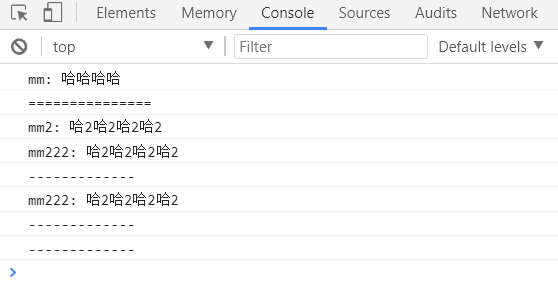
以上就是使用JavaScript怎么實現一個觀察者模式,小編相信有部分知識點可能是我們日常工作會見到或用到的。希望你能通過這篇文章學到更多知識。更多詳情敬請關注億速云行業資訊頻道。
免責聲明:本站發布的內容(圖片、視頻和文字)以原創、轉載和分享為主,文章觀點不代表本網站立場,如果涉及侵權請聯系站長郵箱:is@yisu.com進行舉報,并提供相關證據,一經查實,將立刻刪除涉嫌侵權內容。