您好,登錄后才能下訂單哦!
您好,登錄后才能下訂單哦!
官方文檔http://react-bootstrap.github.io/getting-started.html
安裝
在終端cd到你的項目目錄下執行:$ npm install react-bootstrap
然后需要我們手動引用css
<!-- Latest compiled and minified CSS --> <link rel="stylesheet" href="https://maxcdn.bootstrapcdn.com/bootstrap/latest/css/bootstrap.min.css"> <!-- Optional theme --> <link rel="stylesheet" >
但是我們在學習的時候使用外部的URL,太慢了。因此我們索引把bootstrap安裝到本地。
$ npm install bootstrap
然后你會發現在你的node_modules目錄下多了bootstrap。
這樣頁面上就可以引用本地的css了
<link rel="stylesheet" type="text/css" href="node_modules/bootstrap/dist/css/bootstrap.min.css" rel="external nofollow" rel="external nofollow" >
好,我們動手來使用一下React-BootStrap框架吧
http://react-bootstrap.github.io/components.html
我們這里演示使用它的導航條組件
在index.js里:
const React = require("react");
const ReactDOM = require("react-dom");
import {Navbar} from "react-bootstrap";
const navbarInstance = (
<Navbar>
<Navbar.Header>
<Navbar.Brand>
<a href="#" rel="external nofollow" >react-bootstrap</a>
</Navbar.Brand>
</Navbar.Header>
</Navbar>
);
// 然后我們渲染到body里
ReactDOM.render(navbarInstance,document.body);
html頁面上:
<!DOCTYPE html> <html> <head> <title>es2105的寫法</title> <meta charset="utf-8"> <link rel="stylesheet" type="text/css" href="node_modules/bootstrap/dist/css/bootstrap.min.css" rel="external nofollow" rel="external nofollow" > </head> <body> <div id="abc"></div> </body> <script src="webpack-dev-server.js"></script> <script src="index-webpack.js"></script> </html>
效果如下:
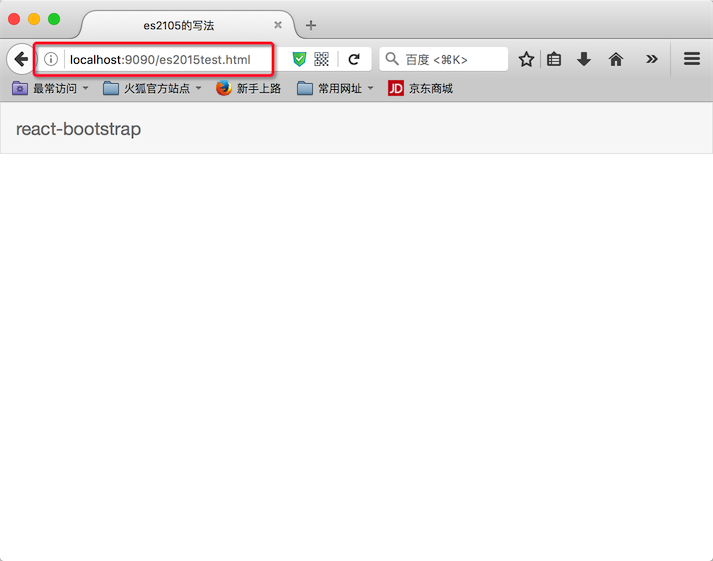
主要看瀏覽器地址,這是我們前面配置的”熱啟動”。
執行命令 $ npm start 就開啟了服務
總結
以上所述是小編給大家介紹的React BootStrap用戶體驗框架快速上手,希望對大家有所幫助,如果大家有任何疑問請給我留言,小編會及時回復大家的。在此也非常感謝大家對億速云網站的支持!
免責聲明:本站發布的內容(圖片、視頻和文字)以原創、轉載和分享為主,文章觀點不代表本網站立場,如果涉及侵權請聯系站長郵箱:is@yisu.com進行舉報,并提供相關證據,一經查實,將立刻刪除涉嫌侵權內容。