您好,登錄后才能下訂單哦!
您好,登錄后才能下訂單哦!
1.Install Windows Server 2019 Core

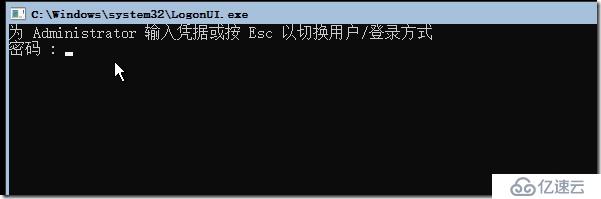

?
Run sconfig.cmd to configure the server (in this order):
?
?
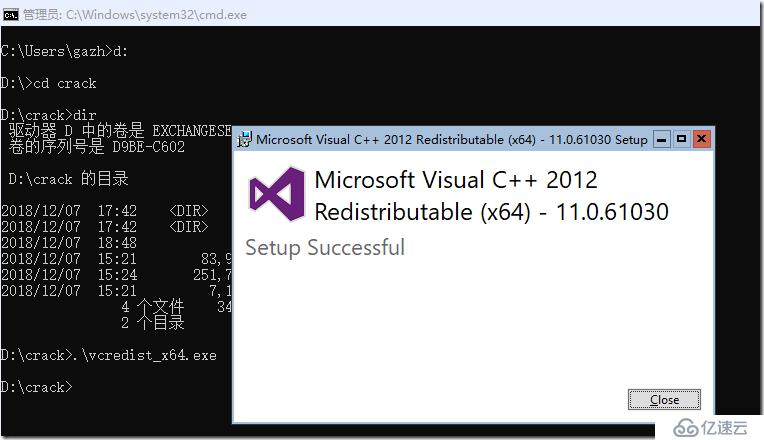
?
install on win2019 Server Core:
Install-WindowsFeature Server-Media-Foundation, NET-Framework-45-Features, RPC-over-HTTP-proxy, RSAT-Clustering, RSAT-Clustering-CmdInterface, RSAT-Clustering-PowerShell, WAS-Process-Model, Web-Asp-Net45, Web-Basic-Auth, Web-Client-Auth, Web-Digest-Auth, Web-Dir-Browsing, Web-Dyn-Compression, Web-Http-Errors, Web-Http-Logging, Web-Http-Redirect, Web-Http-Tracing, Web-ISAPI-Ext, Web-ISAPI-Filter, Web-Metabase, Web-Mgmt-Service, Web-Net-Ext45, Web-Request-Monitor, Web-Server, Web-Stat-Compression, Web-Static-Content, Web-Windows-Auth, Web-WMI, RSAT-ADDS
?

Setup will tell you to download UCMA 4.0 from a URL, but that setup won't work on Server Core. Instead, install the version included in the Exchange Server 2019 ISO in the UCMARedist folder.
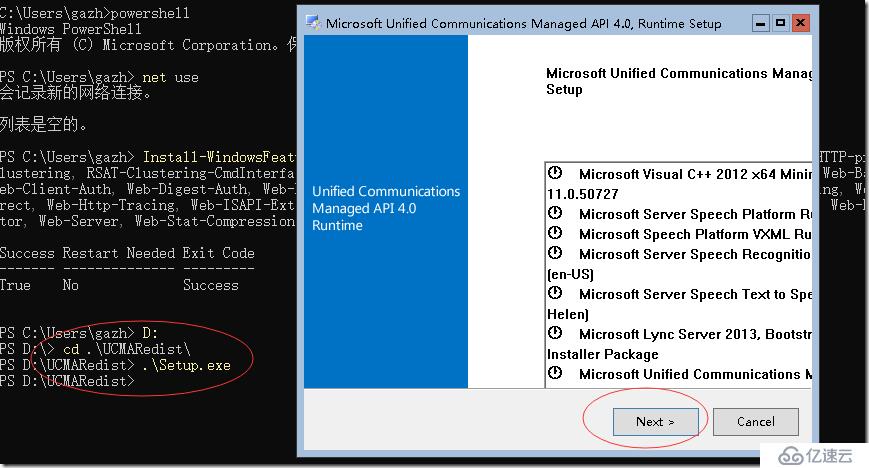
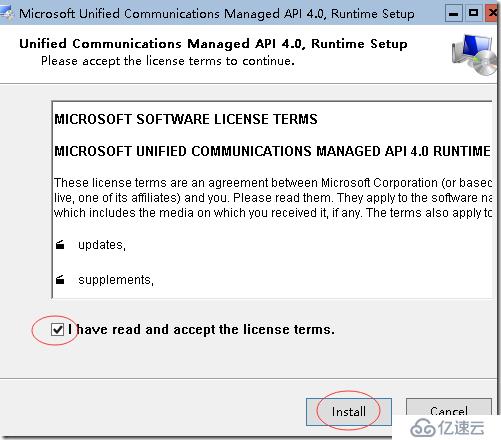

?
1)擴展 AD
.\Setup.exe /PrepareSchema /IAcceptExchangeServerLicenseTerms
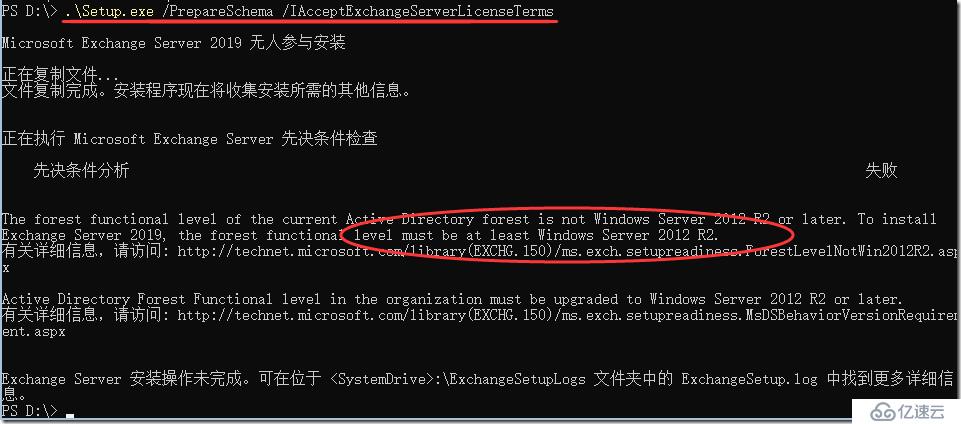
失敗的原因是forest level 要win 2012 r2 以上:
下面去提升森林和域的級別:

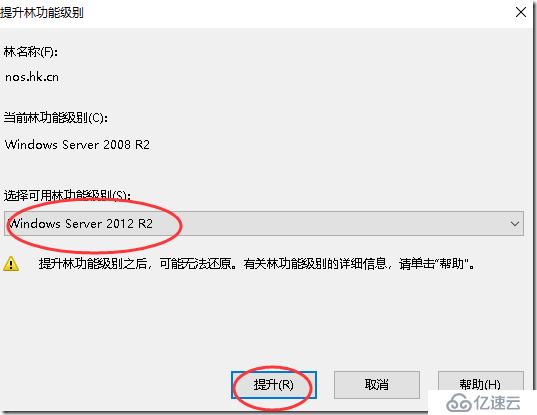
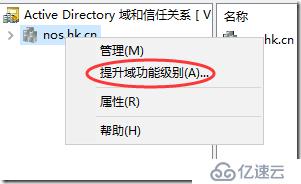
重新運行擴展:
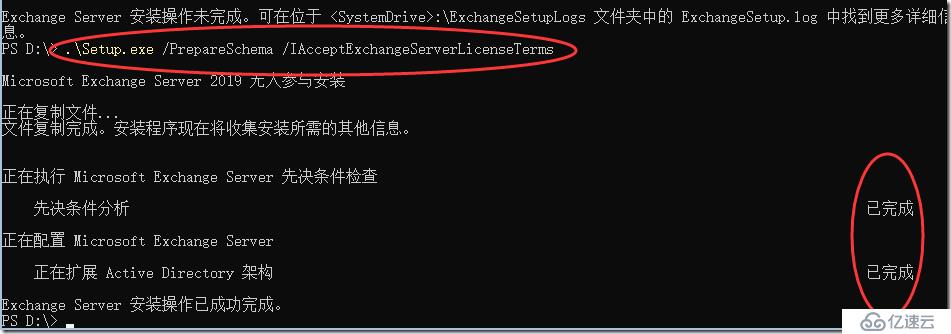
AD架構擴展完成。
.\Setup.exe /PrepareAD /OrganizationName:"NOS" /IAcceptExchangeServerLicenseTerms
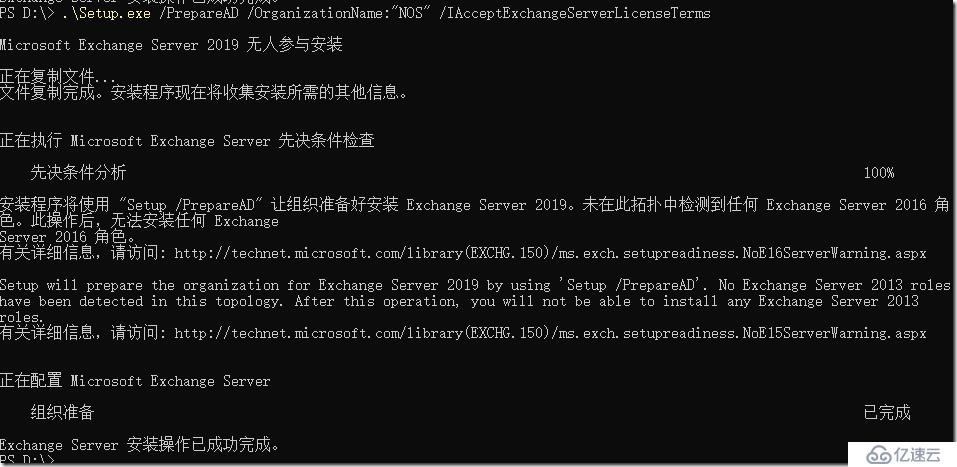
組織準備完成后,就可以安裝了:
d:\Setup.exe /m:install /roles:m /IAcceptExchangeServerLicenseTerms /InstallWindowsComponents /CustomerFeedbackEnabled:false
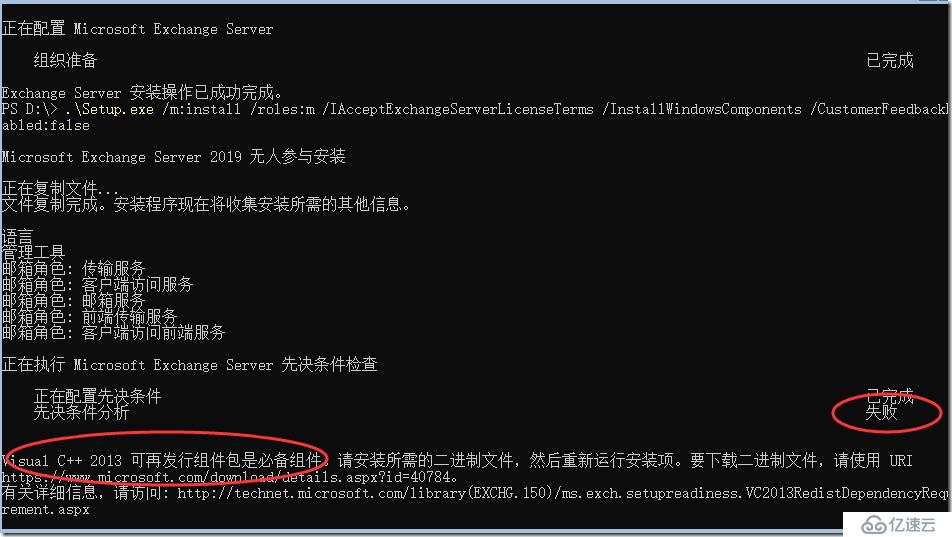
沒有安裝 visual c++ 2013:https://www.microsoft.com/download/details.aspx?id=40784
Start-BitsTransfer? -Source https://download.microsoft.com/download/2/E/6/2E61CFA4-993B-4DD4-91DA-3737CD5CD6E3/vcredist_x64.exe? -Destination c:\vcredist_x64.exe
c:\vcredist_x64.exe
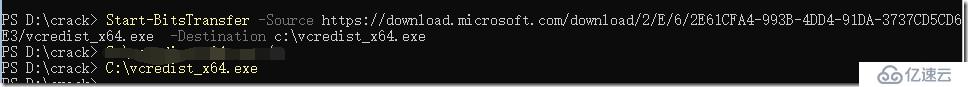
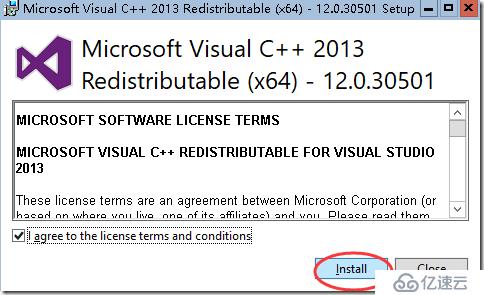
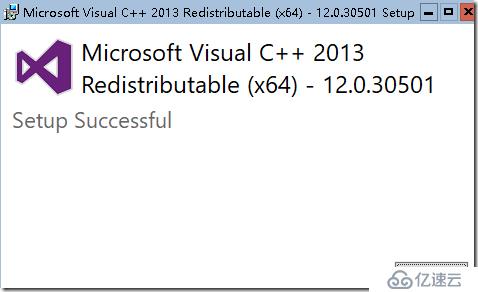
重新運行安裝Exchange 2019
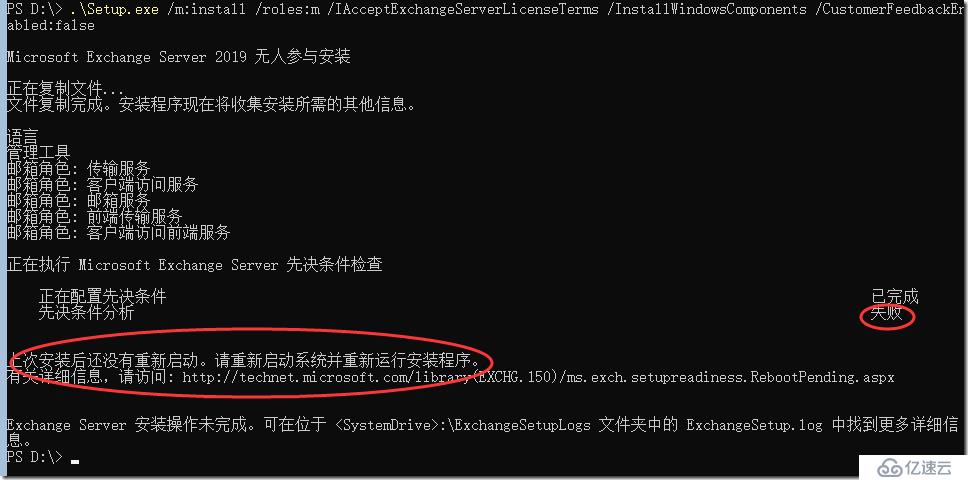
重新啟動服務器:
shutdown –r –t 0
再次重新運行安裝:d:\Setup.exe /m:install /roles:m /IAcceptExchangeServerLicenseTerms /InstallWindowsComponents /CustomerFeedbackEnabled:false
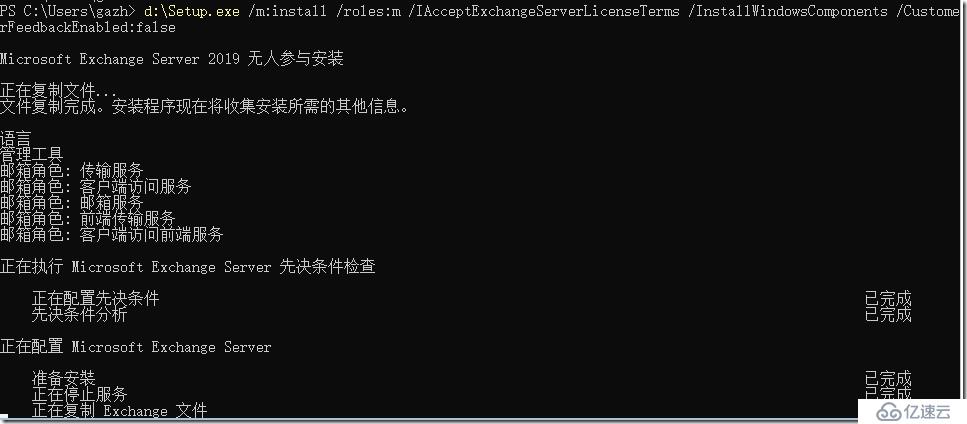
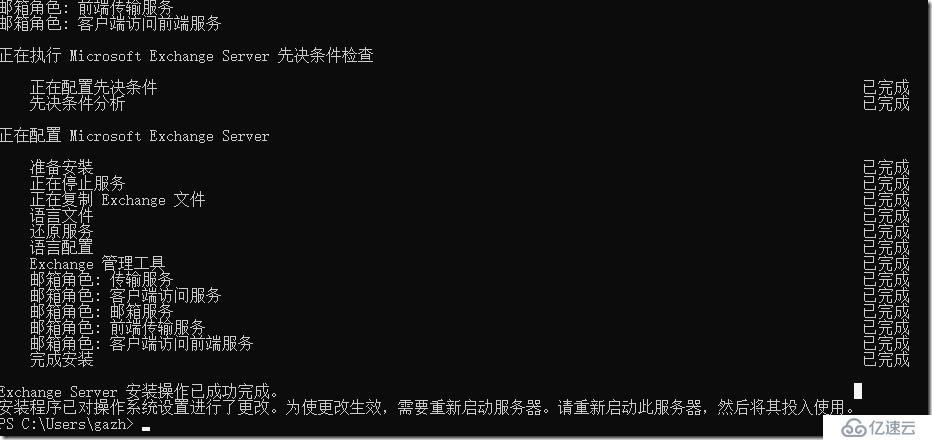
經過漫長的等待,安裝完成。按要求重啟。
Before you can run Exchange Powershell commands from a regular Powershell console, you need to do the following:
The command to import the Exchange modules is different for each version – use the appropriate command below:
Exchange 2007
Add-PSSnapin Microsoft.Exchange.Management.PowerShell.Admin;
Exchange 2010
Add-PSSnapin Microsoft.Exchange.Management.PowerShell.E2010;
Exchange 2013 & 2016&2019
Add-PSSnapin Microsoft.Exchange.Management.PowerShell.SnapIn;
?
. Post-Installation Tasks:
Add-PSSnapin Microsoft.Exchange.Management.PowerShell.SnapIn;Set-ExchangeServer veeam-ex19 -ProductKey G3FMN-FGW6B-MQ9VW-YVFV8-292KP
Restart-Service MSExchangeIS
免責聲明:本站發布的內容(圖片、視頻和文字)以原創、轉載和分享為主,文章觀點不代表本網站立場,如果涉及侵權請聯系站長郵箱:is@yisu.com進行舉報,并提供相關證據,一經查實,將立刻刪除涉嫌侵權內容。