您好,登錄后才能下訂單哦!
您好,登錄后才能下訂單哦!
The syntax is:dd if=/dev/input/DEVICE-HERE of=/dev/OUTPUT/DEVICE-HERE bs=64K conv=noerror,sync
To clone /dev/sdc (250G) to /dev/sdd (250G) in Linux, enter:# dd if=/dev/sdc of=/dev/sdd bs=64K conv=noerror,sync
To clone /dev/ada0 (250G) to /dev/adb0 (250G) in FreeBSD, enter:# dd if=/dev/ada0 of=/dev/adb0 bs=64K conv=noerror,sync
Where,
if=/dev/file?: Input device/file.
of=/dev/file?: Output device/file.
bs=64k?: Sets the block size to 64k. You can use 128k or any other value.
conv=noerror?: Tell dd to continue operation, ignoring all read errors.
sync?: Add input blocks with zeroes if there were any read errors, so data offsets stay in sync.
To clone /dev/sdc1 to /dev/sdd1, enter:# dd if=/dev/sdc1 of=/dev/sdd1 bs=128K conv=noerror,sync
Sample outputs:
15874+0?records?in 15873+0?records?out 1040252928?bytes?transferred?in?3.805977?secs?(273320858?bytes/sec)
You can boot from a live cd. Once booted, make sure no partitions are mounted from the source hard drive disk. You can store disk image on an external USB disk. The syntax is as followsdd if=/dev/INPUT/DEVICE-NAME-HERE conv=sync,noerror bs=64K | gzip -c > /path/to/my-disk.image.gz
In this example, create disk image for /dev/da0 i.e. cloning /dev/da0 and save in the current directory:# dd if=/dev/da0 conv=sync,noerror bs=128K | gzip -c > centos-core-7.gz
Sample outputs:
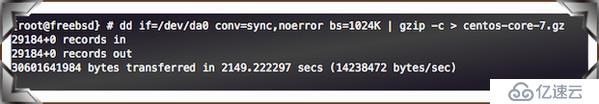 Fig.01: dd command in action
Fig.01: dd command in action
The above command just cloned the entire hard disk, including the MBR, bootloader, all partitions, UUIDs, and data.
The syntax is:# gunzip -c IMAGE.HERE-GZ | dd of=/dev/OUTPUT/DEVICE-HERE
For example:# gunzip -c centos-core-7.gz | dd of=/dev/da0
You can send the image through ssh and save it on the remove box called server1.cyberciti.biz:# dd if=/dev/da0 conv=sync,noerror bs=128K | gzip -c | ssh vivek@server1.cyberciti.biz dd of=centos-core-7.gz
You need to?use GNU dd with coreutils version 8.24 as follows (pass the?status=progress?to the dd):# dd if=/dev/sdc1 of=/dev/sdd1 bs=128K conv=noerror,sync status=progress
Sample outputs:
 gdd (GNU DD) in action with progress bar running on MacOS X
gdd (GNU DD) in action with progress bar running on MacOS X
See?how to save and restore MBR only.
Not a fan of dd? See?top 6 open source disk cloning and imaging softwares.
Want to deal with corrupted disk??Try ddrescue command.
免責聲明:本站發布的內容(圖片、視頻和文字)以原創、轉載和分享為主,文章觀點不代表本網站立場,如果涉及侵權請聯系站長郵箱:is@yisu.com進行舉報,并提供相關證據,一經查實,將立刻刪除涉嫌侵權內容。