您好,登錄后才能下訂單哦!
您好,登錄后才能下訂單哦!
小編給大家分享一下Vue2.0如何實現歌手列表滾動及右側快速入口功能,希望大家閱讀完這篇文章之后都有所收獲,下面讓我們一起去探討吧!
1 歌手列表
歌手列表頁類似于手機通訊錄,我們也將其作為一個基礎組件獨立出來,這部分的邏輯比較簡單,這里不做過多的講解
// base/listview/listview.vue
<template>
<scroll class="listview" :data="data">
<ul>
<li v-for="(group, index) in data" :key="index" class="list-group">
<h3 class="list-group-title">{{group.title}}</h3>
<uL>
<li v-for="(item, index) in group.items" :key="index" class="list-group-item">
<img class="avatar" v-lazy="item.avatar">
<span class="name">{{item.name}}</span>
</li>
</uL>
</li>
</ul>
</scroll>
</template>
<script type="text/ecmascript-6">
import Scroll from 'base/scroll/scroll'
export default {
props: {
data: {
type: Array,
default: () => []
}
},
components: {
Scroll
}
}
</script>
<style scoped lang="stylus" rel="stylesheet/stylus">
@import "~common/stylus/variable"
.listview
position: relative
width: 100%
height: 100%
overflow: hidden
background: $color-background
.list-group
padding-bottom: 30px
.list-group-title
height: 30px
line-height: 30px
padding-left: 20px
font-size: $font-size-small
color: $color-text-l
background: $color-highlight-background
.list-group-item
display: flex
align-items: center
padding: 20px 0 0 30px
.avatar
width: 50px
height: 50px
border-radius: 50%
.name
margin-left: 20px
color: $color-text-l
font-size: $font-size-medium
.list-shortcut
position: absolute
z-index: 30
right: 0
top: 50%
transform: translateY(-50%)
width: 20px
padding: 20px 0
border-radius: 10px
text-align: center
background: $color-background-d
font-family: Helvetica
.item
padding: 3px
line-height: 1
color: $color-text-l
font-size: $font-size-small
&.current
color: $color-theme
font-weight: bolder
.list-fixed
position: absolute
top: -1px
left: 0
width: 100%
.fixed-title
height: 30px
line-height: 30px
padding-left: 20px
font-size: $font-size-small
color: $color-text-l
background: $color-highlight-background
.loading-container
position: absolute
width: 100%
top: 50%
transform: translateY(-50%)
</style>
// singer.vue
<template>
<div class="singer">
<list-view :data="singerList"></list-view>
</div>
</template>
<script type="text/ecmascript-6">
import ListView from 'base/listview/listview'
export default {
...
components: {
ListView
}
}
</script>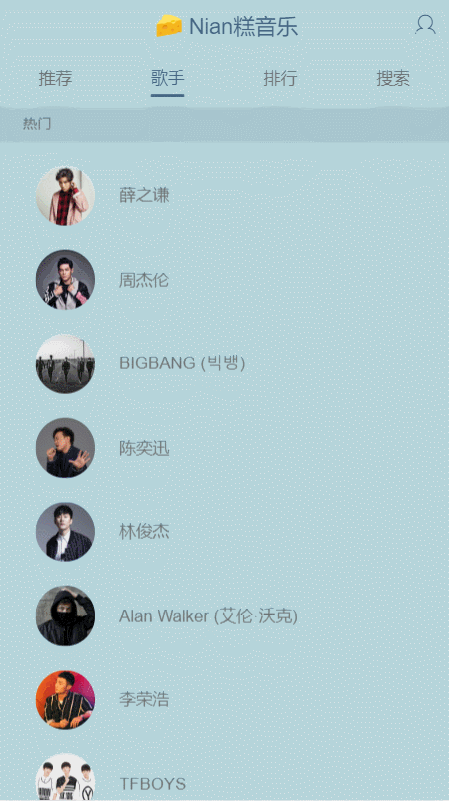
運行結果
2 右側快速入口_點擊滾動
同樣是類比于手機通訊錄,懸浮于屏幕右側的 A-Z 可以幫助我們快速找到對應的歌手,為此,我們需要獲取 title 的集合數組
// listview.vue
<div class="list-shortcut">
<ul>
<li v-for="(item, index) in shortcutList" :key="index" class="item">{{item}}</li>
</ul>
</div>
<script type="text/ecmascript-6">
export default {
...
computed: {
shortcutList() {
return this.data.map((group) => {
return group.title.substr(0, 1)
})
}
}
}
</script>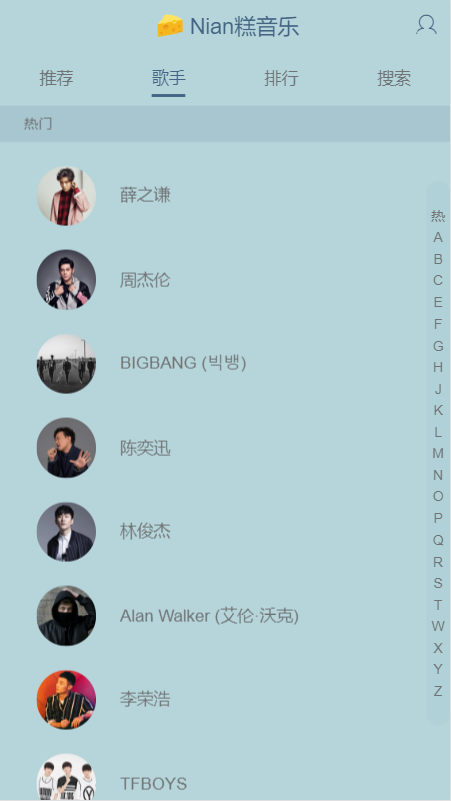
運行結果
快速入口出現了之后,我們接下來就為其添加點擊事件,當我們點擊對應字母時,需要獲取其索引,這里我們直接獲取 v-for 提供的 index 即可
// listview.vue
<ul>
<li v-for="(item, index) in shortcutList" :key="index" @touchstart="onShortcutTouchStart($even, index)" class="item">{{item}}</li>
</ul>
export default {
...
methods: {
onShortcutTouchStart(e, index) {
console.log(index)
}
}
}點擊之后,我們需要頁面滾動到相應位置,這里需要擴展 scroll 組件的方法,這里擴展的方法都是來自 better-scroll 組件所封裝的方法,這里提一下 scrollToElement 方法的第二個參數是動畫時間,可根據自身需求進行設置
// scroll.vue
methods: {
...
scrollTo() {
this.scroll && this.scroll.scrollTo.apply(this.scroll, arguments)
},
scrollToElement() {
this.scroll && this.scroll.scrollToElement.apply(this.scroll, arguments)
}
}隨后給 scroll 組件添加 ref="listview" 以及歌手列表添加 ref="listGroup" 方便我們調用
// listview.vue
export default {
...
methods: {
onShortcutTouchStart(e, index) {
this.$refs.listview.scrollToElement(this.$refs.listGroup[index], 0)
}
}
}
運行結果
3 右側快速入口_滑動滾動
當我們的手指在右側快速入口上滑動時,歌手列表也會同步進行滾動,當我們滾動右側快速入口時,我們需要阻止歌手列表滾動,以及瀏覽器原生滾動,所以要使用 @touchmove.stop.prevent 阻止冒泡,并且在 onShortcutTouchStart 事件中記錄觸碰點的初始位置,以及 onShortcutTouchMove 事件中觸碰點的位置,通過兩個位置的像素差,來滾動歌手列表
// listview.vue
<div class="list-shortcut" @touchmove.stop.prevent="onShortcutTouchMove">
<ul>
<li v-for="(item, index) in shortcutList" :key="index" @touchstart="onShortcutTouchStart($event, index)" class="item">{{item}}</li>
</ul>
</div>
<script type="text/ecmascript-6">
const ANCHOR_HEIGHT = 18
export default {
created() {
this.touch = {}
},
...
methods: {
onShortcutTouchStart(e, index) {
let firstTouch = e.touches[0]
this.touch.y1 = firstTouch.pageY
this.touch.anchorIndex = index
this._scrollTo(index)
},
onShortcutTouchMove(e) {
let firstTouch = e.touches[0]
this.touch.y2 = firstTouch.pageY
let delta = (this.touch.y2 - this.touch.y1) / ANCHOR_HEIGHT | 0
let anchorIndex = this.touch.anchorIndex + delta
this._scrollTo(anchorIndex)
},
_scrollTo(index) {
this.$refs.listview.scrollToElement(this.$refs.listGroup[index], 0)
}
},
components: {
Scroll
}
}
</script>
運行結果
4 右側快速入口_高亮設置
當歌手列表滾動時,我們想要在右側快速入口中,高亮當前顯示的 title ,這就需要我們監聽 scroll 組件的滾動事件,來獲取當前滾動的位置
// scroll.vue
<script type="text/ecmascript-6">
export default {
props: {
...
listenScroll: {
type: Boolean,
default: false
}
},
methods: {
_initScroll() {
...
if (this.listenScroll) {
let me = this
this.scroll.on('scroll', (pos) => {
me.$emit('scroll', pos)
})
}
}
}
}
</script>我們當初給參數 probeType 設的默認值為 1,即會非實時(屏幕滑動超過一定時間后)派發 scroll 事件,我們在屏幕滑動的過程中,需要實時派發 scroll 事件,所以在 listview 中將 probeType 的值設為 3
// listview.vue
<template>
<scroll class="listview"
:data="data"
ref="listview"
:probe-type="probeType"
:listenScroll="listenScroll"
@scroll="scroll">
<ul>
...
</ul>
<div class="list-shortcut" @touchmove.stop.prevent="onShortcutTouchMove">
<ul>
<li v-for="(item, index) in shortcutList"
:key="index"
:class="{'current':currentIndex===index}"
@touchstart="onShortcutTouchStart($event, index)"
class="item">{{item}}</li>
</ul>
</div>
</scroll>
</template>
<script type="text/ecmascript-6">
export default {
created() {
...
this.listHeight = []
this.probeType = 3
},
data() {
return {
scrollY: -1,
currentIndex: 0
}
},
methods: {
...
scroll(pos) {
this.scrollY = pos.y
},
_scrollTo(index) {
this.scrollY = -this.listHeight[index]
this.$refs.listview.scrollToElement(this.$refs.listGroup[index], 0)
},
_calculateHeight() {
this.listHeight = []
const list = this.$refs.listGroup
let height = 0
this.listHeight.push(height)
for (let i = 0; i < list.length; i++) {
let item = list[i]
height += item.clientHeight
this.listHeight.push(height)
}
}
},
watch: {
data() {
this.$nextTick(() => {
this._calculateHeight()
})
},
scrollY(newY) {
const listHeight = this.listHeight
// 當滾動到頂部,newY>0
if (newY > 0) {
this.currentIndex = 0
return
}
// 在中間部分滾動
for (let i = 0; i < listHeight.length - 1; i++) {
let height1 = listHeight[i]
let height2 = listHeight[i + 1]
if (-newY >= height1 && -newY < height2) {
this.currentIndex = i
return
}
}
// 當滾動到底部,且-newY大于最后一個元素的上限
this.currentIndex = listHeight.length - 2
}
},
components: {
Scroll
}
}
</script>
運行結果
5 滾動固定標題
當我們滾動歌手列表頁時,希望該歌手的 title 一直顯示在頂部,并且滾動到下一個 title 時,新的 title 將舊的 title 頂替掉,這里就需要我們計算一個 title 的高度
// listview.vue
<template>
<scroll class="listview"
:data="data"
ref="listview"
:probe-type="probeType"
:listenScroll="listenScroll"
@scroll="scroll">
...
<div class="list-fixed" ref="fixed" v-show="fixedTitle">
<div class="fixed-title">{{fixedTitle}}</div>
</div>
</scroll>
</template>
<script type="text/ecmascript-6">
import Scroll from 'base/scroll/scroll'
const TITLE_HEIGHT = 28
const ANCHOR_HEIGHT = 18
export default {
...
data() {
return {
scrollY: -1,
currentIndex: 0,
diff: -1
}
},
computed: {
...
fixedTitle() {
if (this.scrollY > 0) {
return ''
}
return this.data[this.currentIndex] ? this.data[this.currentIndex].title : ''
}
},
watch: {
...
scrollY(newY) {
...
for (let i = 0; i < listHeight.length - 1; i++) {
...
if (-newY >= height1 && -newY < height2) {
...
this.diff = height2 + newY
return
}
}
...
},
diff(newVal) {
let fixedTop = (newVal > 0 && newVal < TITLE_HEIGHT) ? newVal - TITLE_HEIGHT : 0
if (this.fixedTop === fixedTop) {
return
}
this.fixedTop = fixedTop
this.$refs.fixed.style.transform = `translate3d(0,${fixedTop}px,0)`
}
}
}
</script>
Vue是一款友好的、多用途且高性能的JavaScript框架,使用vue可以創建可維護性和可測試性更強的代碼庫,Vue允許可以將一個網頁分割成可復用的組件,每個組件都包含屬于自己的HTML、CSS、JavaScript,以用來渲染網頁中相應的地方,所以越來越多的前端開發者使用vue。
看完了這篇文章,相信你對“Vue2.0如何實現歌手列表滾動及右側快速入口功能”有了一定的了解,如果想了解更多相關知識,歡迎關注億速云行業資訊頻道,感謝各位的閱讀!
免責聲明:本站發布的內容(圖片、視頻和文字)以原創、轉載和分享為主,文章觀點不代表本網站立場,如果涉及侵權請聯系站長郵箱:is@yisu.com進行舉報,并提供相關證據,一經查實,將立刻刪除涉嫌侵權內容。