溫馨提示×
您好,登錄后才能下訂單哦!
點擊 登錄注冊 即表示同意《億速云用戶服務條款》
您好,登錄后才能下訂單哦!
這篇文章給大家分享的是有關微信小程序中日歷/日期選擇插件怎么用的內容。小編覺得挺實用的,因此分享給大家做個參考,一起跟隨小編過來看看吧。
具體內容如下
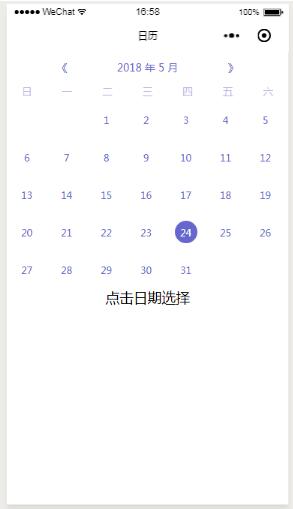
wxml
<view class="canlendarBgView">
<view class="canlendarView">
<view class="canlendarTopView">
<view class="leftBgView" bindtap="handleCalendar" data-handle="prev">
<view class="leftView">《</view>
</view>
<view class="centerView">{{cur_year || "--"}} 年 {{cur_month || "--"}} 月</view>
<view class="rightBgView" bindtap="handleCalendar" data-handle="next">
<view class="rightView">》</view>
</view>
</view>
<view class="weekBgView">
<view class="weekView" wx:for="{{weeks_ch}}" wx:key="{{index}}" data-idx="{{index}}">{{item}}</view>
</view>
<view class="dateBgView">
<view wx:if="{{hasEmptyGrid}}" class="dateEmptyView" wx:for="{{empytGrids}}" wx:key="{{index}}" data-idx="{{index}}">
</view>
<view class="dateView" wx:for="{{days}}" wx:key="{{index}}" data-idx="{{index}}" bindtap="dateSelectAction">
<view class="datesView {{index == todayIndex ? 'dateSelectView' : ''}}">{{item}}</view>
</view>
</view>
</view>
<view>點擊日期選擇</view>
</view>js
//index.js
//獲取應用實例
Page({
data: {
hasEmptyGrid: false,
cur_year: '',
cur_month: '',
},
onLoad(options) {
this.setNowDate();
},
dateSelectAction: function (e) {
var cur_day = e.currentTarget.dataset.idx;
this.setData({
todayIndex: cur_day
})
console.log(`點擊的日期:${this.data.cur_year}年${this.data.cur_month}月${cur_day + 1}日`);
},
setNowDate: function () {
const date = new Date();
const cur_year = date.getFullYear();
const cur_month = date.getMonth() + 1;
const todayIndex = date.getDate() - 1;
console.log(`日期:${todayIndex}`)
const weeks_ch = ['日', '一', '二', '三', '四', '五', '六'];
this.calculateEmptyGrids(cur_year, cur_month);
this.calculateDays(cur_year, cur_month);
this.setData({
cur_year: cur_year,
cur_month: cur_month,
weeks_ch,
todayIndex,
})
},
getThisMonthDays(year, month) {
return new Date(year, month, 0).getDate();
},
getFirstDayOfWeek(year, month) {
return new Date(Date.UTC(year, month - 1, 1)).getDay();
},
calculateEmptyGrids(year, month) {
const firstDayOfWeek = this.getFirstDayOfWeek(year, month);
let empytGrids = [];
if (firstDayOfWeek > 0) {
for (let i = 0; i < firstDayOfWeek; i++) {
empytGrids.push(i);
}
this.setData({
hasEmptyGrid: true,
empytGrids
});
} else {
this.setData({
hasEmptyGrid: false,
empytGrids: []
});
}
},
calculateDays(year, month) {
let days = [];
const thisMonthDays = this.getThisMonthDays(year, month);
for (let i = 1; i <= thisMonthDays; i++) {
days.push(i);
}
this.setData({
days
});
},
handleCalendar(e) {
const handle = e.currentTarget.dataset.handle;
const cur_year = this.data.cur_year;
const cur_month = this.data.cur_month;
if (handle === 'prev') {
let newMonth = cur_month - 1;
let newYear = cur_year;
if (newMonth < 1) {
newYear = cur_year - 1;
newMonth = 12;
}
this.calculateDays(newYear, newMonth);
this.calculateEmptyGrids(newYear, newMonth);
this.setData({
cur_year: newYear,
cur_month: newMonth
})
} else {
let newMonth = cur_month + 1;
let newYear = cur_year;
if (newMonth > 12) {
newYear = cur_year + 1;
newMonth = 1;
}
this.calculateDays(newYear, newMonth);
this.calculateEmptyGrids(newYear, newMonth);
this.setData({
cur_year: newYear,
cur_month: newMonth
})
}
}
})感謝各位的閱讀!關于“微信小程序中日歷/日期選擇插件怎么用”這篇文章就分享到這里了,希望以上內容可以對大家有一定的幫助,讓大家可以學到更多知識,如果覺得文章不錯,可以把它分享出去讓更多的人看到吧!
免責聲明:本站發布的內容(圖片、視頻和文字)以原創、轉載和分享為主,文章觀點不代表本網站立場,如果涉及侵權請聯系站長郵箱:is@yisu.com進行舉報,并提供相關證據,一經查實,將立刻刪除涉嫌侵權內容。