您好,登錄后才能下訂單哦!
您好,登錄后才能下訂單哦!
本篇文章為大家展示了如何在JQuery項目中使用AJAX,內容簡明扼要并且容易理解,絕對能使你眼前一亮,通過這篇文章的詳細介紹希望你能有所收獲。
AJAX在jQuery中的應用
1. $.ajax()方法
$.ajax()方法是一個功能十分強悍的一個底層方法,基于該方法實現的$.get()和$.post()都是常用的向服務器請求數據的方法。
1.1 $.ajax()中的參數及使用方法
$.ajax()調用的語法格式為:
$.ajax([options])
其中,可選參數[options]作為$.ajax()方法中的請求設置,其格式為key/value,既包含發送請求的參數,也含有服務器響應回調的數據,常用的參數具體格式如下:
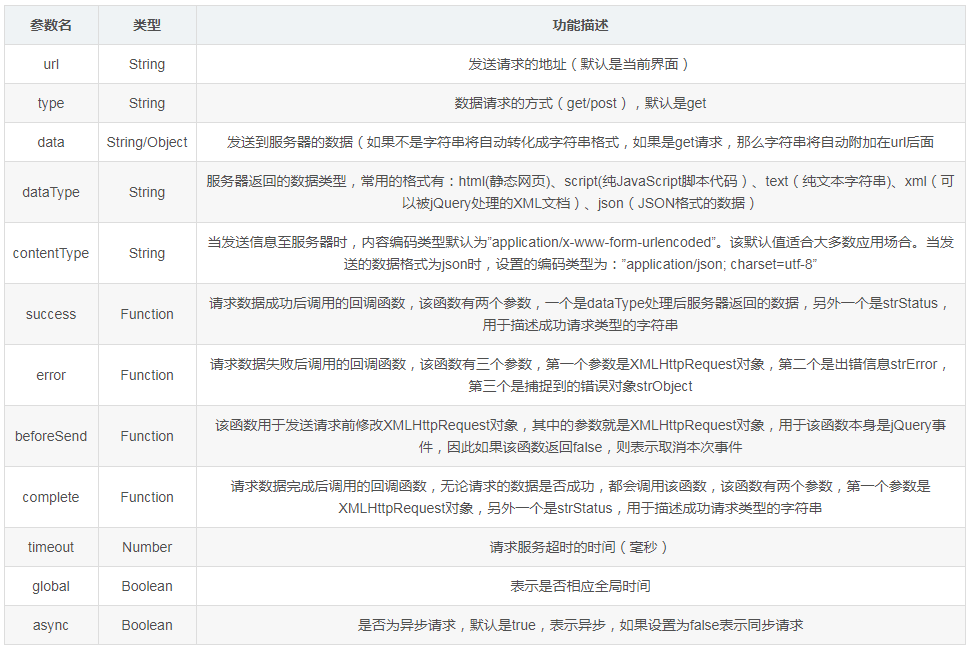
1.2 $.ajax()方法的使用實例
實例中使用的是一個簡單的基于SSH框架的Java Web項目
這里我們通過一個controller來接受一個UserEntity類型的數據,然后返回一個Map類型的數據,實現頁面的請求。
@Controller
@RequestMapping("/user")
public class UserController {
@Resource
private IUserService userService;
@ResponseBody
@RequestMapping(value="/login", method = RequestMethod.POST)
public Map<String,Object> login(UserEntity user){
Map<String,Object> map = new HashMap<String,Object>();
System.out.println(user.toString());
//判斷數據庫中是否存在這樣一個UserEntity數據
boolean loginResult = userService.isExist(user);
map.put("loginResult", loginResult);
return map;
}
}前端代碼:
<%@ page language="java" import="java.util.*" pageEncoding="UTF-8"%> <% String path = request.getContextPath(); String basePath = request.getScheme()+"://"+request.getServerName()+":"+request.getServerPort()+path+"/"; %> <!DOCTYPE HTML PUBLIC "-//W3C//DTD HTML 4.01 Transitional//EN"> <html> <head> <base href="<%=basePath%>" rel="external nofollow" > <title>用戶登錄</title> <meta http-equiv="pragma" content="no-cache"> <meta http-equiv="cache-control" content="no-cache"> <meta http-equiv="expires" content="0"> <meta http-equiv="keywords" content="keyword1,keyword2,keyword3"> <meta http-equiv="description" content="This is my page"> <link rel="stylesheet" type="text/css" href="<%=basePath %>css/bootstrap.css" rel="external nofollow" > </head> <body> <div> <div class="input-group"> <span class="input-group-addon" id="name_span">UserName</span> <!--從這里輸入一個username--> <input name="username" type="text" class="form-control" placeholder="UserName" aria-describedby="name_span"> </div> <div class="input-group"> <span class="input-group-addon" id="password_span">PassWord</span> <!--從這里輸入一個password--> <input name="password" type="password" class="form-control" placeholder="PassWord" aria-describedby="password_span"> </div> <!--提交表單--> <input type="submit" id="loginBtn" class="btn btn-default" value="Login" /> </div> </body> <script type="text/javascript" src="<%=basePath %>js/jquery-2.1.4.js"></script> <script type="text/javascript" src="<%=basePath %>js/login.js"></script> </html>
為了方面講解,我們將AJAX代碼單獨放到了一個js文件中
$(function() {
$("#loginBtn").click(function() {
console.log("login");
var username = $("input[name=username]").val();
var password = $("input[name=password]").val();
var user = {
"username" : username,
"password" : password
};
$.ajax({
type : "post",
dataType : "json",
data : user,
contentType : "application/x-www-form-urlencoded;charset=UTF-8",
url : "user/login",
async : false,
success : function(data) {
if (false == data.loginResult) {
alert("用戶名或者密碼錯誤,請重新登錄!");
} else if (true == data.loginResult) {
alert("登錄成功!");
var indexUrl = window.location.protocol+"//"+window.location.host+window.location.pathname+"html/index.html";
window.location = indexUrl;
}
},
error : function() {
alert("服務器發生故障,請嘗試重新登錄!");
}
});
});
});上述js代碼中,在data部分構造了一個user對象,通過post方法傳遞給服務器時,服務器會將其解析成一個UserEntity類型的user對象(神奇吧,具體的原理我暫時也不是很懂,希望明白人在微博下方留言,不吝賜教)。當contentType設置成"application/x-www-form-urlencoded;charset=UTF-8"時,提交的是一個from表單,而不是我們常用的json對象,但是服務器返回的是一個json對象。然后我們在success后面的函數中對返回的數據進行了解析(一個布爾類型的數據),根據結構進行了簡單的跳轉。
2. 其他請求服務器數據的方法
$.get()方法和$.post()方法都是基于$.ajax()方法實現的向服務器請求數據的方法,使用起來比起$.ajax()方法更加簡便,需要設置的參數更少,但是我們更多時候使用的仍然是$.ajax()方法,因為它的可定制程度更高,更加的靈活易用。
2.1 $.get()方法
$.get([options])
該方法在傳入options時,只需要簡單的是設置好url、date、success等選項即可。例如
$.get(
"/user/login",
{name: encodeURI($("#username").val()},
function(data){
....省略邏輯代碼
}
)由于get方法向服務器發送請求時,使用K/V格式,如果參數中含有中文字符,需要通過encodeURI()來進行轉碼。
2.2 $.post()方法
$.post([options])
.post()方法的使用和.post()方法的使用和.get()方法基本一致,事例如下:
$.post(
"/user/login",
{name: encodeURI($("#username").val()},
function(data){
....省略邏輯代碼
}
)同樣是在參數中含有中文字符時,需要使用encodeURI()進行轉碼操作
上述內容就是如何在JQuery項目中使用AJAX,你們學到知識或技能了嗎?如果還想學到更多技能或者豐富自己的知識儲備,歡迎關注億速云行業資訊頻道。
免責聲明:本站發布的內容(圖片、視頻和文字)以原創、轉載和分享為主,文章觀點不代表本網站立場,如果涉及侵權請聯系站長郵箱:is@yisu.com進行舉報,并提供相關證據,一經查實,將立刻刪除涉嫌侵權內容。