您好,登錄后才能下訂單哦!
您好,登錄后才能下訂單哦!
這篇文章主要介紹了python中如何實現微信聊天機器人,具有一定借鑒價值,感興趣的朋友可以參考下,希望大家閱讀完這篇文章之后大有收獲,下面讓小編帶著大家一起了解一下。
(1)我們要找個每天定時更新天氣預報的網站,和一個更新勵志語錄的網站。當然如果你想更新其他內容,相信高智商的你這些都是小意思啦。博主是隨便找了2個網站進行抓取。
第一步:抓取某網站天氣預報信息,為我所用,因溫度氣候和生活指數在兩個頁面,于是將2個頁面的數據抓取并進行整合:
這里抓取第一個頁面內容,為溫度,風向,日期,隨便把第二天天氣的也一并抓取了:
def get_content(self, html_str):
html = etree.HTML(html_str)
weather_ts = html.xpath("//div[@id='7d']/ul")
today_w = ''
tomorrow_w = ''
for weather_t in weather_ts:
today_w += weather_t.xpath("./li[1]/h2/text()")[0] + ' '
today_w += weather_t.xpath("./li[1]/p[1]/text()")[0] + ' '
today_w += weather_t.xpath("./li[1]/p[2]/i/text()")[0] + ' '
today_w += '風向' + weather_t.xpath("./li[1]/p[3]/i/text()")[0]
tomorrow_w += weather_t.xpath("./li[2]/h2/text()")[0] + ' '
tomorrow_w += weather_t.xpath("./li[2]/p[1]/text()")[0] + ' '
tomorrow_w += '風向' + weather_t.xpath("./li[2]/p[3]/i/text()")[0]
all_w = today_w + '--' + tomorrow_w
return all_w 這里抓取第二頁面內容,包括穿衣指數,紫外線指數:
def get_content1(self, html_str):
html = etree.HTML(html_str)
living_ins =html.xpath("//div[@class='livezs']/ul")
today_living = ''
for living_in in living_ins:
today_living += living_in.xpath("./li[1]/span/text()")[0]
today_living += living_in.xpath("./li[1]/em/text()")[0] + ':'
today_living += living_in.xpath("./li[1]/p/text()")[0] + ' '
today_living += living_in.xpath("./li[2]/a/em/text()")[0] + ' '
today_living += living_in.xpath("./li[2]/a/p/text()")[0] + ' '
today_living += living_in.xpath("./li[3]/em/text()")[0] + ':'
today_living += living_in.xpath("./li[3]/p/text()")[0] + ' '
today_living += living_in.xpath("./li[4]/a/em/text()")[0] + ' '
today_living += living_in.xpath("./li[4]/a/p/text()")[0] + ' '
today_living += living_in.xpath("./li[6]/em/text()")[0] + ':'
today_living += living_in.xpath("./li[6]/p/text()")[0]
return today_living 第二步:抓取某網經典唯美勵志語錄,為了每次發送或者回復都有信息感,博主抓取了10個數據,并進行隨機返回:
def Soul():
url = 'http://www.59xihuan.cn/'
headers = {"User-Agent":"Mozilla/5.0 (Windows NT 10.0; WOW64) AppleWebKit/537.36 (KHTML, like Gecko)"}
res = requests.get(url, headers=headers).content
html = etree.HTML(res)
soul_sen = html.xpath("//div[@class='mLeft']")
soul_dict = {}
for soul_s in soul_sen:
soul_dict[1] = soul_s.xpath('./div[1]/div[2]/div[2]/text()')[0].strip()
soul_dict[2] = soul_s.xpath('./div[2]/div[2]/div[2]/text()')[0].strip()
soul_dict[3] = soul_s.xpath('./div[3]/div[2]/div[2]/text()')[0].strip()
soul_dict[4] = soul_s.xpath('./div[4]/div[2]/div[2]/text()')[0].strip()
soul_dict[5] = soul_s.xpath('./div[5]/div[2]/div[2]/text()')[0].strip()
soul_dict[6] = soul_s.xpath('./div[6]/div[2]/div[2]/text()')[0].strip()
soul_dict[7] = soul_s.xpath('./div[7]/div[2]/div[2]/text()')[0].strip()
soul_dict[8] = soul_s.xpath('./div[8]/div[2]/div[2]/text()')[0].strip()
soul_dict[9] = soul_s.xpath('./div[9]/div[2]/div[2]/text()')[0].strip()
soul_dict[10] = soul_s.xpath('./div[10]/div[2]/div[2]/text()')[0].strip()
i = random.randint(1,10)
return soul_dict[i] (2)開始我們的重頭戲,博主選擇的是wxpy庫,需要導入的庫如下:
import time import json import requests import datetime import threading from queue import Queue import schedule import wxpy from weather import WeatherSpider from soul import Soul bot = wxpy.Bot(cache_path=True)
現在先設置定時器,你可以設置多個的啦,博主只設置了早上:
def main():
print("程序開始運行...")
schedule.every().day.at("10:01").do(send)
while True:
schedule.run_pending()
time.sleep(1)接著,我們先獲取抓取內容,微信好友數據,引入創建多線程:
def send():
wea_ls = '早上好,今天又是元氣滿滿的一天\n' + WeatherSpider('101271610').run() +'您可以:'+ '\n回復"成都"獲取成都天氣\n回復"唯美"隨機獲取勵志唯美語錄'
send_queue = Queue()
fris = bot.friends().search('') # 這里填空會向所有好友的發送,或者填你想要單獨發送的人
for fri in fris:
send_queue.put(fri)
t_list = []
for i in range(3):
t_msend = threading.Thread(target=more_thread, args=(send_queue, wea_ls))
t_list.append(t_msend)
for t in t_list:
t.setDaemon(True) #把子線程設置為守護線程,該線程不重要主線程結束,子線程結束
t.start()
for q in [send_queue]:
q.join() #讓主線程等待阻塞,等待隊列的任務完成之后再完成
print("主線程結束")然后,開始向好友發送數據:
def more_thread(send_queue, wea_ls):
while True:
try:
friend = send_queue.get()
friend.send(wea_ls)
print("發送成功,a:",friend)
except Exception as ret:
time.sleep(1) # 如果你發送的好友很多,時間可以設置大一點,防止微信發送頻繁,導致發送失敗
continue # 這里不建議加continue,依個人微信情況而定吧
send_queue.task_done() 這里開始監聽消息,并向朋友回送,一定要過濾掉群消息和公眾號消息,具體為什么后面告訴你:
@bot.register()
def rcv_message(msg):
sender = str(msg.sender)
if '<MP:'in str(sender) or '<Group:' in str(sender): # 這里過濾掉群消息和公眾號消息
return
now = datetime.datetime.now().strftime('%Y-%m-%d %H:%M:%S')
# print(now)
recv_save = ''
rev_save = '發送人:'+ sender +" 內容:"+ msg.text + ' ' + now
print(rev_save)
with open('wechat.md','a') as f: # 這里我們要把朋友發送的消息進行保存,方便查看以免遺漏重要消息
f.write(rev_save)
f.write('\n')
if msg.text == '成都':
wea_cd = '成都' + WeatherSpider('101270101').run()
return wea_cd
elif msg.text == '唯美':
return Soul()
else:
try:
return robot_tuling(msg.text)
except Exception as ret:
fri_me = bot.friends().search('virtual')[0]
fri_me.send("發送錯誤,信息:%s" % ret)
return ("主人不在所以我智商為0了,請嘗試下回復(唯美)隨機獲取勵志唯美語句")下面接入圖靈機器人,讓實現智能聊天回復:
def robot_tuling(text):
url = "http://www.tuling123.com/openapi/api"
api_key = "a3c47b29c497e87ab0b6e566f32" # 這里我已經修改,需要自己申請一個咯
payload = {
"key": api_key,
"info": text,
}
rec = requests.post(url, data=json.dumps(payload))
result = json.loads(rec.content)
# print(result["text"])
if result["text"] == "親愛的,當天請求次數已用完。":
return "主人不在所以我智商為0了,嘗試下回復(唯美)隨機獲取勵志唯美語句"
return result["text"]好了,所有工作完成,看看效果,記得屏蔽了公眾號,不然會有下面效果:

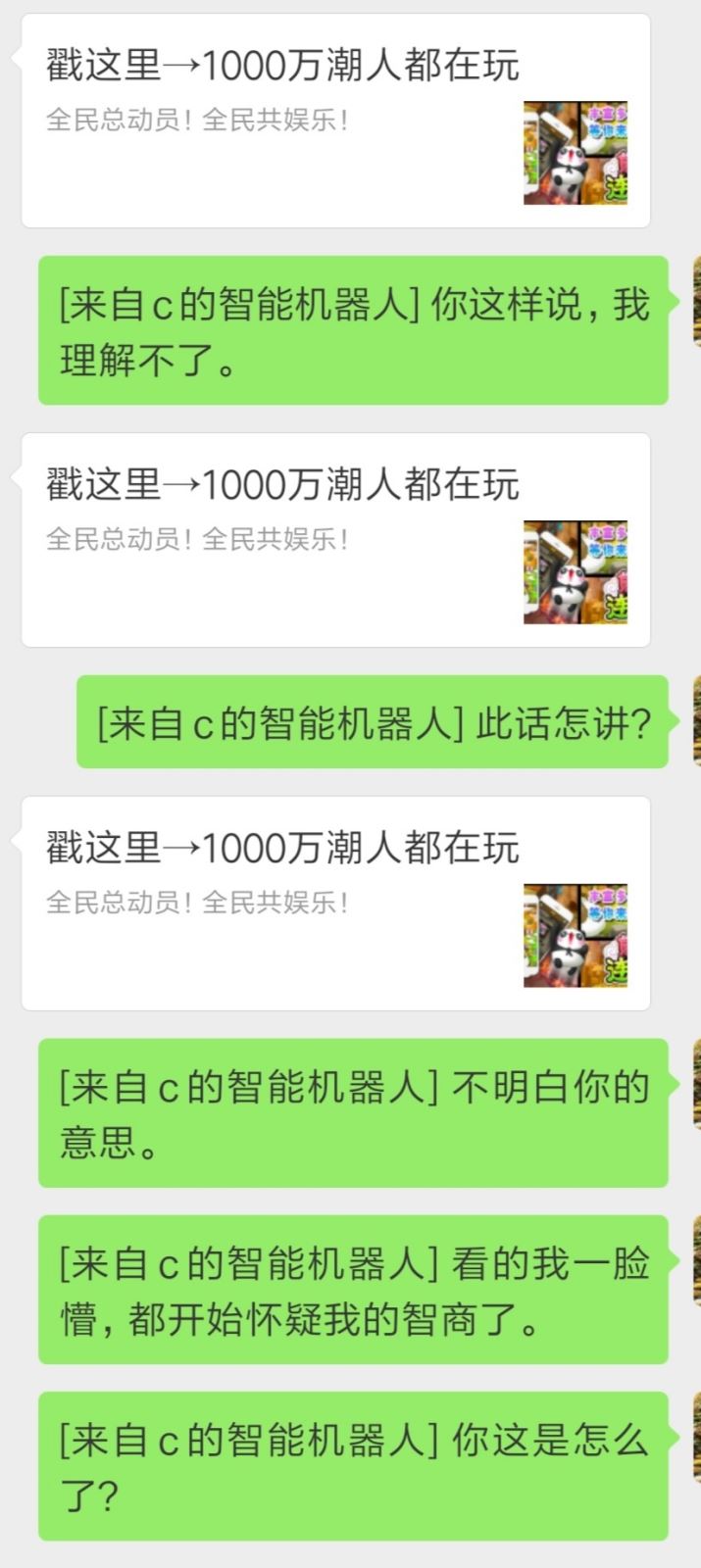
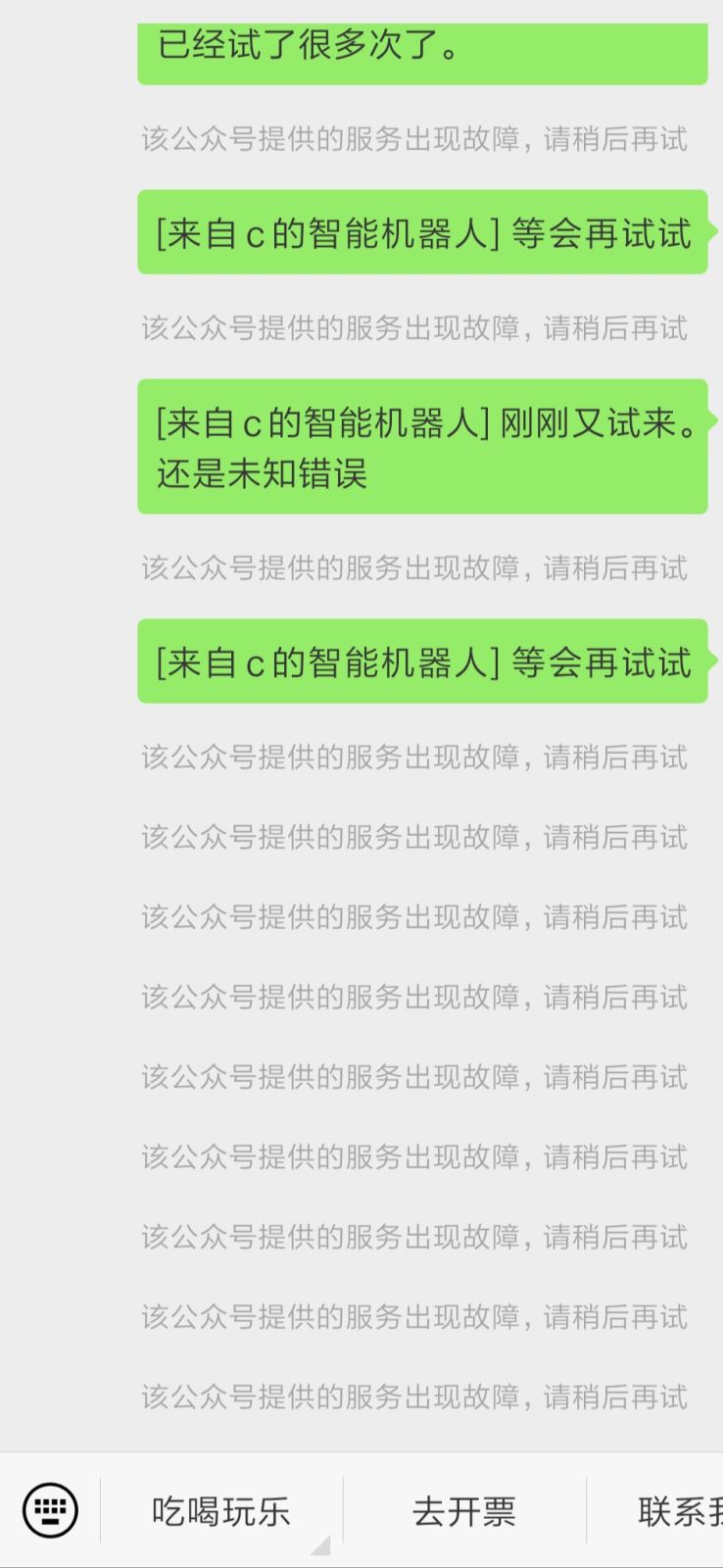
感謝你能夠認真閱讀完這篇文章,希望小編分享的“python中如何實現微信聊天機器人”這篇文章對大家有幫助,同時也希望大家多多支持億速云,關注億速云行業資訊頻道,更多相關知識等著你來學習!
免責聲明:本站發布的內容(圖片、視頻和文字)以原創、轉載和分享為主,文章觀點不代表本網站立場,如果涉及侵權請聯系站長郵箱:is@yisu.com進行舉報,并提供相關證據,一經查實,將立刻刪除涉嫌侵權內容。