溫馨提示×
您好,登錄后才能下訂單哦!
點擊 登錄注冊 即表示同意《億速云用戶服務條款》
您好,登錄后才能下訂單哦!
在生產環境中,需要隱藏Nginx的版本號,以避免安全漏洞的泄漏
查看方法
fiddler工具在Windows客戶端查看Nginx版本號CentOS系統中使用"curl -I 網址”命令查看Nginx的配置文件中的server_ tokens選項的值設置為off[root@www conf]# vi nginx.conf
.....
server_ tokens off; //關閉版本號
.....
[root@www conf]# nginx -tcurl -I命令檢測[root@www conf]# service nginx restart
[root@www conf]# curl -| http://192.168.9.209/
HTTP/1.1 200 OK
Server: nginxphp配置文件中配置了fastcgi_param SERVER_ SOFTWARE選項.php-fpm配置文件,將fastcgi_param SERVER_ SOFTWARE對應的值修改為
fastcgi_param SERVER_ SOFTWARE nginx ;[root@localhost nginx]# curl -I http://192.168.144.133/ //使用命令查看版本號
HTTP/1.1 200 OK
Server: nginx/1.12.2 //顯示版本號
Date: Thu, 14 Nov 2019 06:52:14 GMT
Content-Type: text/html
Content-Length: 634
Last-Modified: Thu, 14 Nov 2019 06:24:32 GMT
Connection: keep-alive
ETag: "5dccf320-27a"
Accept-Ranges: bytes
[root@localhost nginx]# vim conf/nginx.conf //進入編輯配置文件
...//省略部分內容...
http {
include mime.types;
default_type application/octet-stream;
server_tokens off; //添加條目關閉版本號
...//省略部分內容...
:wq
[root@localhost nginx]# systemctl restart nginx.service
[root@localhost nginx]# curl -I http://192.168.144.133
HTTP/1.1 200 OK
Server: nginx //版本號隱藏
Date: Thu, 14 Nov 2019 06:56:51 GMT
Content-Type: text/html
Content-Length: 634
Last-Modified: Thu, 14 Nov 2019 06:24:32 GMT
Connection: keep-alive
ETag: "5dccf320-27a"
Accept-Ranges: bytesNginx源碼文件/usr/src/nginx-1.12.0/src/core/nginx.h包含了版本信息,可以隨意設置重新編譯安裝,隱藏版本信息
示例:
#define NGINX_ VERSION“1.1.1" 修改版本號為1.1.1
#define NGINX VER "IIS/" 修改軟件類型為IIScurl -I命令檢測[root@localhost ~]# vim /usr/local/nginx/conf/nginx.conf //編輯nginx配置文件
...//省略部分內容...
http {
include mime.types;
default_type application/octet-stream;
server_tokens on; //打開上面設置的隱藏版本號條目
...//省略部分內容...
:wq
[root@localhost ~]# cd /opt/nginx-1.12.2/src/core/ //到解壓的源碼包中更改版本號信息
[root@localhost core]# vim nginx.h
#define nginx_version 1012002
#define NGINX_VERSION "1.1.1" //更改版本號
#define NGINX_VER "nginx/" NGINX_VERSION
:wq
[root@localhost core]# cd /optnginx-1.12.2/
[root@localhost nginx-1.12.2]# ./configure --prefix=/usr/local/nginx --user=nginx --group=nginx --with-http_stub_status_module //重新配置nginx
checking for OS
+ Linux 3.10.0-693.el7.x86_64 x86_64
checking for C compiler ... found
+ using GNU C compiler
+ gcc version: 4.8.5 20150623 (Red Hat 4.8.5-39) (GCC)
...//省略部分內容...
nginx http fastcgi temporary files: "fastcgi_temp"
nginx http uwsgi temporary files: "uwsgi_temp"
nginx http scgi temporary files: "scgi_temp"
[root@localhost nginx-1.12.2]# make && make install //重新制作安裝nginx
[root@localhost nginx-1.12.2]# systemctl restart nginx.service //重新啟動nginx服務
[root@localhost nginx-1.12.2]# curl -I http://192.168.144.133 //查看版本號
HTTP/1.1 200 OK
Server: nginx/1.1.1 //版本號變更
Date: Thu, 14 Nov 2019 07:11:08 GMT
Content-Type: text/html
Content-Length: 634
Last-Modified: Thu, 14 Nov 2019 06:24:32 GMT
Connection: keep-alive
ETag: "5dccf320-27a"
Accept-Ranges: bytesNginx運行時進程需要有用戶與組的支持,以實現對網站文件讀取時進行訪問控制Nginx默認使用nobody用戶賬號與組賬號,一般也要進行修改創建用戶賬號與組賬號,如nginx
--user與--group指定Nginx服務的運行用戶與組賬號nginxuser選項,指定用戶賬號nginx服務, 使配置生效ps aux命令查看nginx的進程信息,驗證運行用戶賬號改變效果[root@www conf]# vi nginx.conf
user nginx nginx;
[root@www conf]# service nginx restart
[root@www conf]# ps aux | grep nginx
root 130034 0.0 0.0 20220 620 ? Ss 19:41 0:00 nginx: master process
/usr/local/sbin/nginx
nginx 130035 0.0 0.0 20664 1512 ? S 19:41 0:00 nginx: worker processNginx將網頁數據返回給客戶端后,可設置緩存的時間,以方便在日后進行相同內容的請求時直接返回,避免重復請求,加快了訪問速度Windows客戶端中使用fiddler查看網頁緩存時間http段、 或者server段、 或者location段加入對特定內容的過期參數location ~\.(gif|ipg|jepg|png|bmp|ico)$ {
root html;
expires 1d;
}[root@localhost ~]# systemctl stop firewalld.service //關閉防火墻
[root@localhost ~]# setenforce 0 //關閉增強性安全功能
[root@localhost ~]# systemctl start nginx.service //啟動nginx服務
[root@localhost ~]# netstat -ntap | grep 80 //查看服務端口是否開啟
tcp 0 0 0.0.0.0:80 0.0.0.0:* LISTEN 1684/nginx: master
[root@localhost ~]# mkdir abc
[root@localhost ~]# mount.cifs //192.168.100.10/lamp-c7 abc/ //將宿主機圖片文件夾掛載到abc目錄
Password for root@//192.168.100.10/lamp-c7:
[root@localhost ~]# cd abc/ //進入abc目錄
[root@localhost abc]# ls
apr-1.6.2.tar.gz Discuz_X2.5_SC_UTF8.zip miao.jpg
apr-util-1.6.0.tar.gz error.png mysql-5.6.26.tar.gz
awstats-7.6.tar.gz httpd-2.4.29.tar.bz2 nginx-1.12.0.tar.gz
cronolog-1.6.2-14.el7.x86_64.rpm LAMP-php5.6.txt php-5.6.11.tar.bz2
[root@localhost abc]# cp miao.jpg /usr/local/nginx/html/ //將圖片復制到nginx服務站點
[root@localhost abc]# cd /usr/local/nginx/html/ //進入站點目錄
[root@localhost html]# ls
50x.html index.html miao.jpg
[root@localhost html]# vim index.html //編輯網頁內容
<!DOCTYPE html>
<html>
<head>
<title>Welcome to nginx!</title>
<style>
body {
width: 35em;
margin: 0 auto;
font-family: Tahoma, Verdana, Arial, sans-serif;
}
</style>
</head>
<body>
<h2>Welcome to nginx!</h2>
<img src="miao.jpg"/> //添加圖片
<p>If you see this page, the nginx web server is successfully installed and
working. Further configuration is required.</p>
<p>For online documentation and support please refer to
<a >nginx.org</a>.<br/>
Commercial support is available at
<a >nginx.com</a>.</p>
<p><em>Thank you for using nginx.</em></p>
</body>
</html>
:wq
[root@localhost nginx]# vim conf/nginx.conf //編輯配置
..//省略部分內容...
events {
worker_connections 1024;
}
http {
include mime.types;
default_type application/octet-stream;
..//省略部分內容...
# deny access to .htaccess files, if Apache's document root
# concurs with nginx's one
#
location ~\.(gif|jepg|jpg|ico|bmp|png)$ { //編輯緩存條目
root html;
expires 1d;
}
}
..//省略部分內容...
:wq
[root@localhost nginx]# systemctl restart nginx.service //重啟nginx服務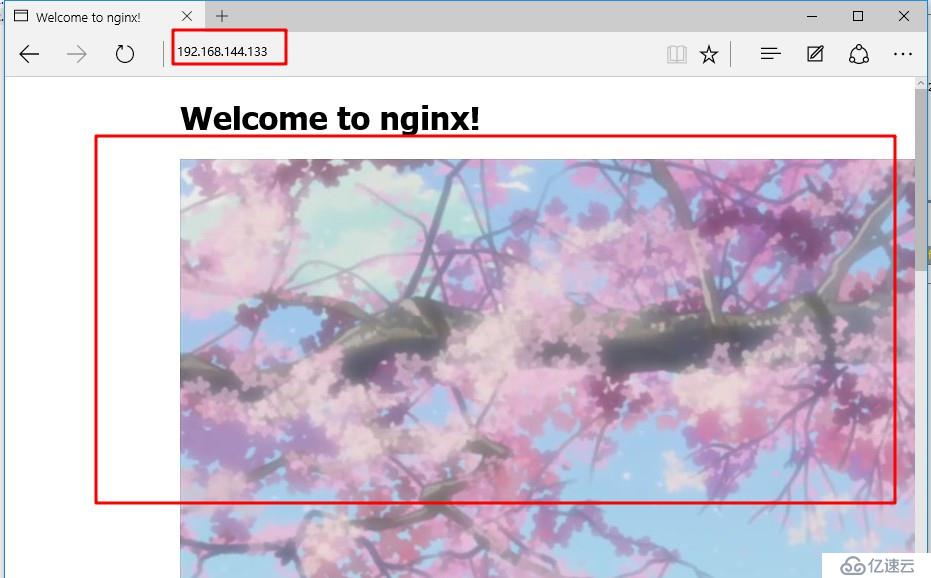
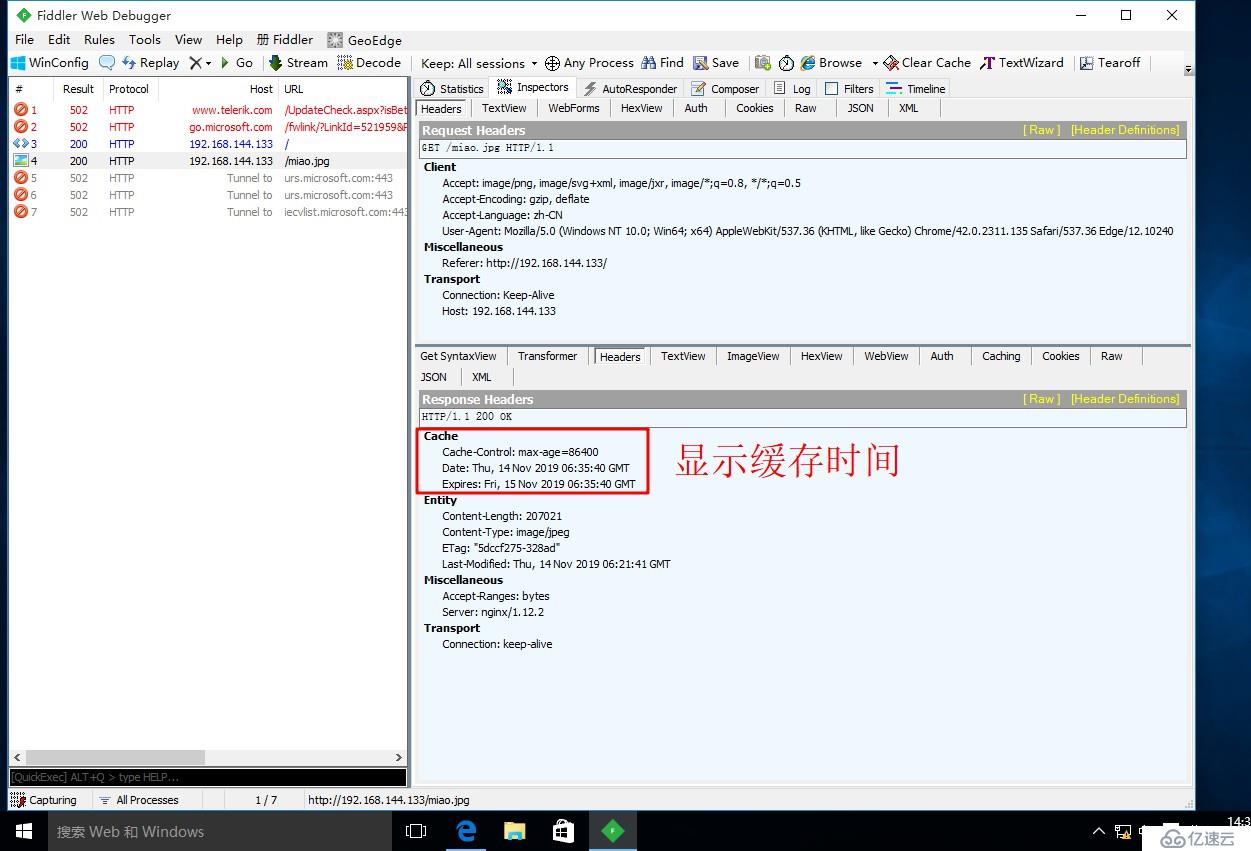
Keepalive_ timeout
Client header_ timeout
[root@localhost nginx-1.12.2]# cd /usr/local/nginx/conf/ //進入nginx配置文件目錄
[root@localhost conf]# vim nginx.conf //編輯配置文件
...//省略部分內容...
http {
include mime.types;
default_type application/octet-stream;
server_tokens on;
#log_format main '$remote_addr - $remote_user [$time_local] "$request" '
# '$status $body_bytes_sent "$http_referer" '
# '"$http_user_agent" "$http_x_forwarded_for"';
#access_log logs/access.log main;
sendfile on;
#tcp_nopush on;
#keepalive_timeout 0;
keepalive_timeout 65 180; //添加客戶端超時時間180秒
client_header_timeout 80; //設置客戶端頭部超時時間
client_body_timeout 80; //設置客戶端主題內容超時時間
#gzip on;
server {
listen 80;
server_name localhost;
...//省略部分內容...
:wq
[root@localhost conf]# systemctl restart nginx.service //重啟服務免責聲明:本站發布的內容(圖片、視頻和文字)以原創、轉載和分享為主,文章觀點不代表本網站立場,如果涉及侵權請聯系站長郵箱:is@yisu.com進行舉報,并提供相關證據,一經查實,將立刻刪除涉嫌侵權內容。