溫馨提示×
您好,登錄后才能下訂單哦!
點擊 登錄注冊 即表示同意《億速云用戶服務條款》
您好,登錄后才能下訂單哦!
下文給大家帶來如何掌握Haporxy負載均衡配置方法,希望能夠給大家在實際運用中帶來一定的幫助,負載均衡涉及的東西比較多,理論也不多,網上有很多書籍,今天我們就用億速云在行業內累計的經驗來做一個解答。
vim /etc/haproxy/haproxy.cfg global log 127.0.0.1 local2 chroot /var/lib/haproxy pidfile /var/run/haproxy.pid maxconn 4000 user haproxy group haproxy daemon stats socket /var/lib/haproxy/stats defaults mode http log global option httplog option dontlognull option http-server-close option forwardfor except 127.0.0.0/8 option redispatch retries 3 timeout http-request 10s timeout queue 1m timeout connect 10s timeout client 1m timeout server 1m timeout http-keep-alive 10s timeout check 10s maxconn 3000 frontend main *:80 use_backend webserver frontend stats_ser #定義stats前端 bind *:8800 #定義stats監聽端口 use_backend web_stats backend webserver balance roundrobin cookie WEBSVR insert nocache server web1 192.168.199.126:80 weight 1 maxconn 500 maxqueue 300 cookie cklser1 check server web2 192.168.199.194:80 weight 1 maxconn 500 maxqueue 300 cookie cklser2 check server web3 192.168.199.180:80 weight 1 maxconn 500 maxqueue 300 cookie cklser3 check backend web_stats server web1 192.168.199.126:80 check server web2 192.168.199.194:80 check server web3 192.168.199.180:80 check stats enable #開啟stats功能 stats hide-version #隱藏haproxy版本信息,有益于安全 #stats scope . #作用當前域 stats uri /ckl?stats #stats頁面的uri stats realm Haproxy\ Statistics #備注信息 stats auth ckl:1QAZnji9 #用戶名密碼 stats auth zld:4rfvBHU8 #用戶名密碼 stats auth admin:7uj4rf99 #用戶名密碼 stats admin if TRUE #不添加此項,則不開啟管理員功能 stats refresh 5s #頁面刷新間隔
10.2.重新加載服務
systemctl restart haproxy.service
10.3.測試狀態頁面:

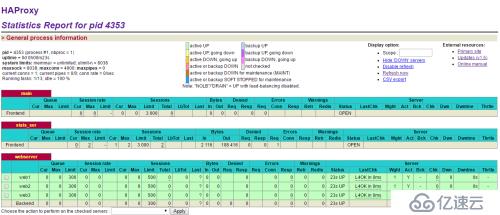
看了以上關于如何掌握Haporxy負載均衡配置方法,如果大家還有什么地方需要了解的可以在億速云行業資訊里查找自己感興趣的或者找我們的專業技術工程師解答的,億速云技術工程師在行業內擁有十幾年的經驗了。
免責聲明:本站發布的內容(圖片、視頻和文字)以原創、轉載和分享為主,文章觀點不代表本網站立場,如果涉及侵權請聯系站長郵箱:is@yisu.com進行舉報,并提供相關證據,一經查實,將立刻刪除涉嫌侵權內容。