溫馨提示×
您好,登錄后才能下訂單哦!
點擊 登錄注冊 即表示同意《億速云用戶服務條款》
您好,登錄后才能下訂單哦!
這篇文章將為大家詳細講解有關Bootstrap如何實現前端登錄頁面帶驗證碼功能,小編覺得挺實用的,因此分享給大家做個參考,希望大家閱讀完這篇文章后可以有所收獲。
Bootstrap是目前最受歡迎的前端框架,它是基于 HTML、CSS、JAVASCRIPT 的,它簡潔靈活,使得 Web 開發更加快捷,它還有一個響應最好的Grid系統,并且能夠在手機端通用,而Bootstrap是使用許多可重用的CSS和JavaScript組件,可以幫助實現需要的幾乎任何類型的網站的功能,此外,所有這些組件都是響應式的。
具體如下:
Bootstrap有自定義的驗證碼樣式,在前端頁面可以直接使用,他的css、js在使用前要在開頭引入
上代碼:
<!DOCTYPE html> <html> <head> <meta charset="utf-8"> <!-- 告訴瀏覽器網頁所識別的文件類型及語言類型 --> <meta http-equiv="X-UA-Compatible" content="IE=edge,chrome=1"> <title>登錄</title> <!-- 讓一些搜索引擎搜索到你的網頁 --> <meta name="description" content=""> <meta name="keywords" content=""> <meta name="viewport" content="width=device-width, initial-scale=1"> <link rel="stylesheet" href="https://cdn.bootcss.com/bootstrap/4.0.0-beta/css/bootstrap.min.css" rel="external nofollow" > <script src="https://cdn.bootcss.com/jquery/3.2.1/jquery.min.js"></script> <script src="https://cdn.bootcss.com/popper.js/1.12.5/umd/popper.min.js"></script> <script src="https://cdn.bootcss.com/bootstrap/4.0.0-beta/js/bootstrap.min.js"></script> <script src="tool.js"></script> <style> .carousel-inner img { width:100%; height:100%; } .jumbotron { margin-top: 10px; margin-bottom: 0px; padding-top: 10px; } #demo { width:100%; height: 500px; } .row { height: 264px; } .left { float: left; width: 70%; } .right { float: left; width: 30%; } .card { height: 340px; } .carousel-inner { height: 500px; } .footer { position: absolute; bottom: 0; height: 60px; } .jumheight1 { height: 100px; } .jumheight2 { height: 100px; } .end_name { margin-bottom: 5px; } .footer2 { padding-top: 210px; text-align: center; } .test{ margin-bottom: 75px; } .carousel-control-prev, .carousel-control-next{ bottom: 120px; } </style> </head> <body> <div> <form class="form active" method="post" action="{:url('index/Login/doLogin')}"> <div class="jumbotron text-info bg-light jumheight1"> <h2>圖書閱讀網</h2> <p>一個免費的圖書網站</p> </div> <!-- 輪播圖 --> <!-- 指示符 --> <div class="row"> <div class="left"> <div id="demo" class="carousel slide " data-ride="carousel"> <ul class="carousel-indicators"> <li data-target="#demo" data-slide-to="0" class="active"></li> <li data-target="#demo" data-slide-to="1"></li> <li data-target="#demo" data-slide-to="2"></li> </ul> <!-- 輪播圖片 --> <div class="carousel-inner"> <div class="carousel-item active"> <img src="http://static.runoob.com/images/mix/img_fjords_wide.jpg"> </div> <div class="carousel-item"> <img src="http://static.runoob.com/images/mix/img_nature_wide.jpg"> </div> <div class="carousel-item"> <img src="http://static.runoob.com/images/mix/img_mountains_wide.jpg"> </div> </div> <!-- 左右切換按鈕 --> <a href="#demo" rel="external nofollow" rel="external nofollow" class="carousel-control-prev" data-slide="prev"> <span class="carousel-control-prev-icon"></span> </a> <a href="#demo" rel="external nofollow" rel="external nofollow" class="carousel-control-next" data-slide=next> <span class="carousel-control-next-icon"></span> </a> </div> </div> <div class="right"> <!-- 登陸窗口 --> <div class="card"> <div class="card-header"> 用戶登陸 </div> <div class="card-body"> <form> <table > <tr> <td class="margin-top:10"> <label>電話號碼:</label> </td> <td> <input type="text" name="username" pattern="^\d{11}" id="username" class="form-control" placeholder="請輸入您的電話號碼"> <!-- <input type="text" name="username" pattern="^\d{11}" id="username" class="form-control" placeholder="請輸入您的電話號碼" required> --> </td> </tr> <tr> <td> <label>密碼:</label> </td> <td> <input type="password" name="password" id="password" class="form-control" placeholder="請輸入您的密碼"> </td> </tr> <tr> <td> <label for="captcha" class="test">驗證碼:</label> </td> <td> <input type="text" name="captcha" class="form-control " id="captcha" placeholder="請輸入驗證碼"> <!-- 點擊驗證碼更換 --> <br> <div class="code-img"><img height="50px" src="{:captcha_src()}" alt="captcha" onClick="this.src='{:captcha_src()}?'+Math.random()"/></div> </td> </tr> </table> <div class="footer"> <button type="submit" class="btn btn-primary" >登陸</button> <button type="submit" class="btn btn-secondary " formaction="{:url('index/Repassword/index')}" >忘記密碼?</button> </div> </form> </div> </div> </div> </div> </div> </div> <script> fieldTest(); </script> </body> </html>
效果圖:
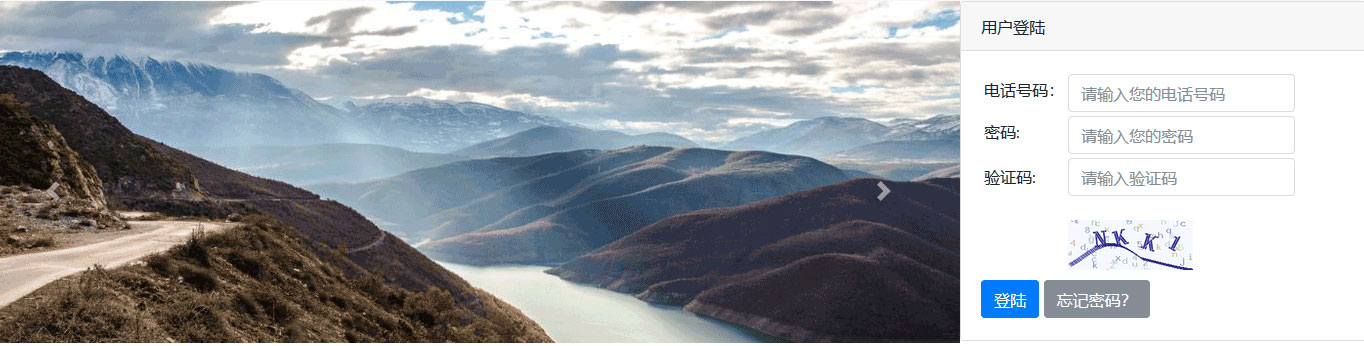
關于“Bootstrap如何實現前端登錄頁面帶驗證碼功能”這篇文章就分享到這里了,希望以上內容可以對大家有一定的幫助,使各位可以學到更多知識,如果覺得文章不錯,請把它分享出去讓更多的人看到。
免責聲明:本站發布的內容(圖片、視頻和文字)以原創、轉載和分享為主,文章觀點不代表本網站立場,如果涉及侵權請聯系站長郵箱:is@yisu.com進行舉報,并提供相關證據,一經查實,將立刻刪除涉嫌侵權內容。