溫馨提示×
您好,登錄后才能下訂單哦!
點擊 登錄注冊 即表示同意《億速云用戶服務條款》
您好,登錄后才能下訂單哦!
Ranorex測試報告如何發送到郵箱在網上看了下,其實可以通過在Ranorex上或者VS調用編寫發送郵箱代碼就可以執行發送了,RX主要涉及到的開發語言是C++或者.NET。但是我想用Python調用并發送,涉及到的應用以及范圍會比較麻煩。因此,希望有廣大猿友能夠給點意見指點一二。
首先將Ranorex測試解決方案在Pycharm打開。
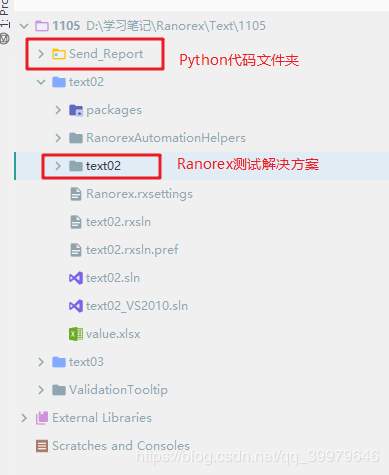
然后新建一個文件夾用來放Python發送郵件的CODE。
'''發送給********@163.com'''
from email.mime.application import MIMEApplication
import smtplib
import os
def send_email(new_log):
'''
發送郵箱
:param new_log: 最新的報告
:return:
'''
file = open(new_log, 'rb')
mail_content = file.read()
file.close()
# 發送方用戶信息
send_user = '********@qq.com'
send_password = '********'
# 發送和接收
sendUser = '********@qq.com'
receive = '********@163.com'
# 郵件內容
send_subject = 'Ranorex自動化測試報告'
msg = MIMEApplication(mail_content, 'rb')
msg['Subject'] = send_subject
msg.add_header('Content-Disposition', 'attachment', filename=new_log)
try:
# 登錄服務器
smt = smtplib.SMTP('smtp.qq.com')
# helo 向服務器標識用戶身份
smt.helo('smtp.qq.com')
# 服務器返回確認結果
smt.ehlo('smtp.qq.com')
smt.login(send_user, send_password)
print('正在準備發送郵件。')
smt.sendmail(sendUser, receive, msg.as_string())
smt.quit()
print('郵件發送成功。')
except Exception as e:
print('郵件發送失敗:', e)
def new_report(report_dir):
'''
獲取最新報告
:param report_dir: 報告文件路徑
:return: file ---最新報告文件路徑
'''
# 返回指定路徑下的文件和文件夾列表。
lists = os.listdir(report_dir)
listLog = []
# print(lists)
for i in lists:
if os.path.splitext(i)[1] == '.rxlog':
# print(len(i))
# print(i)
listLog.append(i)
# print(listLog)
# print(listLog[-1])
fileNewLog = os.path.join(report_dir, listLog[-2])
return fileNewLog
if __name__ == '__main__':
# 報告路徑
test_report = r'D:\學習筆記\Ranorex\Text\1105\text02\text02\Reports'
# 獲取最新測試報告
newLog = new_report(test_report)
# 發送郵件報告
send_email(newLog)
運行后,郵件發送成功。
在Windows上,Ranorex報告打開后結果顯示錯誤。
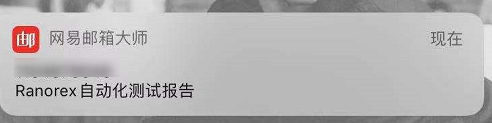
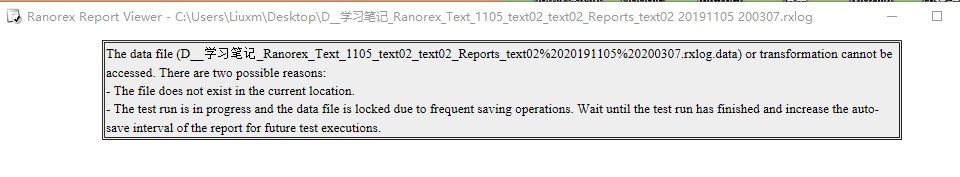
自己嘗試在Ranorex解決方案中將一份報告復制粘貼到桌面上,打開也是以上圖的錯誤,原因可能需要在Ranorex解決方案中的環境條件,所以即使發送了也沒什么用處,只能提醒Ranorex解決方案已經運行結束。
最后還是在Ranorex上編寫腳本發送郵箱最方便。
以上就是本文的全部內容,希望對大家的學習有所幫助,也希望大家多多支持億速云。
免責聲明:本站發布的內容(圖片、視頻和文字)以原創、轉載和分享為主,文章觀點不代表本網站立場,如果涉及侵權請聯系站長郵箱:is@yisu.com進行舉報,并提供相關證據,一經查實,將立刻刪除涉嫌侵權內容。