溫馨提示×
您好,登錄后才能下訂單哦!
點擊 登錄注冊 即表示同意《億速云用戶服務條款》
您好,登錄后才能下訂單哦!
這篇文章主要介紹Python中如何基于模板實現匹配信用卡數字識別功能,文中介紹的非常詳細,具有一定的參考價值,感興趣的小伙伴們一定要看完!
undefinedundefinedundefinedundefined
Python 3.6 + OpenCV 3.4.1.15
首先,提取出模板中每一個數字的輪廓,再對信用卡圖像進行處理,提取其中的數字部分,將該部分數字與模板進行匹配,即可得到結果。
模板展示
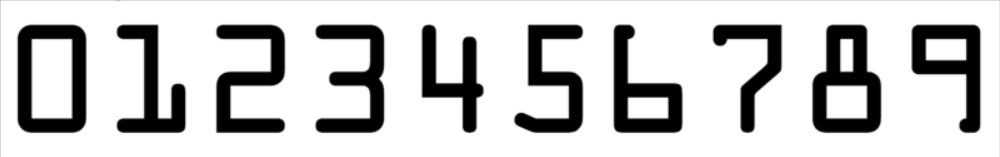
完整代碼
# !/usr/bin/env python
# —*— coding: utf-8 —*—
# @Time: 2020/1/11 14:57
# @Author: Martin
# @File: utils.py
# @Software:PyCharm
import cv2
def sort_contours(cnts, method='left-to-right'):
reverse = False
i = 0
if method == 'right-to-left' or method == 'bottom-to-top':
reverse = True
if method == 'top-to-bottom' or method == 'bottom-to-top':
i = 1
boundingboxes = [cv2.boundingRect(c) for c in cnts]
(cnts, boundingboxes) = zip(*sorted(zip(cnts, boundingboxes), key=lambda b: b[1][i], reverse=reverse))
return cnts, boundingboxes
def resize(image, width=None, height=None, inter=cv2.INTER_AREA):
(h, w) = image.shape[:2]
if width is None and height is None:
return image
if width is None:
r = height / float(h)
dim = (int(w * r), height)
else:
r = width / float(w)
dim = (width, int(h * r))
resized = cv2.resize(image, dim, interpolation=inter)
return resized
# !/usr/bin/env python
# —*— coding: utf-8 —*—
# @Time: 2020/1/11 14:57
# @Author: Martin
# @File: template_match.py
# @Software:PyCharm
"""
基于模板匹配的信用卡數字識別
"""
import cv2
import utils
import numpy as np
# 指定信用卡類型
FIRST_NUMBER = {
'3' : 'American Express',
'4' : 'Visa',
'5' : 'MasterCard',
'6' : 'Discover Card'
}
# 繪圖顯示
def cv_show(name, image):
cv2.imshow(name, image)
cv2.waitKey(0)
cv2.destroyAllWindows()
# 讀取模板圖像
img = cv2.imread('./images/ocr_a_reference.png')
cv_show('img', img)
# 轉化成灰度圖
ref = cv2.cvtColor(img, cv2.COLOR_BGR2GRAY)
cv_show('ref', ref)
# 轉化成二值圖像
ref = cv2.threshold(ref, 10, 255, cv2.THRESH_BINARY_INV)[1]
cv_show('ref', ref)
# 計算輪廓
ref_, refCnts, hierarchy = cv2.findContours(ref.copy(), cv2.RETR_EXTERNAL, cv2.CHAIN_APPROX_SIMPLE)
cv2.drawContours(img, refCnts, -1, (0, 0, 255), 3)
cv_show('img', img)
print(np.array(refCnts).shape)
# 排序,從左到右,從上到下
refCnts = utils.sort_contours(refCnts, method='left-to-right')[0]
digits = {}
# 遍歷每一個輪廓
for (i, c) in enumerate(refCnts):
(x, y , w, h) = cv2.boundingRect(c)
roi = ref[y:y+h, x:x+w]
roi = cv2.resize(roi, (57, 88))
digits[i] = roi
# 初始化卷積核
rectKernel = cv2.getStructuringElement(cv2.MORPH_RECT, (9, 3))
sqKernel = cv2.getStructuringElement(cv2.MORPH_RECT, (5, 5))
# 讀取輸入圖像,預處理
img_path = input("Input the path and image name: ")
image_input = cv2.imread(img_path)
cv_show('image', image_input)
image_input = utils.resize(image_input, width=300)
gray = cv2.cvtColor(image_input, cv2.COLOR_BGR2GRAY)
cv_show('gray', gray)
# 禮帽操作,突出更明亮的區域
tophat = cv2.morphologyEx(gray, cv2.MORPH_TOPHAT, rectKernel)
cv_show('tophat', tophat)
gradX = cv2.Sobel(tophat, ddepth=cv2.CV_32F, dx=1, dy=0, ksize=-1)
gradX = np.absolute(gradX)
(minVal, maxVal) = (np.min(gradX), np.max(gradX))
gradX = (255 * ((gradX - minVal) / (maxVal - minVal)))
gradX = gradX.astype("uint8")
print(np.array(gradX).shape)
cv_show('gradX', gradX)
# 閉操作
gradX = cv2.morphologyEx(gradX, cv2.MORPH_CLOSE, rectKernel)
cv_show('gradX', gradX)
thresh = cv2.threshold(gradX, 0, 255, cv2.THRESH_BINARY | cv2.THRESH_OTSU)[1]
cv_show('thresh', thresh)
thresh = cv2.morphologyEx(thresh, cv2.MORPH_CLOSE, sqKernel)
cv_show('thresh', thresh)
# 計算輪廓
thresh_, threshCnts, hierarchy = cv2.findContours(thresh.copy(), cv2.RETR_EXTERNAL, cv2.CHAIN_APPROX_SIMPLE)
cnts = threshCnts
cur_img = image_input.copy()
cv2.drawContours(cur_img, cnts, -1, (0, 0, 255), 3)
cv_show('img', cur_img)
locs = []
# 遍歷輪廓
for (i, c) in enumerate(cnts):
(x, y, w, h) = cv2.boundingRect(c)
ar = w / float(h)
if 2.5 < ar < 4.0 and (40 < w < 55) and (10 < h < 20):
locs.append((x, y, w, h))
# 將符合的輪廓從左到右排序
locs = sorted(locs, key=lambda ix: ix[0])
output = []
# 遍歷每一個輪廓中的數字
for (i, (gX, gY, gW, gH)) in enumerate(locs):
groupOutput = []
group = gray[gY - 5:gY + gH + 5, gX - 5: gX + gW + 5]
cv_show('group', group)
# 預處理
group = cv2.threshold(group, 0, 255, cv2.THRESH_OTSU)[1]
cv_show('group', group)
# 計算每一組輪廓
group_, digitCnts, hierarchy = cv2.findContours(group.copy(), cv2.RETR_EXTERNAL, cv2.CHAIN_APPROX_SIMPLE)
digitCnts = utils.sort_contours(digitCnts, method='left-to-right')[0]
# 計算每一組的每個數值
for c in digitCnts:
(x, y, w, h) = cv2.boundingRect(c)
roi = group[y: y + h, x: x + w]
roi = cv2.resize(roi, (57, 88))
cv_show('roi', roi)
scores = []
for (digit, digitROI) in digits.items():
result = cv2.matchTemplate(roi, digitROI, cv2.TM_CCOEFF)
(_, score, _, _) = cv2.minMaxLoc(result)
scores.append(score)
# 得到最合適的數字
groupOutput.append(str(np.argmax(scores)))
cv2.rectangle(image_input, (gX - 5, gY - 5), (gX + gW + 5, gY + gH + 5), (0, 0, 255), 1)
cv2.putText(image_input, "".join(groupOutput), (gX, gY - 15), cv2.FONT_HERSHEY_SIMPLEX, 0.65, (0, 0, 255), 2)
# 得到結果
output.extend(groupOutput)
# 打印結果
print("Credit Card Type: {}".format(FIRST_NUMBER[output[0]]))
print("Credit Card #: {}".format("".join(output)))
cv2.imshow("Image", image_input)
cv2.waitKey(0)
cv2.destroyAllWindows()結果展示

Credit Card Type: Visa Credit Card #: 4020340002345678
以上是“Python中如何基于模板實現匹配信用卡數字識別功能”這篇文章的所有內容,感謝各位的閱讀!希望分享的內容對大家有幫助,更多相關知識,歡迎關注億速云行業資訊頻道!
免責聲明:本站發布的內容(圖片、視頻和文字)以原創、轉載和分享為主,文章觀點不代表本網站立場,如果涉及侵權請聯系站長郵箱:is@yisu.com進行舉報,并提供相關證據,一經查實,將立刻刪除涉嫌侵權內容。