您好,登錄后才能下訂單哦!
您好,登錄后才能下訂單哦!
Loadrunner12.6安裝與基本操作指導
環境要求:
軟件要求 | 版本支持 |
微軟操作系統 | ?Microsoft Windows 7 SP1 64-bit (Recommended) ? Microsoft Windows 8.1 64-bit* ? Microsoft Windows 10 64-bit (Creators and Fall Creators Update) ? Microsoft Windows Server 2008 R2 SP1 64-bit** ? Microsoft Windows Server 2012 R2 64-bit* (Recommended) ? Microsoft Windows Server 2016 64-bit |
瀏覽器 | ? Microsoft Internet Explorer 10 ? Microsoft Internet Explorer 11 (Recommended) ? Microsoft Edge (not supported for TruClient) |
分辨率 | ?1366x768 or higher ? 1600x900 or higher (Recommended) |
安裝注意事項:
在Windows機器上安裝LR之前,請確保已經安裝了完整的Windows補丁或者安裝了Windows更新
注意:在安裝任何Windows更新之前,禁用UAC(用戶帳戶控制)并重新啟動計算機。
接下來就是安裝loadrunner12.6,下載鏈接地址:
https://download.csdn.net/download/qq_24699007/10704034
或者:
http://down.51cto.com/data/2452821
下載軟件名稱為:LoadRunner_12.60_Community_Edition_Micro_Focus_LoadRunner_1260_Community_Edition.exe
如下右擊以管理員身份運行
在安裝前如果有安裝360安全衛士先退出,

然后在繼續安裝,以管理身份運行安裝
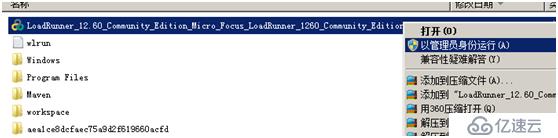
默認解壓安裝錄制是在C盤臨時目錄下,安裝完后,可以刪除對應臨時文件。
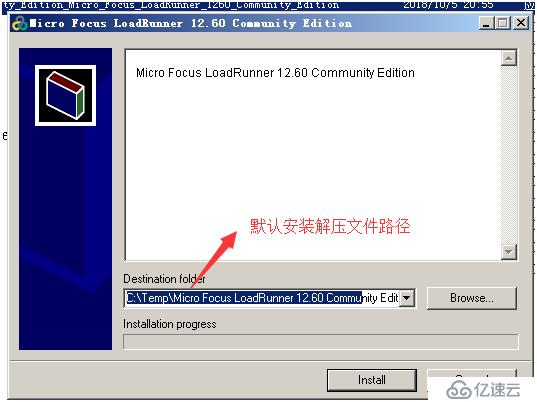
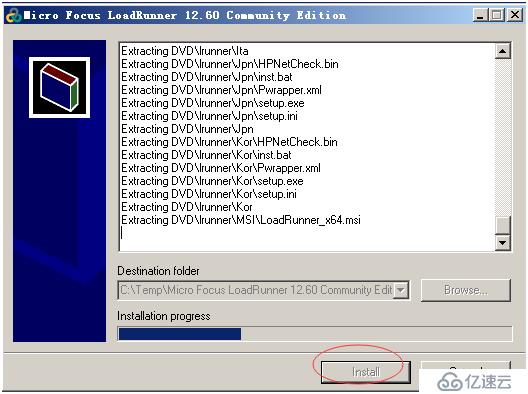
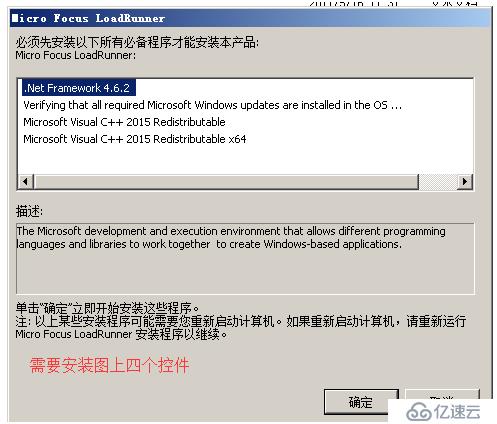
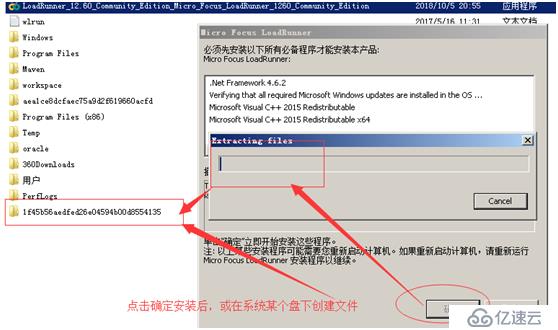
如果補丁沒有安裝齊全,在安裝過程中會出現如下錯誤信息
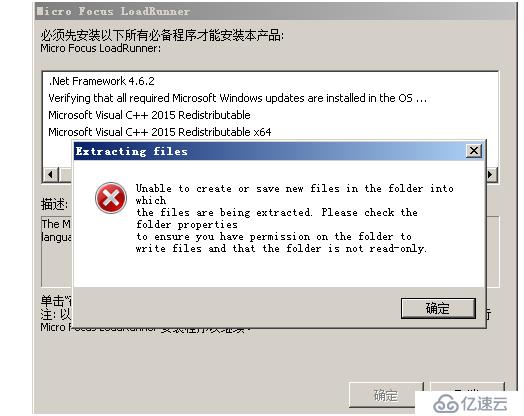
Unable to create or save new files in the folder into which the files are being extracted.Please check the folder properties to ensure you have permission on the folder to write files and that the folder is not read-only. 錯誤信息
點擊上圖確定后,會出現如下圖錯誤信息:

安裝LoadRunner,提示:無法安裝"C:\Temp\Micro Focus LoadRunner 12.60 Community Edition\DVD\lrunner\Common\dotnet462\NDP462-KB3151800-x86-x64-AllOS-ENU.exe"/norestart/passive。退出代碼:5.是否要繼續?
直接點擊 “否”
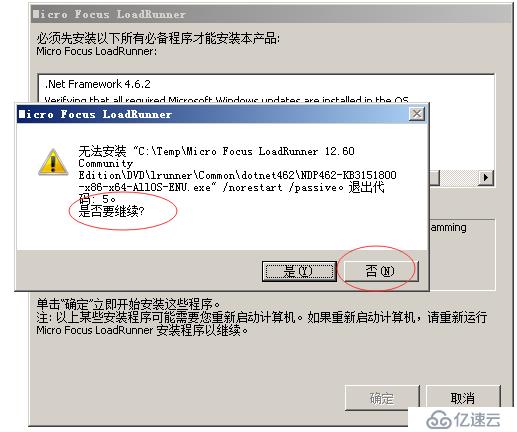
取消安裝

然后下載https://download.csdn.net/download/qq_24699007/10705034該地址對應的補丁安裝處理后再繼續安全,
然后下載后進行安裝。
如果擔心有其他補丁沒安裝,可以在控制面板 –》系統和安全 –》Windows Update 進行更新安裝

各類補丁打完后,重啟操作系統,360安全衛士退出,重新安裝loadrunner12.6
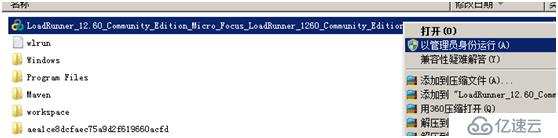
這時還需安裝其他三個補丁控件:
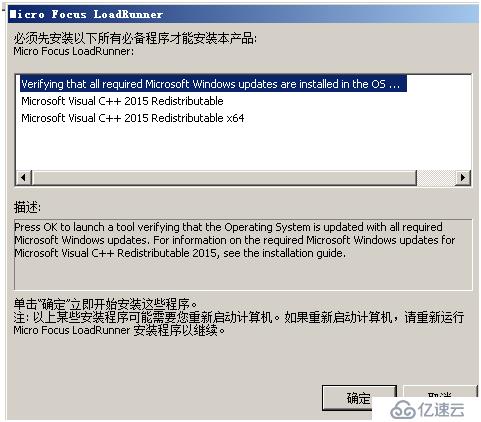
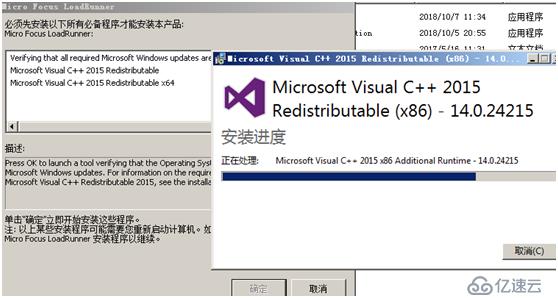
下圖表示正式安裝loadrunner12.60,具體安裝請看圖操作步驟安裝:
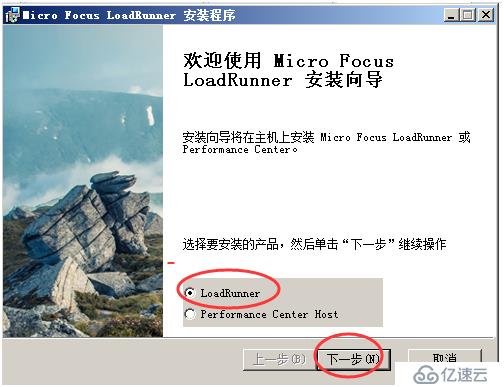
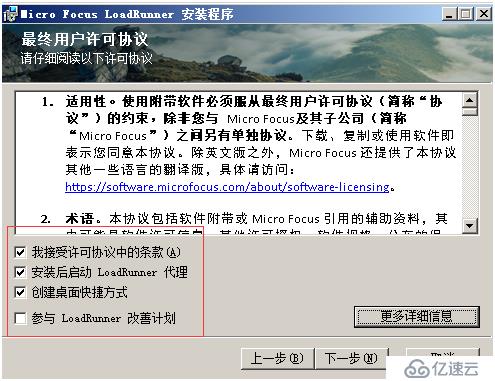

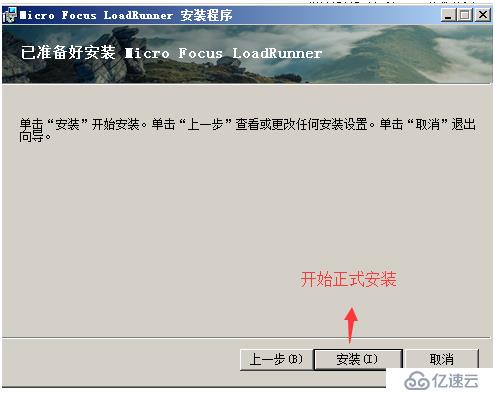
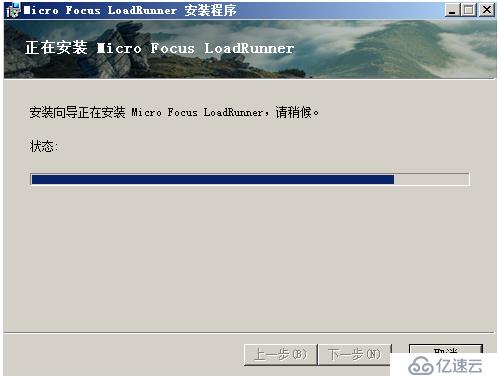
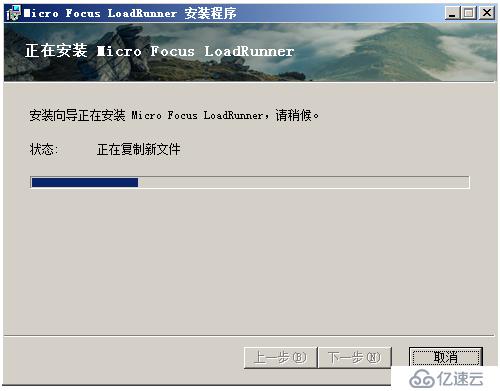
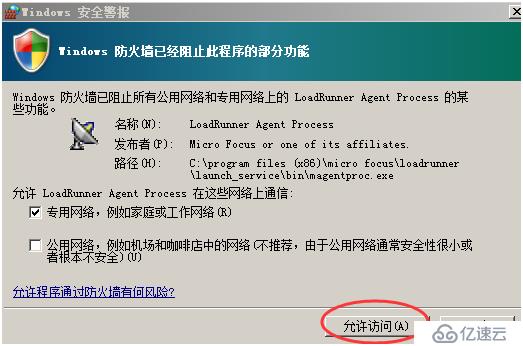
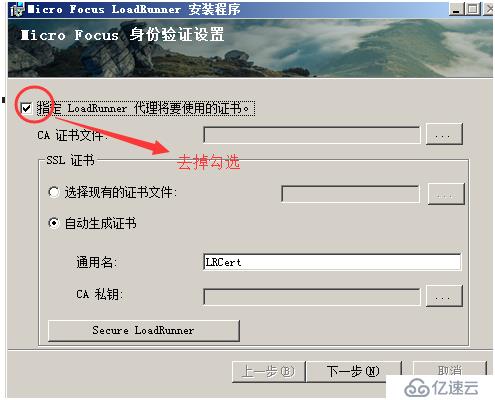
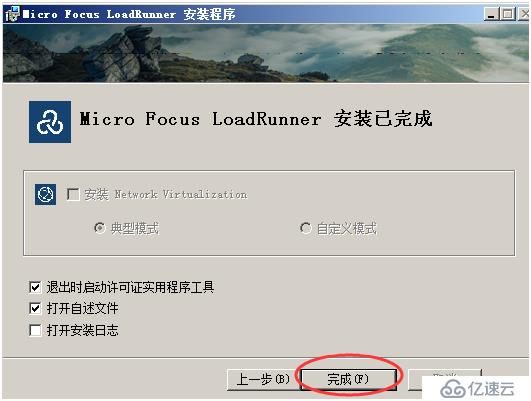
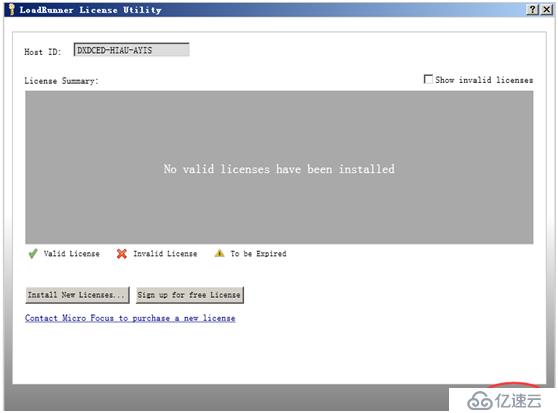
安裝完后,可以在桌面看到loadrunner12.6對應的三個組件:

接下來loadrunner12.6腳本錄制如下:
基本錄制操作如下圖:
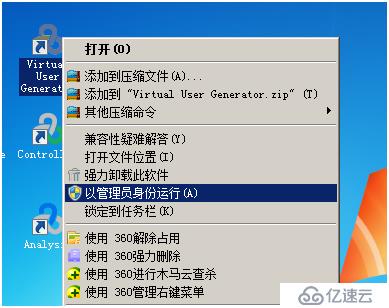
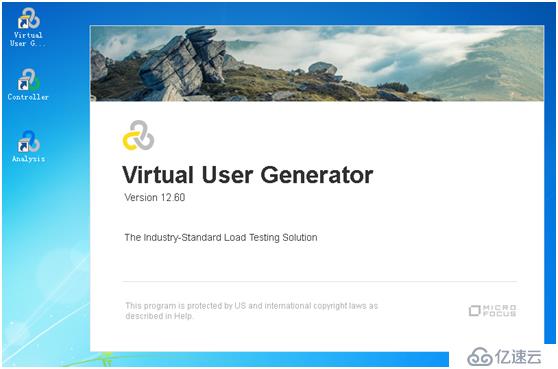
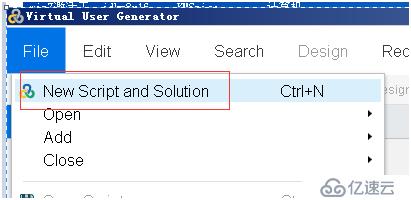
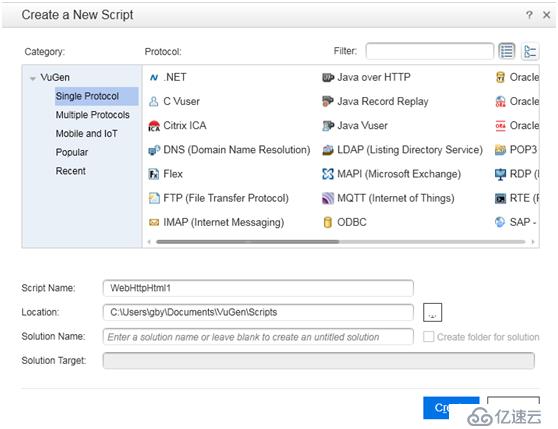
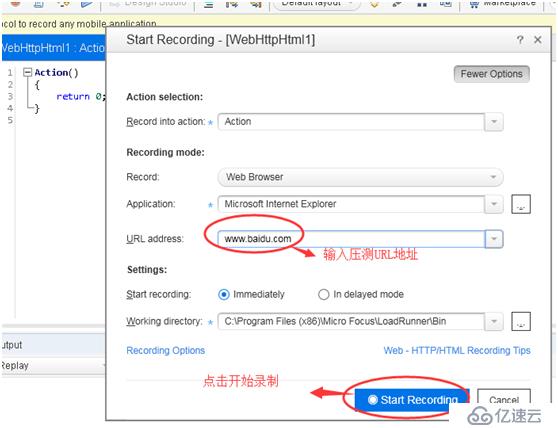
如果彈出下圖,點擊Yes,繼續錄制
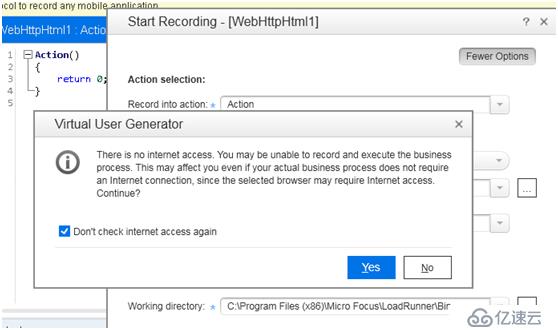
腳本錄制如下:
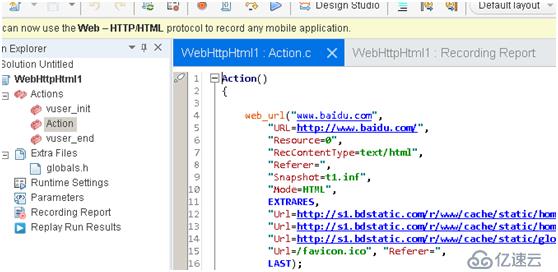
免責聲明:本站發布的內容(圖片、視頻和文字)以原創、轉載和分享為主,文章觀點不代表本網站立場,如果涉及侵權請聯系站長郵箱:is@yisu.com進行舉報,并提供相關證據,一經查實,將立刻刪除涉嫌侵權內容。