溫馨提示×
您好,登錄后才能下訂單哦!
點擊 登錄注冊 即表示同意《億速云用戶服務條款》
您好,登錄后才能下訂單哦!
mongodb3.x版本有好多新功能,關于這方面參考官網即可。。。
mongodb3.x配置文件使用yaml格式,和salt以及ansible格式一樣一樣滴,哈哈。。。
下載mongodb3.2版本
[root@mongo-test ~]# wget https://fastdl.mongodb.org/linux/mongodb-linux-x86_64-rhel62-3.2.3.tgz
解壓mongodb以及改名mongodb
[root@mongo-test ~]# tar fxz mongodb-linux-x86_64-rhel62-3.2.3.tgz [root@mongo-test ~]# ll mongodb-linux-x86_64-rhel62-3.2.3 total 100 drwxr-xr-x 2 root root 4096 Mar 5 15:10 bin -rw-r--r-- 1 root root 34520 Feb 18 03:42 GNU-AGPL-3.0 -rw-r--r-- 1 root root 16726 Feb 18 03:42 MPL-2 -rw-r--r-- 1 root root 1359 Feb 18 03:42 README -rw-r--r-- 1 root root 35910 Feb 18 03:42 THIRD-PARTY-NOTICES [root@mongo-test ~]# mv mongodb-linux-x86_64-rhel62-3.2.3 /usr/local/mongodb
mongodb環境變量配置
vim /etc/profile export PATH=$PATH:/usr/local/mongodb/bin
加載環境配置文件
[root@mongo-test ~]# source /ect/profile
創建mongodb數據目錄
[root@mongo-test ~]# mkdir /data
[root@mongo-test ~]# mkdir /data/{logs,mongo-data,config}//logs存放日志目錄,mongo-data存放數據,config存放配置文件
[root@mongo-test ~]# tree /data/
/data/
├── config
├── logs
└── mongo-data
3 directories, 0 filesmongod配置文件如下:
[root@mongo-test config]# cat mongod.conf systemLog: destination: file path: /data/logs/mongod.log logAppend: true processManagement: fork: true pidFilePath: "/data/mongo-data/mongod.pid" net: port: 27017 http: enabled: true storage: dbPath: "/data/mongo-data" engine: wiredTiger wiredTiger: engineConfig: cacheSizeGB: 1 directoryForIndexes: true collectionConfig: blockCompressor: zlib indexConfig: prefixCompression: true journal: enabled: true directoryPerDB: true security: authorization: disable
注:現在mongo3.x以后的版本配置文件都是yaml格式的,官方關于mongo配置文件相關選項說明,https://docs.mongodb.org/manual/reference/configuration-options/#configuration-file
啟動mongodb以及查看mongod端口
[root@mongo-test config]# mongod -f mongod.conf about to fork child process, waiting until server is ready for connections. forked process: 17222 child process started successfully, parent exiting [root@mongo-test config]# netstat -ntpl|grep mongod tcp 0 0 0.0.0.0:28017 0.0.0.0:* LISTEN 17222/mongod tcp 0 0 0.0.0.0:27017 0.0.0.0:* LISTEN 17222/mongod
登陸mongod實例,并創建zxl以及在test集合中插入數據查詢等等。。。
[root@mongo-test config]# mongo --port 27017
MongoDB shell version: 3.2.3
connecting to: test
Welcome to the MongoDB shell.
For interactive help, type "help".
For more comprehensive documentation, see
http://docs.mongodb.org/
Questions? Try the support group
http://groups.google.com/group/mongodb-user
Server has startup warnings:
2016-03-05T22:40:23.212+0800 I CONTROL [initandlisten] ** WARNING: You are running this process as the root user, which is not recommended.
2016-03-05T22:40:23.212+0800 I CONTROL [initandlisten]
2016-03-05T22:40:23.213+0800 I CONTROL [initandlisten]
2016-03-05T22:40:23.213+0800 I CONTROL [initandlisten] ** WARNING: /sys/kernel/mm/transparent_hugepage/enabled is 'always'.
2016-03-05T22:40:23.213+0800 I CONTROL [initandlisten] ** We suggest setting it to 'never'
2016-03-05T22:40:23.213+0800 I CONTROL [initandlisten]
2016-03-05T22:40:23.213+0800 I CONTROL [initandlisten] ** WARNING: /sys/kernel/mm/transparent_hugepage/defrag is 'always'.
2016-03-05T22:40:23.213+0800 I CONTROL [initandlisten] ** We suggest setting it to 'never'
2016-03-05T22:40:23.213+0800 I CONTROL [initandlisten]
> show dbs;
local 0.000GB
> use zxl;
switched to db zxl
> db.test.insert({name:"haha",age:18})
WriteResult({ "nInserted" : 1 })
> db.test.find()
{ "_id" : ObjectId("56daf1eacfaf29514f85d236"), "name" : "haha", "age" : 18 }mongod實例web界面,端口是在原有mongod實例端口27017加上1000,也就是28017,在上面查看mongod實例端口可以發現有28017.。
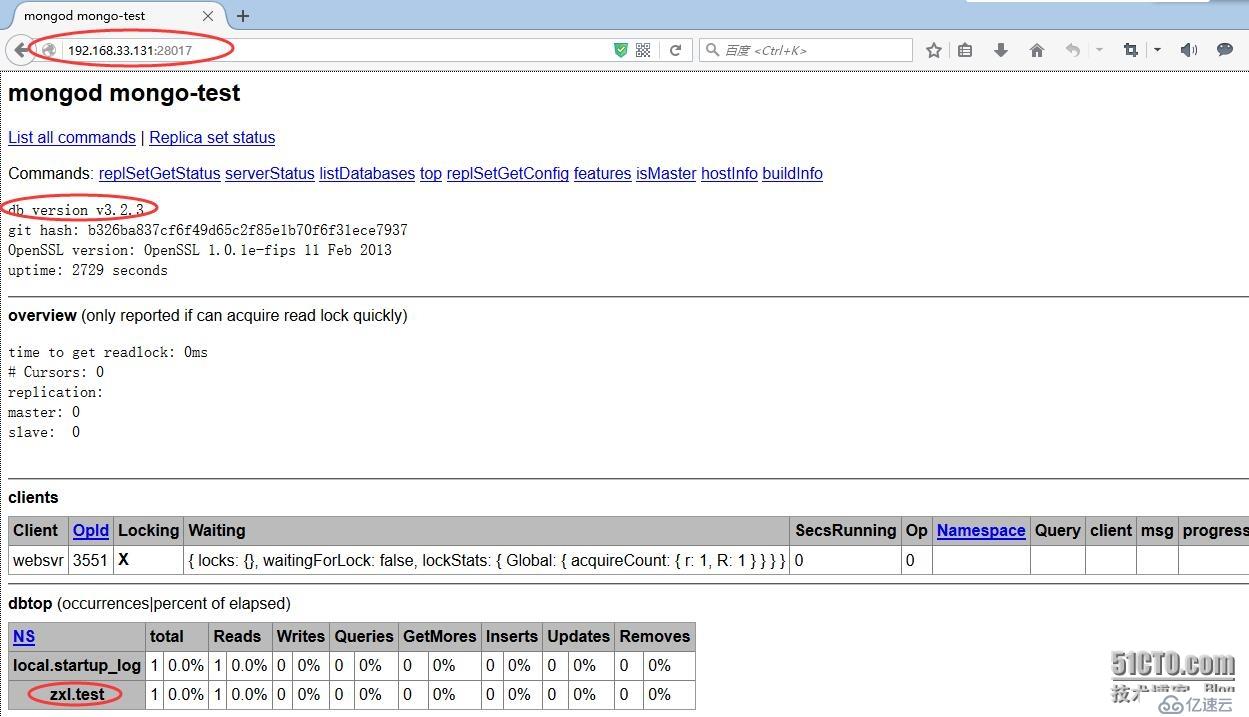
免責聲明:本站發布的內容(圖片、視頻和文字)以原創、轉載和分享為主,文章觀點不代表本網站立場,如果涉及侵權請聯系站長郵箱:is@yisu.com進行舉報,并提供相關證據,一經查實,將立刻刪除涉嫌侵權內容。