溫馨提示×
您好,登錄后才能下訂單哦!
點擊 登錄注冊 即表示同意《億速云用戶服務條款》
您好,登錄后才能下訂單哦!
這篇文章給大家分享的是有關c#中鏈表+優先級的示例分析的內容。小編覺得挺實用的,因此分享給大家做個參考,一起跟隨小編過來看看吧。
==================================Document.cs
using System;
using System.Collections.Generic;
using System.Linq;
using System.Text;
using System.Threading.Tasks;
namespace ConsoleApplication4
{
public class Document//文檔類
{
public string Title { get; private set; }//標題
public string Content { get; private set; }//內容
public byte Priority { get; private set; }//優先級
public Document(string title, string content, byte priority)
{
this.Title = title;
this.Content = content;
this.Priority = priority;
}
public override string ToString()
{
return string.Format("標題:{0},內容:{1},優先級:{2}", this.Title, this.Content, this.Priority);
}
}
}==================================PriorityDocumentManage.cs【核心】
using System;
using System.Collections.Generic;
using System.Linq;
using System.Text;
using System.Threading.Tasks;
using System.Collections;
namespace ConsoleApplication4
{
public class PriorityDocumentManage:IEnumerable
{
//鏈表
private readonly LinkedList<Document> documentList;
//優先級節點
private readonly List<LinkedListNode<Document>> priorityNodes;
public PriorityDocumentManage()
{
//初始化鏈表
documentList = new LinkedList<Document>();
//初始化優先級節點
priorityNodes = new List<LinkedListNode<Document>>();
//設置優先級為0~9
for (int i = 0; i < 10; i++)
{
priorityNodes.Add(new LinkedListNode<Document>(null));
}
}
//向鏈表中添加文檔
public void AddDocument(Document d)
{
if (d == null) throw new ArgumentNullException("對象不能為空");
AddDcoumentToPriorityNode(d, d.Priority);
}
private void AddDcoumentToPriorityNode(Document doc, int priority)
{
if (priority > 9 || priority < 0) throw new ArgumentException("優先級溢出");
if (priorityNodes[priority].Value == null)//該優先級節點的值為空,說明鏈表中還沒有存在該優先級的元素
{
--priority;
if (priority >= 0)//繼續往更低的優先級下面找
{
AddDcoumentToPriorityNode(doc, priority);
}
else//進入此方法,說明是第一個插入鏈表的元素
{
documentList.AddLast(doc);//將元素插入到鏈表的最后位置
priorityNodes[doc.Priority] = documentList.Last;//把傳入的元素賦值給對應優先級的優先級節點
}
}
else
{
LinkedListNode<Document> currentDoc = priorityNodes[priority];
if (doc.Priority == priority)//優先級節點存對應的優先級已存在元素【優先級節點只存對應優先級最后添加的元素】
{
documentList.AddAfter(currentDoc, doc);//將元素插入到對應元素的后面
priorityNodes[doc.Priority] = currentDoc.Next;//將對應的優先級節點賦值為對應優先級最后添加的元素
}
else//說明不是傳入元素對應的優先級節點
{
while (currentDoc.Previous != null && currentDoc.Previous.Value.Priority == priority)//找到該優先級最前面的元素
{
currentDoc = currentDoc.Previous;
}
documentList.AddBefore(currentDoc, doc);//插入該元素的前面
priorityNodes[doc.Priority] = currentDoc.Previous;//將對應的優先級節點賦值為對應優先級最后添加的元素
}
}
}
public IEnumerator GetEnumerator()
{
return documentList.GetEnumerator();
}
//找到第一個元素,并刪除該元素
public Document GetDocument()
{
Document d = documentList.First.Value;
documentList.RemoveFirst();
return d;
}
}
}==================================主程序
using System;
using System.Collections.Generic;
using System.Linq;
using System.Text;
using System.Threading.Tasks;
namespace ConsoleApplication4
{
class Program
{
static void Main(string[] args)
{
PriorityDocumentManage pdm = new PriorityDocumentManage();
pdm.AddDocument(new Document("a", "a", 5));
pdm.AddDocument(new Document("b", "b", 5));
pdm.AddDocument(new Document("c", "c", 8));
pdm.AddDocument(new Document("d", "d", 5));
pdm.AddDocument(new Document("e", "e", 6));
foreach (var item in pdm)
{
Console.WriteLine(item);
}
Console.ReadKey();
}
}
}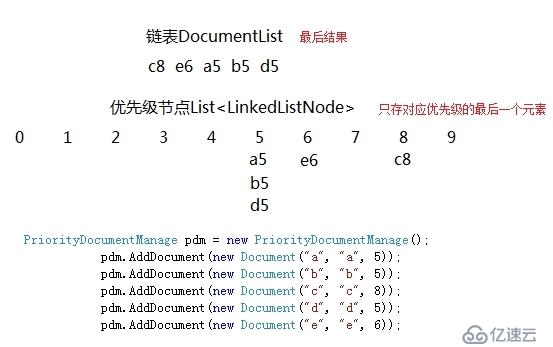
感謝各位的閱讀!關于“c#中鏈表+優先級的示例分析”這篇文章就分享到這里了,希望以上內容可以對大家有一定的幫助,讓大家可以學到更多知識,如果覺得文章不錯,可以把它分享出去讓更多的人看到吧!
免責聲明:本站發布的內容(圖片、視頻和文字)以原創、轉載和分享為主,文章觀點不代表本網站立場,如果涉及侵權請聯系站長郵箱:is@yisu.com進行舉報,并提供相關證據,一經查實,將立刻刪除涉嫌侵權內容。